Task management tools excel in organizing individual tasks and to-do lists, enhancing productivity through simple tracking and prioritization. Project management tools offer a broader scope, integrating timelines, resource allocation, and team collaboration to oversee complex projects from start to finish. Choosing between them depends on the scale and complexity of your workflow needs.
Table of Comparison
| Feature | Task Management Tool | Project Management Tool |
|---|---|---|
| Purpose | Organizes and tracks individual tasks | Manages entire projects with multiple tasks and teams |
| Scope | Focus on task-level details | Comprehensive project planning and execution |
| Collaboration | Basic task sharing and updates | Advanced team collaboration and communication |
| Features | Task lists, deadlines, reminders | Gantt charts, resource allocation, budgeting |
| Use Cases | Personal productivity, simple workflows | Complex projects, cross-functional teams |
| Examples | Todoist, Microsoft To Do | Asana, Microsoft Project |
Introduction to Task Management vs Project Management Tools
Task management tools streamline individual and team task organization by enabling prioritization, deadline tracking, and progress monitoring. Project management tools encompass broader functionalities, including resource allocation, timeline visualization, and collaboration mechanisms to handle complex, multi-phase projects. Understanding the distinct features and purposes of each tool type is essential for selecting the appropriate solution to optimize workflow efficiency.
Core Features: Task Management Tools
Task management tools primarily focus on organizing, prioritizing, and tracking individual tasks through features like to-do lists, deadlines, reminders, and progress tracking. These tools often provide functionalities such as task assignment, subtasks, and status updates to enhance productivity and ensure timely completion. Core features include user-friendly interfaces, customizable task views (lists, boards, calendars), and integrations with communication platforms for seamless collaboration.
Core Features: Project Management Tools
Project management tools offer core features such as task scheduling, resource allocation, and progress tracking to streamline complex workflows. These platforms integrate Gantt charts, time tracking, and collaboration tools to ensure team alignment and deadline adherence. Advanced reporting and budgeting capabilities support comprehensive oversight of project scope and performance.
Key Differences Between Task and Project Management Tools
Task management tools focus on organizing and tracking individual tasks with features like to-do lists, deadlines, and reminders, enabling users to efficiently handle specific assignments. Project management tools encompass broader functionalities, including resource allocation, timeline management, team collaboration, and progress tracking across multiple tasks or phases within a project. The key difference lies in the scope and complexity; task management tools target task-level efficiency, while project management tools provide comprehensive oversight for entire projects.
Use Cases: When to Choose a Task Management Tool
Task management tools are ideal for individuals or small teams needing to organize daily activities, track deadlines, and prioritize tasks with simplicity and flexibility. They excel in scenarios requiring focused attention on individual responsibilities rather than extensive collaboration or resource allocation. Choose a task management tool when the primary goal is improving personal productivity or managing straightforward workflows without the complexity of full project oversight.
Use Cases: When to Choose a Project Management Tool
Project management tools are ideal for complex initiatives involving multiple teams, timelines, and deliverables, providing comprehensive features like Gantt charts, resource allocation, and risk management. They support strategic planning, cross-functional collaboration, and milestone tracking essential for large-scale projects or product launches. These tools enable detailed progress visualization and contingency planning, making them suitable for enterprises handling multifaceted workflows and long-term objectives.
Team Collaboration: Comparing Task and Project Management Tools
Task management tools streamline individual and team task tracking by offering features like to-do lists, deadlines, and progress updates, promoting efficient daily collaboration. Project management tools provide a broader scope with functionalities such as resource allocation, milestone tracking, and comprehensive communication channels, enhancing coordination across complex projects. Both tools improve team collaboration but differ in scale and complexity, with task management focused on task execution and project management emphasizing overall project coordination.
Integration Capabilities: Task vs Project Management Tools
Task management tools prioritize seamless integration with calendar apps, communication platforms, and time-tracking software to streamline daily workflows and enhance individual productivity. Project management tools offer robust integration capabilities with advanced analytics, resource management systems, and enterprise-grade collaboration suites to support complex project timelines and multi-team coordination. Effective integration in both tools facilitates real-time data synchronization, reduces manual entry errors, and ensures comprehensive visibility across tasks and projects.
Scalability and Flexibility: Which Tool Suits Your Growth?
Task management tools offer scalability by handling individual and team task tracking with flexible, customizable workflows, ideal for small to medium-sized projects focused on day-to-day activities. Project management tools provide greater scalability for complex, multifaceted projects by integrating resource allocation, timelines, and collaboration features that adapt to organizational growth. Choosing between these tools depends on your need for flexibility in task prioritization versus comprehensive project oversight as your business expands.
Final Verdict: Selecting the Right Tool for Your Workflow
Choosing between a task management tool and a project management tool depends on the complexity and scale of your workflow. Task management tools excel in organizing individual tasks and tracking daily activities, while project management tools offer broader features such as resource allocation, Gantt charts, and team collaboration for managing multi-phase projects. Aligning the tool's capabilities with your workflow requirements ensures enhanced productivity and streamlined project delivery.
Task management tool vs Project management tool Infographic
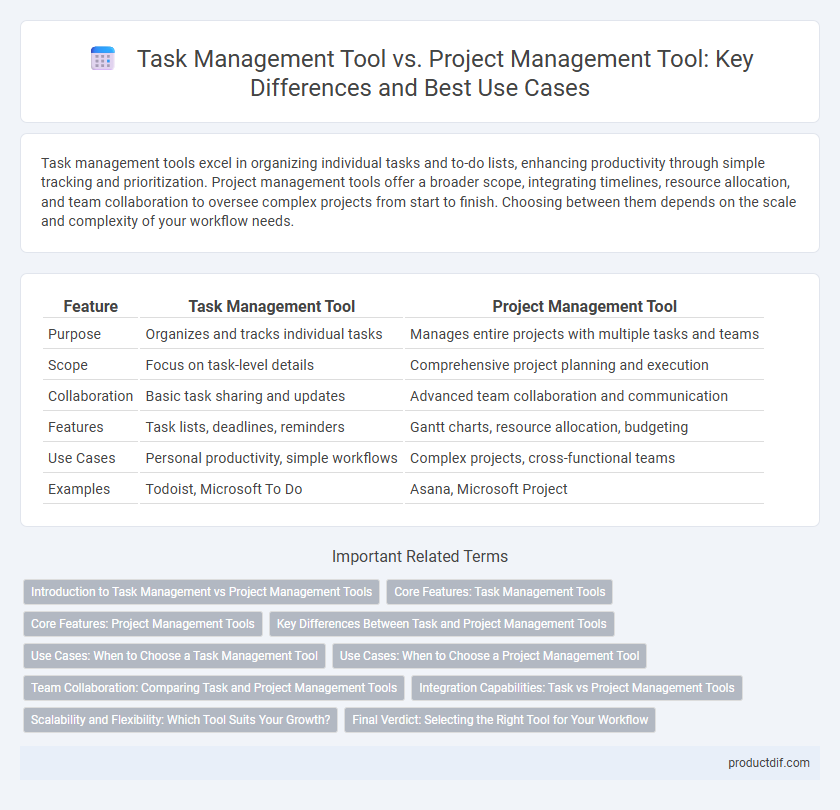
 productdif.com
productdif.com