Wireframing tools are designed to create basic, low-fidelity layouts and structure for websites or apps, helping to visualize content placement and user flow without detailed design elements. Prototyping tools enable interactive, high-fidelity models that simulate real user experiences, incorporating animations and clickable components for testing functionality. Choosing between wireframing and prototyping tools depends on the project stage, with wireframing ideal for early conceptualization and prototyping essential for user testing and feedback.
Table of Comparison
| Feature | Wireframing Tool | Prototyping Tool |
|---|---|---|
| Purpose | Basic layout design, structure planning | Interactive model to simulate user experience |
| Output | Static wireframes, low-fidelity sketches | Clickable, high-fidelity prototypes |
| Interactivity | Minimal or none | High, simulates navigation and transitions |
| Use Case | Early-stage design, concept validation | User testing, stakeholder presentations |
| Complexity | Simple, focused on layout | Complex, mimics final product behavior |
| Tools Examples | Balsamiq, Sketch | Figma, Adobe XD, InVision |
Understanding Wireframing Tools
Wireframing tools provide a foundational platform for designing the basic structure and layout of a website or app, emphasizing functionality and user interface elements without detailed design features. These tools enable designers to create low-fidelity sketches that map out workflows and content placement, facilitating quick iterations and collaboration within development teams. Common wireframing tools like Balsamiq, Sketch, and Figma focus on simplicity and speed, supporting stakeholders in visualizing concepts early in the design process.
What Are Prototyping Tools?
Prototyping tools enable designers to create interactive, high-fidelity simulations of digital products, allowing for comprehensive user interaction testing and feedback collection before development. These tools support dynamic elements such as animations, transitions, and clickable interfaces, which wireframing tools typically lack. Popular prototyping tools include Figma, Adobe XD, and InVision, all designed to bridge the gap between design concepts and final product execution.
Key Differences Between Wireframing and Prototyping Tools
Wireframing tools primarily focus on creating low-fidelity, static layouts that define structure and content placement without interactive elements, whereas prototyping tools offer high-fidelity, interactive designs that simulate user experiences and functionality. Wireframes emphasize basic visual hierarchy and information architecture, while prototypes incorporate animations, transitions, and user flows to test usability and gather feedback. Choosing between wireframing and prototyping tools depends on project stage: wireframes suit early brainstorming and layout validation, prototypes support detailed interaction design and user testing.
Core Features of Wireframing Tools
Wireframing tools primarily focus on creating simple, low-fidelity layouts that outline the structure and basic functionality of a web page or app, highlighting wireframes with basic shapes, placeholders, and navigation elements. Core features include drag-and-drop functionality, reusable components, and interactive annotations to facilitate quick iterations and clear communication of design concepts. These tools emphasize clarity and usability, enabling designers to establish a visual hierarchy and content placement without detailed graphics or fully interactive elements.
Core Features of Prototyping Tools
Prototyping tools offer interactive features such as clickable elements, transitions, and animations that simulate the final product experience, unlike wireframing tools which focus on static layouts. These tools support user testing by enabling dynamic content creation and real-time feedback integration, enhancing design validation. Core functionalities include collaborative editing, version control, and integration with design systems, ensuring seamless workflow from concept to development.
When to Use Wireframing Tools
Wireframing tools are ideal during the early stages of the design process to create low-fidelity, simplified blueprints that emphasize layout and structure without detailed visuals. These tools help designers and stakeholders quickly iterate on user flows and interface elements before committing to higher-fidelity designs. Wireframing is essential for aligning project scope and functionality expectations, reducing costly redesigns later in development.
When to Use Prototyping Tools
Prototyping tools are best used during the design phase when interactive simulations of a product are needed to test user experience and functionality. These tools help identify usability issues early by allowing stakeholders to engage with clickable, dynamic models before development. Employing prototyping tools accelerates feedback collection and refines design iterations for more effective product outcomes.
Pros and Cons of Wireframing Tools
Wireframing tools offer simplicity and speed, enabling designers to create low-fidelity layouts that focus on structure and user flow without distraction from detailed design elements. They are ideal for early-stage project validation but lack interactive features, limiting their ability to demonstrate user experience compared to prototyping tools. The main drawback of wireframing tools is the absence of dynamic functionality, making them less effective for usability testing or stakeholder presentations requiring realistic interactions.
Pros and Cons of Prototyping Tools
Prototyping tools enable interactive and realistic simulations of digital products, facilitating user testing and design validation before development begins, reducing costly revisions. They often support collaboration and iterative feedback, but can have steep learning curves and require more time and resources compared to simpler wireframing tools. Limitations include potential overcomplication for early design phases and dependence on software performance for smooth user experience.
Choosing the Right Tool for Your Design Process
Wireframing tools are ideal for creating low-fidelity blueprints that outline the structure and layout of a design, while prototyping tools enable interactive, high-fidelity representations that simulate user experience and functionality. Selecting the right tool depends on the project phase and goals: wireframing tools streamline early-stage concept visualization, whereas prototyping tools are essential for usability testing and stakeholder feedback. Integrating both tools in a design workflow enhances clarity, iteration speed, and validation efficiency.
Wireframing tool vs Prototyping tool Infographic
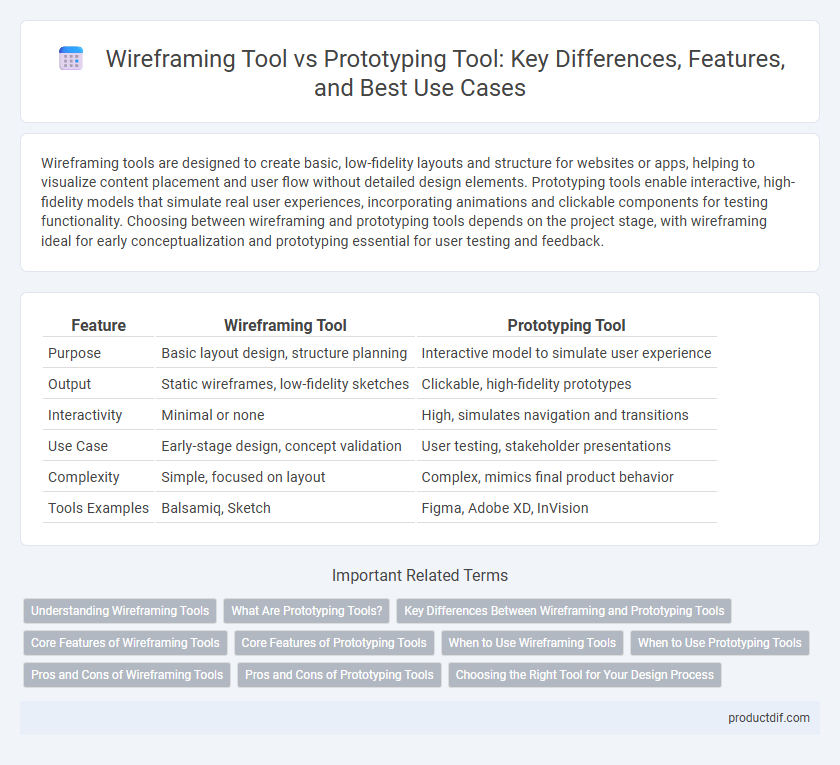
 productdif.com
productdif.com