API integration enables seamless communication between software systems through standardized protocols, offering flexibility and ease of customization. Native integration provides a built-in connection within the tool, ensuring optimized performance and a more reliable user experience. Choosing between API and native integration depends on the need for customization versus stability and speed of implementation.
Table of Comparison
| Feature | API Integration | Native Integration |
|---|---|---|
| Definition | Connecting software systems via Application Programming Interfaces (APIs) | Built-in integration within the native platform or software |
| Setup Time | Moderate to High - requires API configuration and testing | Low - often plug-and-play or pre-configured |
| Customization | High - flexible to specific business needs | Limited - constrained by native platform capabilities |
| Maintenance | Requires ongoing API updates and monitoring | Handled by platform provider, minimal user intervention |
| Performance | Depends on API response time and network | Optimized for seamless functionality within the platform |
| Scalability | Highly scalable across multiple systems | Scalable within the native ecosystem limits |
| Cost | Potentially higher due to development and maintenance | Generally lower with included native features |
Understanding API Integration in Modern Tools
API integration in modern tools enables seamless data exchange and functionality expansion by connecting disparate software systems through standardized protocols like REST or SOAP. Unlike native integration, which is built directly into the tool's core architecture, API integration offers flexibility and scalability by allowing real-time communication between third-party applications and services. This approach enhances customization, reduces development time, and supports continuous updates without the need for deep modifications to the original software.
What is Native Integration? Key Concepts Explained
Native integration refers to embedding a tool's functionalities directly within another software platform, enabling seamless interaction without requiring external API calls. Key concepts include deep compatibility, real-time data synchronization, and optimized user experience within the host application. This approach reduces latency, enhances security, and facilitates streamlined workflows compared to API-based integrations.
Core Differences: API Integration vs Native Integration
API integration enables tools to connect and communicate through standardized protocols, allowing flexible data exchange across multiple platforms without requiring direct access to the underlying code. Native integration involves embedding functionality directly within the host application, offering seamless performance and better reliability but limited to the specific environment or ecosystem. Core differences include scalability, development complexity, and performance, where API integration supports broader interoperability while native integration ensures tighter control and optimized user experience.
Pros and Cons of API Integration for Product Tools
API integration allows product tools to connect with various third-party services, enabling flexible data exchange and automation. Pros include scalability, customization, and the ability to leverage external functionalities without altering the core tool, while cons involve potential latency, dependency on external API stability, and increased complexity in error handling. Effective API integration requires robust documentation, security measures, and continuous monitoring to maintain performance and compliance.
Native Integration: Advantages and Limitations
Native integration offers seamless compatibility and enhanced performance by directly embedding features within the platform, reducing latency and improving user experience. It ensures consistent updates and streamlined support since the integration is maintained by the platform provider, enhancing reliability and security. However, native integration may limit flexibility, as it often supports fewer third-party tools compared to API integration, potentially restricting customization and scalability options.
Use Cases: When to Choose API Integration
API integration is ideal for businesses needing flexibility to connect diverse third-party applications, automate workflows, and customize data exchange across platforms. Use cases include e-commerce systems requiring real-time inventory updates from multiple suppliers and marketing tools synchronizing customer data with CRM software. This approach supports scalable, dynamic environments where seamless interoperability and continuous data synchronization are crucial.
Ideal Scenarios for Native Integration
Native integration is ideal when deep, seamless interaction with the host application is required, ensuring real-time data synchronization and optimal performance. It suits scenarios involving complex workflows, tight security requirements, and extensive use of proprietary features that third-party APIs cannot fully support. This approach minimizes latency and maximizes user experience by maintaining consistent interface standards and native functionality.
Security Considerations: API vs Native Integration
API integration often requires robust authentication protocols like OAuth and stringent endpoint security to prevent unauthorized access and data leaks. Native integration typically benefits from deeper system-level security controls and restricted access, reducing exposure to external threats. Evaluating security requirements and the sensitivity of data flows is crucial when choosing between API and native integration methods.
Performance Impact: Comparing Integration Methods
API integration often introduces latency due to network requests and data transformation processes, impacting overall system performance. Native integration, directly embedded within the software environment, typically offers faster execution and lower resource consumption by minimizing communication overhead. Performance benchmarks consistently show that native methods reduce response times and improve throughput, making them preferable for high-demand applications.
Making the Right Choice: Factors to Consider for Your Tool
API integration offers flexibility by enabling seamless communication between diverse software through standardized protocols, ideal for tools requiring custom workflows and scalability. Native integration provides a more streamlined and often more reliable connection within an ecosystem, optimizing performance and reducing development time. Key factors to consider include the complexity of your tool, the need for customization, maintenance capabilities, and long-term scalability goals.
API integration vs Native integration Infographic
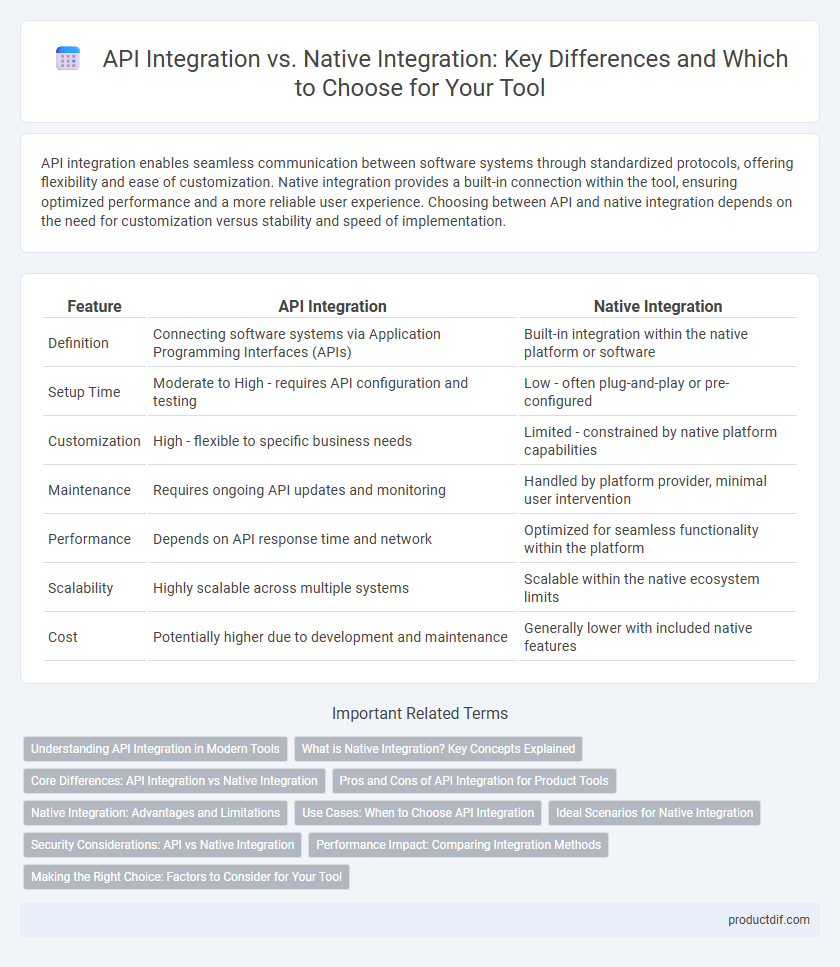
 productdif.com
productdif.com