Firmware flashing rewrites the low-level control code stored in a device's non-volatile memory, often requiring a specialized tool or boot mode to replace or repair the embedded system's core functionality. Software updating modifies higher-level applications or operating systems, typically through user-friendly interfaces that enhance features and fix bugs without altering the underlying hardware interaction layer. Understanding the distinction helps prevent device bricking and ensures the correct procedure is applied for maintaining hardware reliability and performance.
Table of Comparison
| Feature | Firmware Flashing | Software Updating |
|---|---|---|
| Definition | Replacing or rewriting device firmware stored in non-volatile memory. | Installing patches or new versions of software applications. |
| Scope | Low-level hardware control and functionality. | Application features and performance improvements. |
| Risk Level | High risk; improper flashing can brick device. | Lower risk; usually reversible or patch-based. |
| Frequency | Infrequent; typically major updates or bug fixes. | Frequent; regular updates for enhancements and security. |
| Update Method | Direct memory overwrite via specialized tools. | Automated installers or app stores. |
| Example Devices | Routers, embedded systems, BIOS chips. | PC software, mobile apps, operating systems. |
| Storage Location | Non-volatile memory (Flash ROM, EEPROM). | File system, hard drives, SSDs. |
| Purpose | Update core device functionality and hardware integration. | Enhance user experience and fix software bugs. |
Introduction to Firmware Flashing and Software Updating
Firmware flashing involves rewriting the low-level code stored on a hardware device's non-volatile memory to control its fundamental functions, often requiring specialized tools and precise procedures. Software updating refers to installing new versions of applications or system software on a device, typically to fix bugs, enhance features, or improve security without altering the underlying firmware. Understanding the distinction is critical for effective hardware maintenance and ensuring device reliability and performance.
Defining Firmware Flashing in Hardware Environments
Firmware flashing in hardware environments involves the process of overwriting or updating the low-level control code directly stored on non-volatile memory chips, such as EEPROM or flash memory, within electronic devices. This operation typically requires specialized tools and interfaces, like JTAG or ISP programmers, to ensure precise modification of the device's firmware, which controls the fundamental hardware functions. Firmware flashing is distinct from software updating as it modifies the embedded system's core instructions rather than updating application-level software or operating systems.
Understanding Software Updating Processes
Firmware flashing involves directly rewriting the device's embedded memory with low-level code critical for hardware operation, often requiring specialized tools and caution to prevent bricking the device. Software updating refers to installing newer versions of application or system software through structured update mechanisms that enhance functionality, security, and compatibility. Understanding software updating processes entails recognizing automatic or manual methods, verifying update integrity, and managing version control to maintain optimal device performance and stability.
Key Differences Between Firmware Flashing and Software Updating
Firmware flashing involves completely rewriting the device's embedded control software stored in non-volatile memory, often requiring specialized tools and posing higher risks of bricking the device. Software updating typically modifies or adds features to the operating system or applications without altering the core firmware, allowing for seamless installation with less risk. Firmware flashing targets low-level hardware control layers, while software updates primarily affect user interface and functionality layers above the firmware.
Benefits of Firmware Flashing for Hardware Devices
Firmware flashing provides direct control over hardware device functions, enabling enhanced performance tuning and bug fixes not achievable through standard software updates. It allows for permanent modifications at the hardware level, improving device stability, security, and compatibility with new peripherals. Firmware flashing also facilitates recovery from critical errors or corruption, ensuring the device operates reliably under various conditions.
Advantages of Regular Software Updates
Regular software updates enhance device security by patching vulnerabilities faster than firmware flashing cycles, reducing exposure to malware and cyber attacks. They ensure compatibility with the latest applications and hardware, maintaining optimal device performance and extending hardware lifespan. Frequent updates also provide access to new features and improvements without the complexity or risk associated with firmware flashing procedures.
Risks and Challenges: Firmware Flashing vs. Software Updating
Firmware flashing involves rewriting the low-level code that controls hardware, presenting significant risks such as bricking the device if interrupted or performed incorrectly. Software updating typically modifies higher-level applications or operating systems, posing fewer risks but still potentially causing compatibility issues or data loss. The challenges of firmware flashing include requiring precise procedures and often specialized tools, while software updates demand robust testing to avoid bugs and ensure seamless user experience.
When to Choose Firmware Flashing Over Software Updates
Firmware flashing is essential when the device's core functionality needs a complete overhaul or recovery from critical failures that software updates cannot resolve. Choose firmware flashing if the hardware requires a low-level system rewrite to fix boot issues or permanently alter embedded system behavior. Software updates are preferable for incremental feature improvements and security patches without risking system instability.
Best Practices for Firmware Flashing and Software Updating
Firmware flashing requires precise adherence to manufacturer guidelines to prevent device bricking, including verifying firmware compatibility, ensuring uninterrupted power supply, and using official flashing tools. Software updating best practices emphasize regular updates through trusted sources, backing up critical data, and testing software compatibility in controlled environments to avoid disrupting system stability. Both processes benefit from maintaining detailed logs and rollback procedures to facilitate recovery in case of failure.
Conclusion: Selecting the Right Update Method for Your Hardware
Choosing the appropriate update method depends on the hardware's criticality and function; firmware flashing directly modifies embedded system code for deeper control and stability, essential for hardware-level enhancements. Software updating adjusts applications or operating system components, offering flexibility and ease without altering core hardware functions. Optimal hardware performance and security require assessing update risks, compatibility, and the nature of improvements to decide between firmware flashing and software updating.
Firmware flashing vs Software updating Infographic
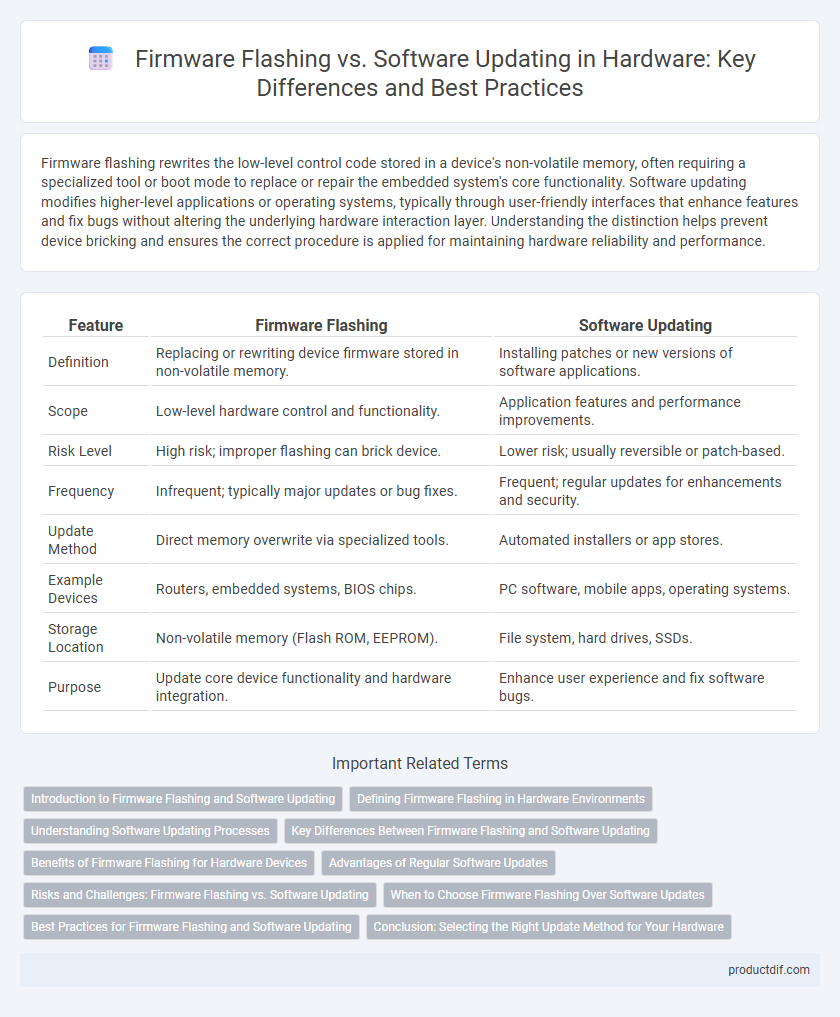
 productdif.com
productdif.com