Testing tools systematically evaluate software to identify defects by executing test cases and verifying outcomes against expected results. Debugging tools assist developers in locating, analyzing, and fixing code errors by providing features like breakpoints, step-through execution, and variable inspection. While testing tools ensure the software meets requirements and behaves correctly, debugging tools focus on pinpointing and resolving issues within the code.
Table of Comparison
| Feature | Testing Tool | Debugging Tool |
|---|---|---|
| Purpose | Validates software functionality and performance | Identifies and fixes code errors and bugs |
| Usage | Automated or manual test execution | Step-by-step code inspection and analysis |
| Output | Test reports and coverage metrics | Error logs and runtime variable states |
| Examples | Selenium, JUnit, LoadRunner | GDB, Visual Studio Debugger, WinDbg |
| Focus Area | Software validation and verification | Code diagnosis and troubleshooting |
| Integration | CI/CD pipelines, test management systems | IDE integration, runtime environments |
Understanding Testing Tools: Purpose and Features
Testing tools are designed to automate the validation of software functionality by executing predefined test cases and comparing actual results against expected outcomes. These tools facilitate early defect detection, improve test coverage, and support continuous integration processes through features like test management, reporting, and environment simulation. Understanding the purpose and key features of testing tools enables developers to ensure software reliability and performance before deployment.
What are Debugging Tools? Core Functions Explained
Debugging tools are essential software utilities designed to identify, analyze, and fix errors or bugs within a program's code. Core functions of debugging tools include setting breakpoints, stepping through code line-by-line, inspecting variables, and monitoring memory usage to detect anomalies. These tools enhance code reliability by facilitating real-time problem diagnosis and streamlining the error resolution process for developers.
Key Differences Between Testing Tools and Debugging Tools
Testing tools systematically evaluate software functionalities to identify defects before release, emphasizing automation in test execution and validation against expected outcomes. Debugging tools concentrate on pinpointing, analyzing, and fixing specific code errors during development using features like breakpoints, variable inspection, and step-through execution. The primary distinction lies in testing tools' preventive approach to quality assurance versus debugging tools' corrective role in code error resolution.
When to Use Testing Tools vs Debugging Tools
Testing tools are essential during the development phase to automate test case execution, verify application functionality, and identify defects early in the software lifecycle. Debugging tools become critical when failures are detected, allowing developers to analyze code behavior, trace errors, and fix bugs by examining variables, memory states, and execution flow. Use testing tools to validate code correctness systematically and debugging tools to isolate and resolve specific issues uncovered during testing.
Popular Testing Tools in the Market
Popular testing tools in the market, such as Selenium, JUnit, and TestComplete, specialize in automating the verification of software functionality and performance. These testing tools facilitate regression testing, load testing, and unit testing by providing comprehensive test case management and execution environments. In contrast, debugging tools like GDB and WinDbg focus on identifying and resolving code errors through step-by-step code inspection and memory analysis.
Leading Debugging Tools for Developers
Leading debugging tools for developers, such as GDB, LLDB, and WinDbg, offer powerful features to inspect code execution, set breakpoints, and analyze memory usage in real-time. These tools enable precise identification and resolution of software errors by allowing step-by-step tracing and variable monitoring. Compared to general testing tools, debugging tools provide deeper insights into program behavior essential for efficient problem-solving during development.
Pros and Cons: Testing Tools vs Debugging Tools
Testing tools efficiently identify software defects before deployment, enhancing code quality and reliability but may generate false positives that require manual verification. Debugging tools provide in-depth analysis of code execution, allowing developers to pinpoint exact sources of errors, though they often demand advanced technical expertise and can be time-consuming. Both tools are essential in the software development lifecycle, with testing tools offering broad coverage of potential issues and debugging tools delivering precise root cause analysis.
How to Integrate Testing and Debugging Tools in Your Workflow
Integrate testing and debugging tools in your workflow by automating test execution and linking it directly to debugging environments, enabling seamless identification and resolution of code issues. Utilize continuous integration platforms like Jenkins or GitLab CI to trigger tests and launch debugging sessions on test failures, ensuring rapid feedback loops. Leverage features such as breakpoints, watchpoints, and detailed error logs within integrated development environments (IDEs) to enhance code analysis and troubleshooting efficiency.
Case Studies: Real-World Use of Testing and Debugging Tools
Case studies highlight that testing tools like Selenium and JUnit ensure software reliability through automated test execution, catching defects early in the development cycle. Debugging tools such as GDB and WinDbg facilitate in-depth code analysis by enabling breakpoints and memory inspection to pinpoint and resolve runtime errors. Real-world applications demonstrate these tools' complementary roles in improving software quality and accelerating issue resolution.
Choosing the Right Tool: Testing vs Debugging for Your Project
Selecting the appropriate tool depends on the project's objectives: testing tools validate software functionality and ensure requirements are met, while debugging tools identify and resolve code errors during development. Testing tools like Selenium and JUnit automate test cases to detect defects early, improving reliability and performance. Debugging tools such as GDB and Visual Studio Debugger facilitate in-depth code inspection and error correction, essential for refining system behavior and stability.
Testing Tool vs Debugging Tool Infographic
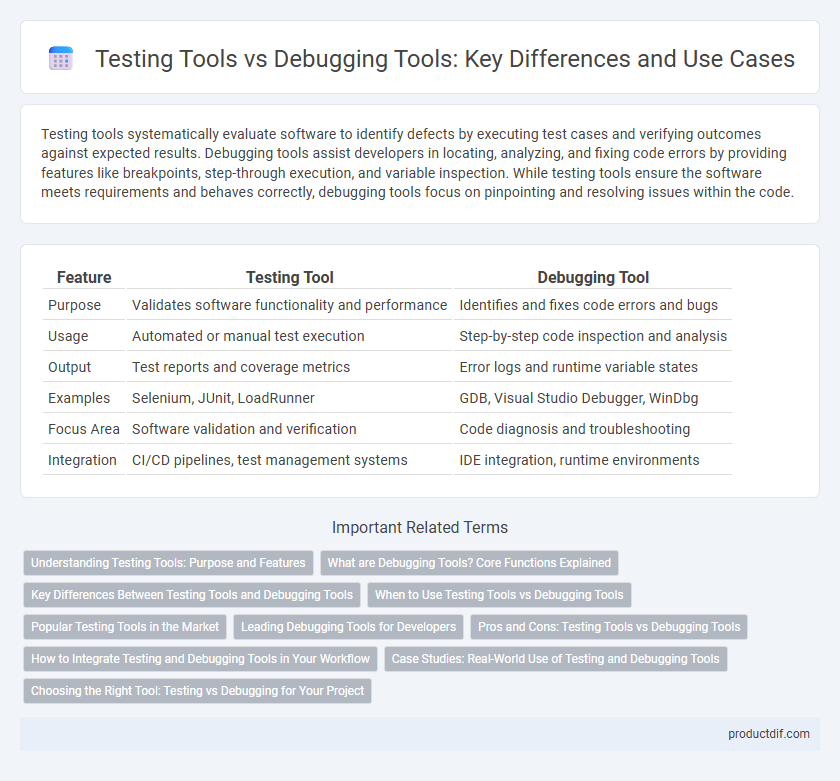
 productdif.com
productdif.com