Productivity tools streamline individual tasks and workflows, enhancing efficiency through features like task management, calendar integration, and automation. Collaboration tools prioritize communication and teamwork by offering shared workspaces, real-time document editing, and messaging capabilities. Selecting the right tool depends on whether the primary goal is to improve personal output or facilitate group interaction and coordination.
Table of Comparison
| Feature | Productivity Tool | Collaboration Tool |
|---|---|---|
| Primary Purpose | Enhance individual efficiency and task management | Facilitate team communication and joint project work |
| Core Functions | Task automation, scheduling, and personal workflow tracking | Real-time messaging, file sharing, and collaborative editing |
| User Focus | Individual users aiming to organize and complete tasks | Groups or teams working together to achieve shared goals |
| Examples | Trello, Todoist, Microsoft To Do | Slack, Microsoft Teams, Google Workspace |
| Integration | Integrates with calendars and personal apps | Supports integration with multiple communication and project tools |
| Collaboration Capability | Limited to task delegation and status updates | Extensive, enabling real-time collaboration and feedback |
Defining Productivity Tools and Collaboration Tools
Productivity tools streamline individual tasks by automating workflows, managing schedules, and enhancing task completion efficiency through applications like project management software and time-tracking apps. Collaboration tools facilitate real-time communication, file sharing, and teamwork across distributed teams using platforms such as Slack, Microsoft Teams, and Google Workspace. Both tool types optimize workplace output but focus respectively on individual productivity and collective collaboration.
Key Features of Productivity Tools
Productivity tools enhance individual efficiency through features like task management, time tracking, and document creation, enabling users to organize workflows and prioritize activities effectively. These tools often integrate automation capabilities and customizable templates to reduce repetitive tasks and streamline project execution. Unlike collaboration tools, which focus on communication and teamwork, productivity tools emphasize optimizing personal performance and detailed task control.
Essential Functions of Collaboration Tools
Collaboration tools are designed to facilitate real-time communication, file sharing, and project management, enabling seamless teamwork across different locations. They integrate essential functions such as instant messaging, video conferencing, and task tracking to enhance coordination and transparency among team members. Unlike productivity tools that focus on individual efficiency, collaboration tools prioritize interactive workflows and collective contribution to achieve shared goals.
Comparing Use Cases: Productivity vs Collaboration Tools
Productivity tools streamline individual tasks such as document editing, project management, and time tracking to enhance personal efficiency. Collaboration tools enable real-time communication, file sharing, and teamwork across distributed teams, facilitating collective problem-solving and decision-making. Evaluating use cases reveals productivity tools excel in task execution, while collaboration tools optimize group interaction and coordination.
Benefits of Using Productivity Tools
Productivity tools enhance individual efficiency by automating repetitive tasks and streamlining workflow management, resulting in significant time savings. These tools often integrate features such as task prioritization, progress tracking, and deadline reminders, which help users maintain focus and meet project goals. Improved concentration and structured organization provided by productivity tools ultimately lead to higher personal output and reduced stress levels.
Advantages of Collaboration Tools
Collaboration tools enhance team communication by providing real-time messaging, file sharing, and integrated project management features that streamline workflows and reduce email overload. These platforms increase transparency and accountability by enabling task tracking and centralized documentation accessible to all team members. They foster innovation through seamless interaction and collective problem-solving, leading to faster decision-making and improved project outcomes.
Choosing the Right Tool for Your Team
Selecting the right productivity tool enhances individual task management, automating workflows and increasing efficiency through features like time tracking and focus timers. Collaboration tools prioritize team communication and project coordination, offering real-time editing, file sharing, and integrated messaging to streamline collective efforts. Evaluating your team's primary needs, such as solo productivity versus interactive project development, ensures the chosen tool aligns with workflow goals and maximizes overall performance.
Integration Possibilities: Productivity and Collaboration Tools
Productivity tools like Trello and Asana offer seamless integration with collaboration platforms such as Slack and Microsoft Teams, enabling streamlined task management and real-time communication. Collaboration tools emphasize APIs and plugins that connect with productivity apps to enhance workflow efficiency across teams. Integration possibilities between these tools facilitate unified project tracking, automated notifications, and synchronized updates, driving increased operational efficiency.
Common Challenges with Each Tool Type
Productivity tools often struggle with integration issues and user adoption barriers, limiting seamless workflow automation and individual efficiency. Collaboration tools face challenges such as communication overload and version control conflicts, which can hinder team coordination and project management. Both tool types require careful implementation and user training to overcome these obstacles and maximize organizational effectiveness.
Future Trends in Productivity and Collaboration Tools
Future trends in productivity and collaboration tools emphasize integration of AI-driven automation, enhancing task management and seamless communication across platforms. Cloud-based solutions and real-time data analytics enable dynamic teamwork, increasing efficiency and decision-making speed. Advanced security features and customizable user interfaces are becoming standard to support diverse workflows and remote work environments.
Productivity Tool vs Collaboration Tool Infographic
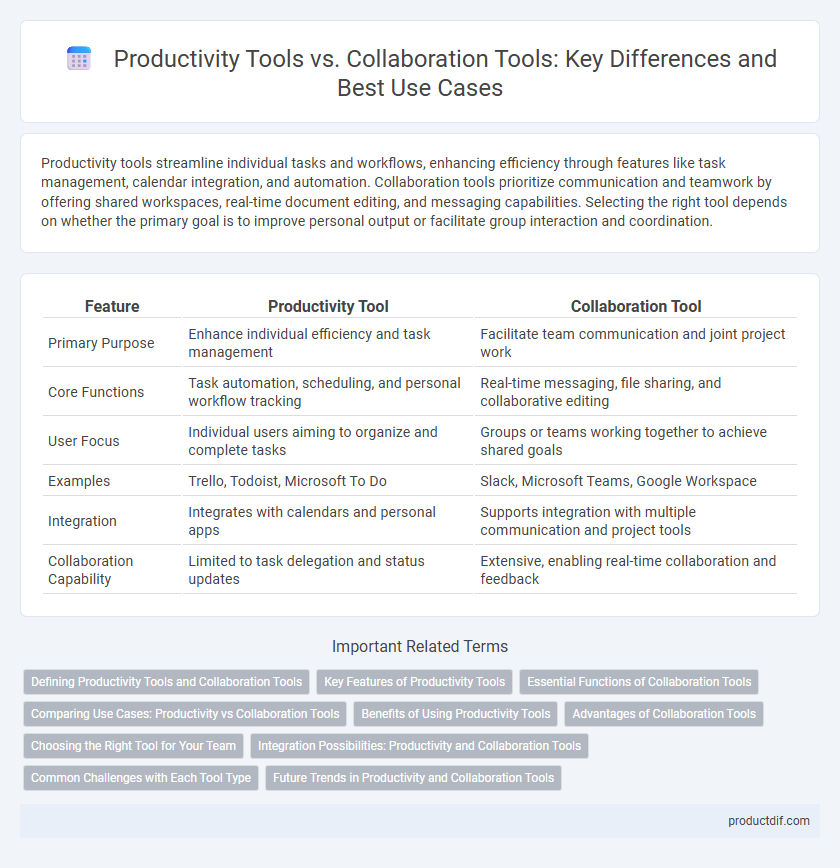
 productdif.com
productdif.com