Low-code tools offer developers the flexibility to write custom code while accelerating application development through visual interfaces, catering to users with some programming knowledge. No-code tools enable non-technical users to build applications entirely through drag-and-drop features without any coding, ideal for rapid prototyping and simple workflows. Both approaches streamline software creation, but low-code suits complex projects requiring customization, whereas no-code targets quick deployment with minimal technical skills.
Table of Comparison
| Feature | Low-code Tools | No-code Tools |
|---|---|---|
| Target Users | Developers, IT professionals | Business users, non-technical users |
| Customization | High, supports custom code | Limited to presets and configurations |
| Development Speed | Faster than traditional coding | Fastest for simple apps |
| Complexity Handling | Supports complex workflows and integrations | Best for simple to moderately complex apps |
| Technical Skills Required | Some programming knowledge needed | No programming skills needed |
| Examples | OutSystems, Mendix, Appian | Bubble, Adalo, Glide |
Introduction to Low-Code and No-Code Tools
Low-code tools enable users to create applications with minimal hand-coding by using visual interfaces and pre-built components, accelerating development and reducing reliance on professional developers. No-code tools empower non-technical users to build apps through drag-and-drop functionality without writing any code, making software creation accessible to business professionals and citizen developers. Both platforms streamline software delivery, with low-code providing more customization and control, while no-code emphasizes simplicity and rapid deployment.
Defining Low-Code Tools
Low-code tools enable developers to create applications with minimal hand-coding by utilizing visual interfaces, pre-built templates, and drag-and-drop components, which accelerates the software development process. These platforms offer greater customization and flexibility compared to no-code tools, making them suitable for professional developers and IT teams looking to optimize productivity. Low-code tools integrate easily with existing systems, support complex workflows, and provide scalability for enterprise-grade applications.
What Are No-Code Tools?
No-code tools enable users to build applications and automate workflows without writing any code by using visual interfaces and pre-built templates. These platforms target non-technical users, allowing rapid development and deployment of software solutions with drag-and-drop components. Popular no-code tools include Zapier, Airtable, and Webflow, which streamline process automation and website creation.
Key Differences Between Low-Code and No-Code
Low-code tools enable developers to create applications with minimal hand-coding, offering greater customization and integration flexibility, while no-code tools allow non-technical users to build applications using visual interfaces without any programming knowledge. Low-code platforms support complex workflows and enterprise-grade solutions, whereas no-code tools prioritize ease of use for rapid deployment of simple applications. The key differences lie in target users, customization capabilities, and the complexity of applications each tool can effectively handle.
Use Cases for Low-Code Platforms
Low-code platforms enable businesses to rapidly develop custom applications for complex processes such as enterprise resource planning (ERP), customer relationship management (CRM), and workflow automation. These platforms support professional developers in integrating APIs, handling data models, and deploying scalable solutions with minimal manual coding. Use cases include building data-intensive applications, legacy system modernization, and creating tailored software that addresses unique organizational requirements.
Use Cases for No-Code Platforms
No-code platforms excel in enabling non-technical users to build websites, mobile apps, and automated workflows without writing any code, making them ideal for rapid prototyping and small business solutions. Use cases include creating customer relationship management (CRM) systems, e-commerce stores, and internal operational dashboards, allowing businesses to streamline processes and enhance productivity. These platforms also support integrations with third-party services through drag-and-drop interfaces, facilitating seamless automation across multiple tools.
Advantages of Low-Code Tools
Low-code tools offer significant advantages by enabling developers to build complex applications quickly with minimal hand-coding, enhancing productivity and reducing time-to-market. They provide greater flexibility and customization compared to no-code platforms, supporting integrations with existing systems and advanced functionalities. Enterprise IT teams benefit from improved governance and control, as low-code solutions allow professional developers to collaborate efficiently with business users.
Benefits of No-Code Tools
No-code tools empower users without programming skills to create applications quickly through intuitive visual interfaces, significantly reducing development time. They enhance collaboration between business stakeholders and developers by enabling real-time adjustments and iterative testing. Lower costs and increased accessibility make no-code platforms ideal for startups and small businesses aiming to deploy scalable solutions efficiently.
Choosing Between Low-Code and No-Code
Choosing between low-code and no-code tools depends on the level of customization and technical expertise required for a project. Low-code platforms offer more flexibility with minimal coding, suitable for developers aiming to accelerate development, while no-code tools empower non-technical users to build applications entirely through visual interfaces. Evaluating specific project needs, scalability, and integration capabilities ensures the right balance between agility and control.
Future Trends in Low-Code and No-Code Development
Low-code and no-code tools are evolving rapidly, integrating AI-driven automation and advanced customization capabilities to address diverse business needs. Future trends indicate increased adoption of these platforms in enterprise environments, enhancing collaboration between citizen developers and IT professionals. Enhanced security features and seamless integration with existing systems are becoming standard, driving efficiency and innovation across industries.
Low-code tools vs No-code tools Infographic
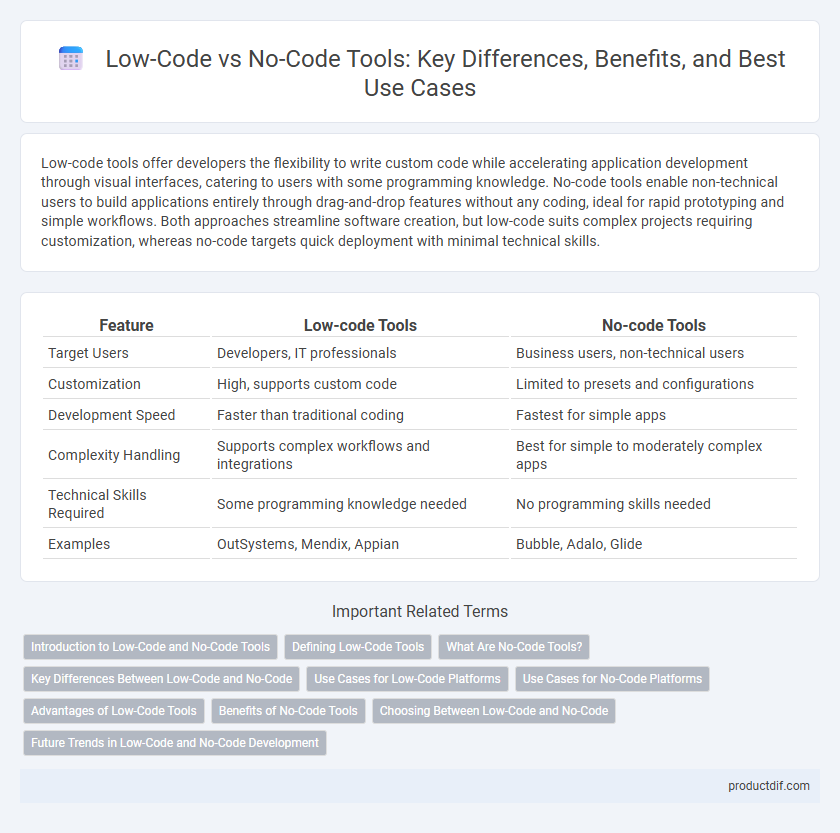
 productdif.com
productdif.com