SSDs offer faster data access speeds, improved durability, and increased energy efficiency compared to traditional HDDs. HDDs provide larger storage capacities at a lower cost, making them ideal for bulk data backup and archival purposes. Choosing between HDD and SSD depends on the need for speed and performance versus storage capacity and budget.
Table of Comparison
| Feature | HDD (Hard Disk Drive) | SSD (Solid State Drive) |
|---|---|---|
| Storage Technology | Magnetic spinning disks | Flash memory chips |
| Speed | 80-160 MB/s | 200-550 MB/s (SATA), up to 7,000 MB/s (NVMe) |
| Durability | Susceptible to physical shock | Shock-resistant, no moving parts |
| Power Consumption | Higher (6-7 Watts) | Lower (2-3 Watts) |
| Noise | Audible spinning and clicking | Silent operation |
| Lifespan | 3-5 years average | 5-10 years average |
| Price per GB | Lower ($0.03-$0.05) | Higher ($0.10-$0.20) |
| Typical Use Cases | Large capacity, budget storage | High performance, gaming, OS drives |
Overview: What Are HDDs and SSDs?
Hard Disk Drives (HDDs) use spinning magnetic platters to store data, providing large storage capacity at a lower cost per gigabyte. Solid State Drives (SSDs) utilize flash memory with no moving parts, offering faster data access, improved durability, and lower power consumption. Choosing between HDD and SSD depends on the need for storage capacity versus speed and reliability.
How HDDs and SSDs Work
HDDs (Hard Disk Drives) store data on spinning magnetic disks called platters, with read/write heads moving across the surfaces to access information. SSDs (Solid State Drives) use NAND flash memory chips to store data electronically, enabling faster data retrieval without moving parts. This fundamental difference results in SSDs offering quicker access times and improved durability compared to traditional HDDs.
Speed and Performance Comparison
Solid State Drives (SSDs) offer significantly faster read and write speeds compared to Hard Disk Drives (HDDs), with SSDs reaching transfer rates up to 550 MB/s versus HDDs typically maxing out around 150 MB/s. The absence of moving mechanical parts in SSDs eliminates latency and reduces access times to microseconds, resulting in quicker boot times, faster file transfers, and improved overall system responsiveness. HDDs rely on spinning platters and mechanical heads, which introduce delays and slower random access speeds, making SSDs the superior choice for performance-intensive applications and gaming.
Durability and Reliability Factors
Solid State Drives (SSDs) offer superior durability compared to Hard Disk Drives (HDDs) due to the absence of moving mechanical parts, minimizing the risk of physical damage from drops or shocks. HDDs rely on spinning platters and read/write heads, making them more susceptible to mechanical failure and wear over time. Reliability metrics indicate SSDs generally have higher mean time between failures (MTBF), leading to longer operational lifespans under typical usage conditions.
Storage Capacity Differences
Hard Disk Drives (HDDs) typically offer larger storage capacities compared to Solid State Drives (SSDs), with HDDs commonly available in sizes up to 20TB or more, making them ideal for bulk data storage. SSDs generally provide smaller maximum capacities, usually topping out around 4TB to 8TB for consumer models, but they excel in speed and durability. The gap in storage capacity reflects the physical constraints of HDD platters versus the flash memory chips used in SSDs.
Price per Gigabyte: Cost Analysis
HDDs typically offer a lower price per gigabyte compared to SSDs, making them more cost-effective for large data storage needs. The average cost per gigabyte for HDDs ranges from $0.02 to $0.05, whereas SSD prices generally range from $0.10 to $0.25 per gigabyte. Despite the higher cost, SSDs provide faster performance and greater durability, which can justify the premium in specific use cases.
Energy Efficiency and Heat Output
Solid State Drives (SSDs) consume significantly less power than Hard Disk Drives (HDDs), improving energy efficiency and extending battery life in laptops. The lack of moving parts in SSDs results in lower heat output, reducing cooling requirements and enhancing system reliability. HDDs, with spinning disks and mechanical arms, generate more heat and consume more energy, leading to higher operational costs and increased thermal management challenges.
Noise Levels and Physical Footprint
Solid State Drives (SSD) generate significantly less noise than Hard Disk Drives (HDD) due to the absence of moving parts, resulting in virtually silent operation suitable for noise-sensitive environments. HDDs feature spinning magnetic platters and mechanical read/write heads, which produce audible vibrations and noise during data access, contributing to a higher decibel level. In terms of physical footprint, SSDs offer a more compact and lightweight design, often available in various form factors like M.2 and NVMe, making them ideal for space-constrained setups compared to the bulkier 3.5-inch or 2.5-inch HDDs.
Best Use Cases: HDD vs SSD Applications
HDDs excel in applications requiring large storage capacity at a low cost, such as archival storage, backup systems, and media libraries, where speed is less critical. SSDs are ideal for performance-sensitive tasks like operating systems, gaming, and content creation, offering faster data access, lower latency, and better durability under heavy read/write workloads. Hybrid setups combine both, using SSDs for frequently accessed data and HDDs for bulk storage, optimizing cost-efficiency and speed.
Future Trends in Storage Technology
HDDs will continue to serve cost-effective bulk storage needs, but SSDs dominate with faster data access, lower latency, and enhanced durability, making them the preferred choice for next-generation systems. Emerging technologies such as NVMe over Fabrics and 3D NAND flash memory are driving SSD advancements, enabling higher capacities and improved energy efficiency. Future storage solutions will increasingly leverage AI-driven data management and hybrid architectures combining HDD and SSD benefits to optimize performance and cost.
HDD vs SSD Infographic
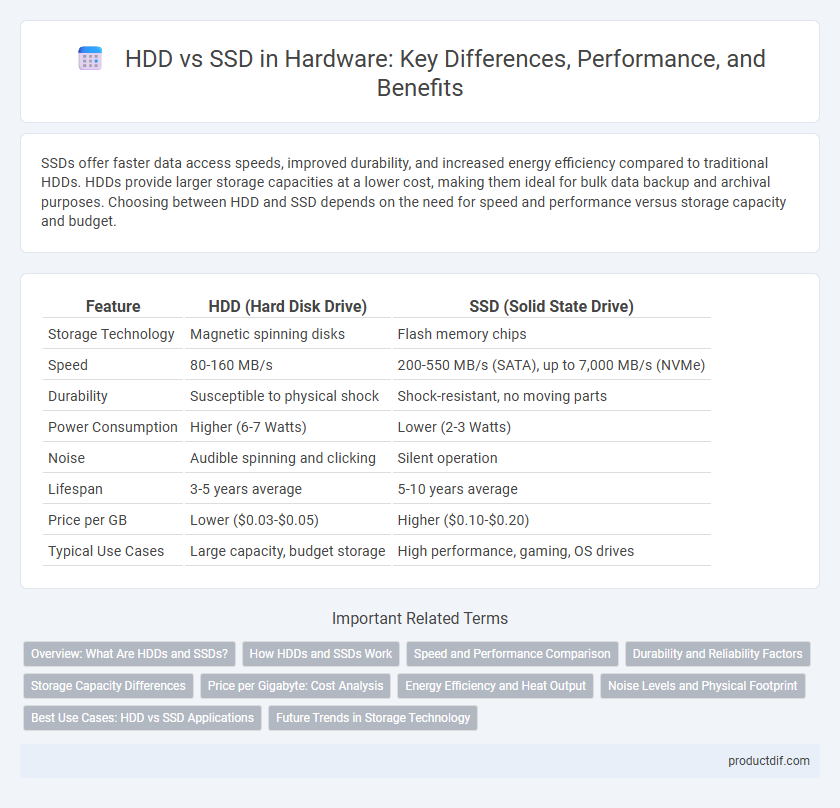
 productdif.com
productdif.com