Design tools are primarily focused on creating static visuals and user interfaces, allowing designers to craft the look and feel of a product with precision. Prototyping tools enable interactive simulations of designs, helping teams test user flows and functionality before development. Combining both ensures a seamless transition from concept to fully functional user experience.
Table of Comparison
| Feature | Design Tool | Prototyping Tool |
|---|---|---|
| Purpose | Create static UI/UX designs and graphics | Build interactive, clickable prototypes |
| Output | High-fidelity visuals, design assets | Functional user flows, interactive demos |
| Key Examples | Adobe XD, Sketch, Figma (Design mode) | InVision, Marvel, Figma (Prototype mode) |
| Interaction | Static elements, minimal or no user interaction | Dynamic interactions, animations, transitions |
| User Collaboration | Real-time editing, design version control | Feedback collection, user testing integration |
| Use Case | UI design, graphic creation, style guides | User experience validation, flow testing |
| Integration | Design handoff to developers, asset export | Usability testing tools, developer handoff |
Understanding Design Tools: Core Features and Functions
Design tools offer core features such as vector editing, typography control, and color management that enable precise and scalable visual creation. Prototyping tools focus on interactive elements like linking screens, animation triggers, and user flow simulation to test usability and functionality. Understanding these distinct functions helps teams select the appropriate tool for either creating detailed static designs or dynamic, interactive prototypes.
What Are Prototyping Tools? Key Capabilities Explained
Prototyping tools enable designers to create interactive and functional mockups of digital products, simulating user experience before development begins. Key capabilities include drag-and-drop interface design, interactive linking between screens, and real-time collaboration features to collect feedback early in the design process. These tools help validate concepts, test usability, and communicate design intent more effectively than static design tools.
Design Tools vs Prototyping Tools: Key Differences
Design tools focus on creating detailed visual elements, including typography, color schemes, and layout composition, essential for building high-fidelity static interfaces. Prototyping tools emphasize interactive functionality, enabling clickable wireframes, user flow simulations, and animation to test usability and user experience before development. While design tools are used for crafting pixel-perfect graphics, prototyping tools facilitate early-stage validation by mimicking real-world interactions within the interface.
When to Use a Design Tool vs a Prototyping Tool
Design tools are best used during the initial creative phase to craft detailed visual elements and layouts with precision. Prototyping tools come into play when testing user interactions and simulating user flows to validate usability and functionality. Choosing between them depends on the project stage: use design tools for creating static assets and prototyping tools for dynamic, interactive experience testing.
Workflow Integration: Combining Design and Prototyping Tools
Design tools enable detailed creation of user interfaces, while prototyping tools allow interactive simulation of these designs, enhancing feedback loops. Workflow integration between design and prototyping tools streamlines collaboration by maintaining consistent assets and versions, reducing redundancies and errors. Combining these tools facilitates rapid iteration, improving project timelines and product quality.
Popular Design Tools in 2024: A Quick Overview
Popular design tools in 2024, such as Adobe XD, Figma, and Sketch, excel in creating detailed visual elements and layouts with robust vector editing capabilities. Prototyping tools like InVision, Marvel, and Axure prioritize interactive functionality, allowing designers to simulate user experience and test workflows before development. The integration of both design and prototyping features in hybrid tools like Figma enhances collaboration and streamlines the product development cycle.
Top Prototyping Tools for Modern Product Teams
Top prototyping tools like Figma, Adobe XD, and Sketch empower modern product teams to create interactive, high-fidelity prototypes that simulate user experiences and streamline feedback cycles. These tools offer collaborative features, real-time editing, and seamless integration with design systems, enabling faster iteration and improved communication across design and development. Prioritizing prototyping tools over basic design tools enhances usability testing, reduces development errors, and accelerates time-to-market for digital products.
User Experience: Design Tools and Prototyping Tools Compared
Design tools excel in creating detailed visual elements and layout structures, enabling precise control over typography, color schemes, and interface components. Prototyping tools emphasize interactivity and user flow simulation, allowing designers to test navigation, transitions, and usability before development. Comparing user experience, design tools prioritize aesthetics and static composition, while prototyping tools focus on dynamic interaction and user journey validation.
Collaboration and Handoff: Which Tool Works Best?
Design tools enable real-time collaboration with features like shared libraries and comment threads, streamlining feedback and version control among team members. Prototyping tools excel in handoff by generating interactive, high-fidelity prototypes that developers can inspect with detailed specifications and code snippets. For seamless collaboration and efficient handoff, combining design tools such as Figma with prototyping tools like InVision ensures optimized workflow and communication between designers and developers.
Choosing the Right Tool for Your Product Development Team
Selecting the right design tool versus a prototyping tool depends on your product development team's specific needs, such as wireframing, user interface design, or interactive testing. Design tools like Sketch or Figma excel at creating high-fidelity visuals and UI components, while prototyping tools like InVision or Axure enable dynamic user flow simulations and usability testing. Evaluating factors such as collaboration features, integration capabilities, and learning curve ensures optimal efficiency and smooth workflow during the product development lifecycle.
Design Tool vs Prototyping Tool Infographic
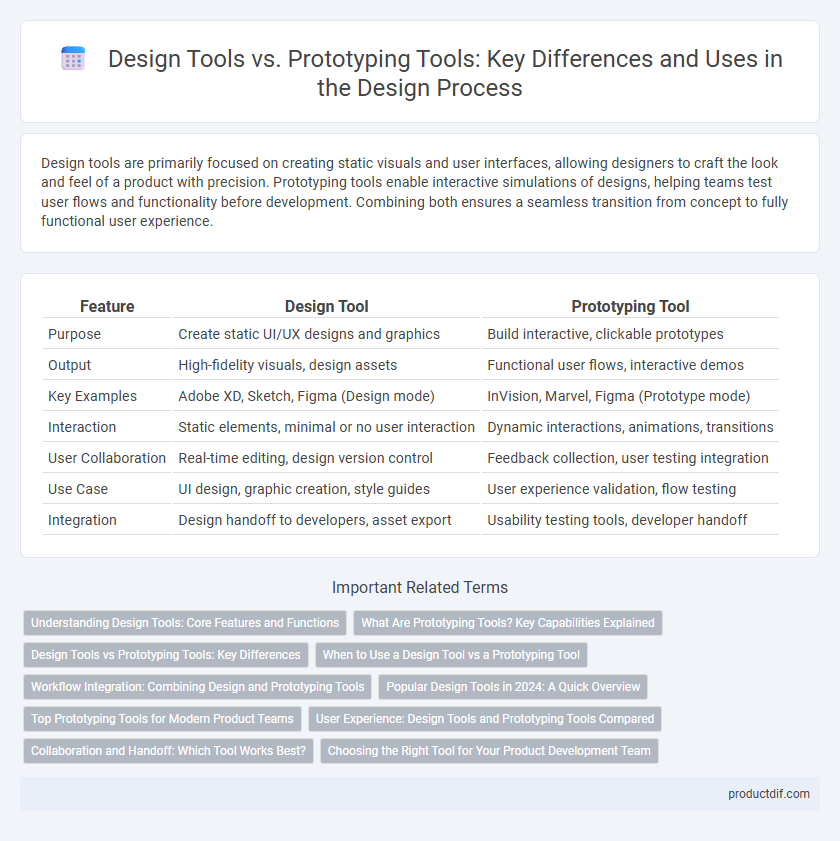
 productdif.com
productdif.com