NVMe SSDs deliver significantly faster data transfer speeds and lower latency compared to SATA SSDs, making them ideal for high-performance computing and gaming applications. SATA SSDs, while slower, offer greater compatibility with older systems and are typically more cost-effective for standard storage needs. Choosing between SATA and NVMe SSDs depends largely on the balance between budget constraints and the need for speed and efficiency.
Table of Comparison
| Feature | SATA SSD | NVMe SSD |
|---|---|---|
| Interface | SATA III | PCIe NVMe |
| Maximum Speed | Up to 600 MB/s | Up to 7,000 MB/s |
| Latency | Higher latency | Low latency |
| Form Factor | 2.5 inch, M.2 SATA | M.2, U.2, PCIe card |
| Price | Lower cost | Higher cost |
| Use Case | General storage, affordable upgrades | High-performance gaming, data centers, professionals |
Introduction to SATA SSD and NVMe SSD
SATA SSDs utilize the Serial ATA interface, offering read and write speeds up to 600 MB/s, suitable for everyday computing and budget-conscious users. NVMe SSDs leverage the PCIe interface with the NVM Express protocol, delivering significantly higher throughput and lower latency, often exceeding 3,500 MB/s. The architectural difference between SATA's AHCI and NVMe's optimized command set provides NVMe drives with superior performance for gaming, content creation, and high-demand applications.
Key Differences Between SATA SSD and NVMe SSD
SATA SSDs utilize the SATA III interface with a maximum data transfer speed of around 600 MB/s, making them significantly slower than NVMe SSDs, which operate via the PCIe interface and can reach speeds exceeding 3500 MB/s. NVMe SSDs benefit from lower latency and higher IOPS (Input/Output Operations Per Second) due to direct CPU communication, whereas SATA SSDs rely on AHCI protocol, which introduces bottlenecks designed for traditional hard drives. In terms of form factor, SATA SSDs often use 2.5-inch drives compatible with older systems, while NVMe SSDs come in compact M.2 or U.2 formats optimized for modern ultrabooks and desktops.
Speed Comparison: SATA vs NVMe
NVMe SSDs deliver significantly faster read and write speeds compared to SATA SSDs, often reaching up to 3,500 MB/s versus SATA's maximum of around 600 MB/s. This speed advantage is due to NVMe's direct interface with the PCIe bus, reducing latency and increasing bandwidth. For applications demanding high data transfer rates, NVMe SSDs offer superior performance over SATA counterparts.
Performance Benchmarks: Real-World Use Cases
NVMe SSDs deliver significantly faster read and write speeds than SATA SSDs, with benchmarks showing up to 5x higher throughput and lower latency, making NVMe ideal for gaming, 4K video editing, and large file transfers. In real-world scenarios, NVMe drives reduce application load times and system boot times dramatically compared to SATA drives, improving overall system responsiveness. SATA SSDs remain a cost-effective option for everyday computing but cannot match NVMe's superior performance in bandwidth-intensive tasks and multitasking environments.
Compatibility and Interface Requirements
SATA SSDs utilize the SATA interface, offering broad compatibility with most desktops and laptops supporting 2.5-inch drives or SATA connectors. NVMe SSDs require a PCIe interface and M.2 or U.2 slots, limiting compatibility to newer motherboards and devices designed for high-speed data transfer. Understanding motherboard specifications is crucial to ensure the chosen SSD matches the system's interface and form factor requirements.
Price and Cost Analysis
SATA SSDs typically offer lower prices per gigabyte, making them cost-effective for users prioritizing budget and storage capacity over speed performance. NVMe SSDs, while more expensive, provide significantly faster data transfer rates and lower latency, justifying the higher cost for applications requiring high-speed access and reduced load times. The price gap between SATA and NVMe SSDs has narrowed over recent years, but SATA remains the preferred choice for economical upgrades and mass storage solutions.
Ideal Use Cases for SATA SSD
SATA SSDs offer reliable storage performance at a lower cost, making them ideal for upgrading older laptops and desktops where SATA interfaces are standard. They excel in everyday computing tasks, such as web browsing, office applications, and light gaming, where ultra-fast data transfer speeds are not critical. SATA SSDs provide ample capacity and durability for budget-conscious users prioritizing steady performance and compatibility.
Ideal Applications for NVMe SSD
NVMe SSDs excel in high-performance computing environments requiring rapid data transfer rates and low latency, such as gaming, video editing, and 3D rendering. Their advanced PCIe interface significantly outpaces SATA SSDs, making NVMe drives ideal for databases, virtualization, and real-time analytics. Enterprise servers and workstations benefit from NVMe SSDs due to their superior input/output operations per second (IOPS) and enhanced multitasking capabilities.
Reliability and Lifespan
NVMe SSDs generally offer higher reliability and longer lifespan compared to SATA SSDs due to advanced error correction algorithms and superior NAND flash management. While SATA SSDs typically use SATA III interfaces with maximum speeds around 600 MB/s, NVMe SSDs leverage PCIe lanes, reaching speeds up to 3500 MB/s, which reduces wear through faster data processing. Manufacturers of NVMe SSDs often implement enhanced endurance features like better thermal control and power loss protection, contributing to improved durability over time.
Which SSD Is Right for You?
SATA SSDs offer affordable storage with speeds up to 600 MB/s, ideal for general users upgrading from HDDs or those prioritizing cost-efficiency. NVMe SSDs provide significantly faster data transfer rates exceeding 3,500 MB/s, making them suitable for gamers, content creators, and professionals demanding high-speed performance. Choosing between SATA and NVMe depends on budget, required speed, and specific use cases such as gaming, video editing, or everyday computing.
SATA SSD vs NVMe SSD Infographic
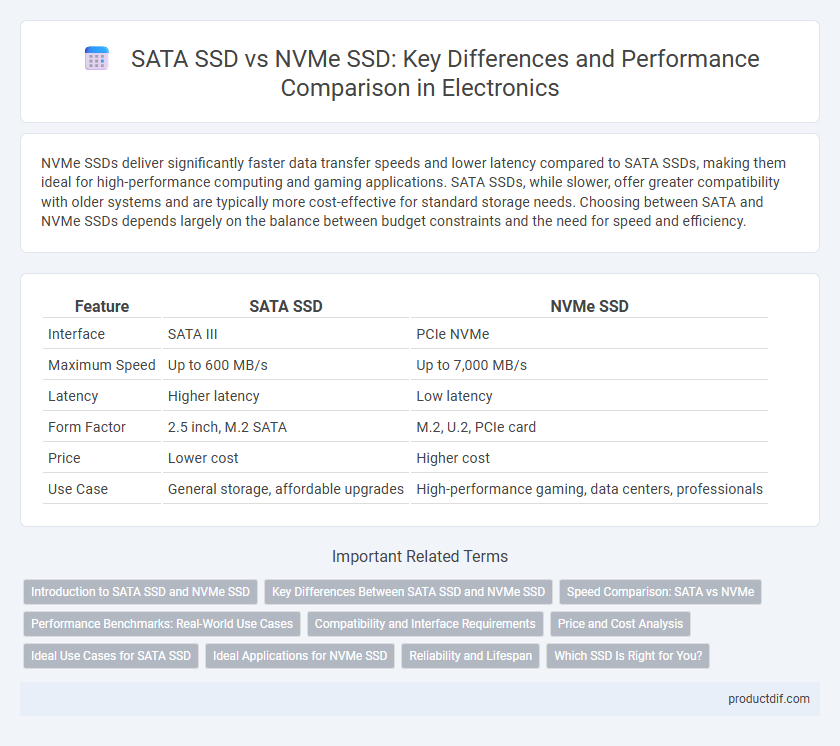
 productdif.com
productdif.com