Adaptive Sync dynamically adjusts the refresh rate of a monitor to match the frame rate output of a graphics card, reducing screen tearing and stuttering for smoother gameplay. V-Sync, or Vertical Sync, synchronizes the frame rate with the monitor's refresh rate to eliminate tearing but can introduce input lag and stuttering during performance fluctuations. Choosing between Adaptive Sync and V-Sync depends on the priority of smooth visuals versus latency in gaming or multimedia applications.
Table of Comparison
| Feature | Adaptive Sync | V-Sync |
|---|---|---|
| Technology Type | Variable Refresh Rate | Fixed Refresh Rate |
| Purpose | Eliminates screen tearing and reduces stutter | Prevents screen tearing by syncing frame rate to monitor refresh |
| Performance Impact | Reduces input lag and smooths gameplay | Can increase input lag and cause stutter |
| Compatibility | Requires Adaptive Sync or FreeSync/G-Sync compatible monitor | Works with all monitors supporting vertical refresh |
| Use Case | Best for gaming with dynamic frame rates | Suitable for basic video playback and older games |
Understanding Adaptive Sync and V-Sync Technologies
Adaptive Sync dynamically adjusts the display's refresh rate to match the GPU's frame output, minimizing screen tearing and stuttering for smoother gameplay. V-Sync locks the frame rate to the display's fixed refresh rate, preventing tearing but potentially causing input lag and frame drops. Gamers and professionals prioritize Adaptive Sync technologies like FreeSync and G-Sync for enhanced visual performance and responsiveness.
How Adaptive Sync and V-Sync Work
Adaptive Sync dynamically adjusts the monitor's refresh rate to match the GPU's frame output, eliminating screen tearing and minimizing input lag for smoother gameplay. V-Sync synchronizes the frame rate to the monitor's fixed refresh rate, preventing tearing but potentially introducing input lag and stuttering during frame rate drops. Adaptive Sync protocols, including AMD FreeSync and NVIDIA G-SYNC, deliver variable refresh rates, while traditional V-Sync enforces a constant refresh rate tied to the display hardware.
Key Differences Between Adaptive Sync and V-Sync
Adaptive Sync dynamically adjusts the monitor's refresh rate to match the GPU's frame output, eliminating screen tearing and minimizing input lag for smoother gameplay. V-Sync, or Vertical Synchronization, fixes the display's refresh rate to the GPU's frame rate to prevent tearing but often introduces higher latency and stuttering during frame rate fluctuations. Adaptive Sync technologies like FreeSync and G-SYNC offer more seamless, low-latency synchronization compared to traditional V-Sync methods.
Pros and Cons of Adaptive Sync
Adaptive Sync technology dynamically matches the display refresh rate with the graphics card's frame output, reducing screen tearing and minimizing input lag compared to traditional V-Sync, which can cause stuttering and higher latency during frame rate drops. It offers smoother gameplay experiences, especially in fast-paced gaming scenarios, by eliminating the need for frame capping and allowing variable refresh rates. However, Adaptive Sync requires compatible hardware such as FreeSync or G-Sync monitors, and performance benefits may vary depending on the GPU and display combination.
Pros and Cons of V-Sync
V-Sync reduces screen tearing by synchronizing the frame rate of a game with the monitor's refresh rate, enhancing visual stability during gameplay. However, it can introduce input lag and cause frame rate drops when the GPU cannot maintain the target refresh rate, leading to stuttering and decreased responsiveness. This trade-off makes V-Sync less ideal for fast-paced competitive gaming compared to adaptive synchronization technologies like G-Sync or FreeSync.
Performance Impact: Adaptive Sync vs V-Sync
Adaptive Sync dynamically adjusts the monitor's refresh rate to match the GPU's frame output, minimizing screen tearing and reducing input latency for smoother gameplay and improved performance. In contrast, V-Sync forces the GPU to synchronize frames with the display's fixed refresh rate, which can introduce input lag and cause frame drops or stuttering under heavy loads. Gamers typically experience better responsiveness and fluid visuals with Adaptive Sync technology such as G-Sync or FreeSync compared to traditional V-Sync.
Compatibility With Monitors and GPUs
Adaptive Sync technology, supported by standards like AMD FreeSync and NVIDIA G-SYNC, offers dynamic refresh rate adjustments that improve compatibility with a wide range of modern monitors and GPUs, reducing screen tearing and stuttering. V-Sync works by locking the frame rate to the monitor's fixed refresh rate, which can create input lag or reduced performance, but it is compatible with virtually all GPUs and monitors, including older models. While Adaptive Sync requires specific hardware support on both the GPU and monitor, it provides a superior synchronized experience on compatible devices compared to traditional V-Sync.
Gaming Experience: Which Sync Technology Wins?
Adaptive Sync dynamically matches the monitor's refresh rate to the GPU's frame rate, eliminating screen tearing and minimizing input lag, which results in smoother gameplay and enhanced responsiveness. V-Sync caps the frame rate to the monitor's refresh rate to prevent tearing but often introduces input lag and stuttering during frame rate drops, negatively affecting the gaming experience. For competitive and immersive gaming, Adaptive Sync technologies like NVIDIA G-Sync and AMD FreeSync provide superior visual fluidity and responsiveness compared to traditional V-Sync.
Best Use Cases for Adaptive Sync and V-Sync
Adaptive Sync excels in gaming scenarios where variable frame rates occur, providing smoother visuals by synchronizing the display's refresh rate with the GPU's output, thereby reducing screen tearing and stuttering. V-Sync is most effective in scenarios with consistent frame rates, such as older or less demanding games, as it caps the frame rate to the monitor's refresh rate to prevent tearing but can introduce input lag. Competitive gamers and those using variable refresh rate monitors benefit most from Adaptive Sync, while casual users with fixed refresh rate setups may find V-Sync sufficient for a tear-free experience.
Future Trends in Display Synchronization Technologies
Adaptive Sync technology is rapidly evolving, with future trends emphasizing higher refresh rates and wider compatibility across GPUs and monitors to minimize screen tearing and input lag. Variable refresh rate standards like DisplayPort 2.0 and HDMI 2.1 are enabling smoother gaming and multimedia experiences through dynamic refresh rate adjustments. Emerging display synchronization technologies are integrating artificial intelligence algorithms to predict frame timing, further enhancing real-time rendering and reducing latency in next-generation electronic displays.
Adaptive Sync vs V-Sync Infographic
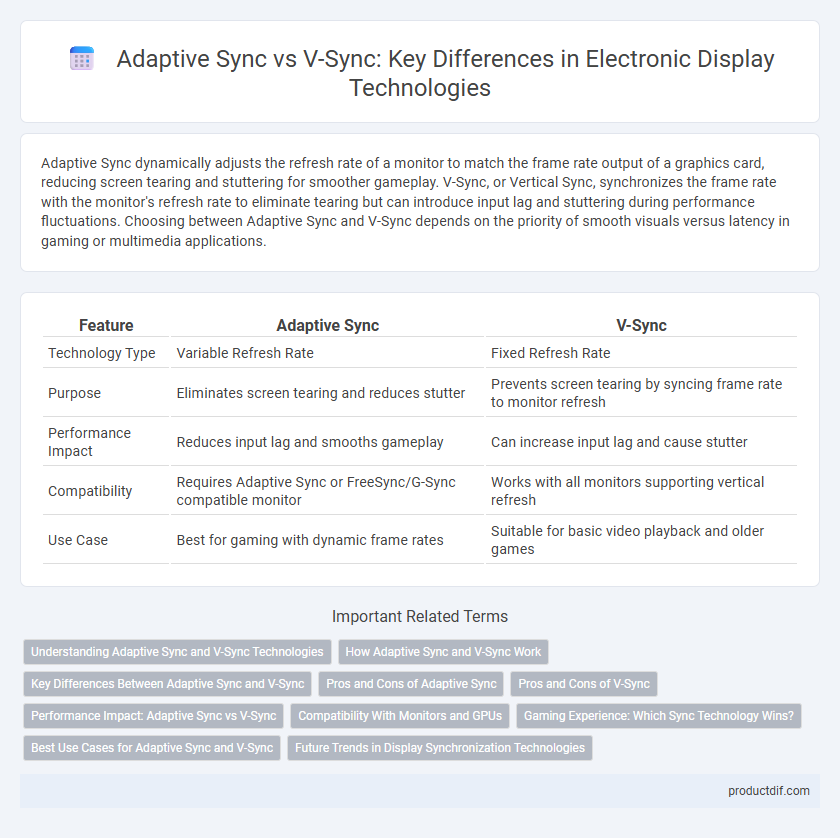
 productdif.com
productdif.com