Design tools prioritize visual creativity and user interface layout, enabling designers to craft intuitive and aesthetically pleasing experiences. Development tools focus on coding, debugging, and software architecture, providing the technical environment for building and maintaining applications. Both tools are essential in the product lifecycle, complementing each other to transform concepts into functional software.
Table of Comparison
| Feature | Design Tool | Development Tool |
|---|---|---|
| Primary Purpose | Visual design, user interface, prototyping | Code writing, debugging, building applications |
| Common Examples | Figma, Adobe XD, Sketch | Visual Studio Code, IntelliJ IDEA, Eclipse |
| Target Users | Designers, UX/UI experts | Software developers, programmers |
| Output | Mockups, prototypes, design assets | Executable code, software applications |
| Collaboration | Real-time design feedback and sharing | Version control integrations, code reviews |
| Integration | Design systems, asset libraries | APIs, build tools, deployment pipelines |
| Focus | User experience and interface aesthetics | Functionality, performance, and reliability |
Understanding Design Tools vs Development Tools
Design tools focus on creating visual concepts, user interfaces, and prototypes, enabling designers to craft layouts, graphics, and interactive elements with precision. Development tools center on writing, testing, and debugging code to build functional software, emphasizing programming languages, frameworks, and version control systems. Understanding the distinct roles and functionalities of design tools like Adobe XD, Figma, or Sketch, compared to development tools such as Visual Studio Code, GitHub, or Jenkins, is essential for seamless collaboration between design and development teams.
Core Features of Design Tools
Design tools primarily focus on user interface creation, prototyping, and visual asset generation, offering features such as vector editing, layout grids, and color management. These tools enable seamless collaboration through real-time feedback and version control tailored for designers. Interactive wireframing and animation capabilities further enhance the user experience design process.
Key Functions of Development Tools
Development tools provide essential functions such as code editing, debugging, and version control, enabling programmers to write, test, and maintain software efficiently. They often include compilers, interpreters, and build automation features that streamline the transformation of source code into executable programs. Integration with collaboration platforms and performance analysis tools further enhances the software development lifecycle.
Design Tool Advantages for Creative Workflow
Design tools streamline creative workflows by enabling rapid prototyping, intuitive user interface design, and seamless collaboration among team members. These tools offer specialized features such as vector editing, color management, and real-time feedback, which enhance visual creativity and precision. Integrating cloud-based design platforms supports version control and accessibility, significantly boosting productivity and innovation in creative projects.
Development Tool Benefits for Coding Efficiency
Development tools significantly enhance coding efficiency by providing features such as code autocompletion, real-time error detection, and integrated debugging environments. These tools streamline the programming workflow, reducing the time spent on manual code writing and troubleshooting. Advanced development environments also support version control integration and automated testing, improving collaboration and code reliability.
Collaboration between Designers and Developers
Design tools like Figma and Sketch enable real-time collaboration by allowing designers to create interactive prototypes and share feedback directly with developers. Development tools such as GitHub and Visual Studio Code support version control and code sharing, ensuring seamless integration of design assets into the development workflow. Integrating design and development tools enhances communication, reduces misunderstandings, and accelerates product delivery through synchronized workflows.
Popular Examples of Design and Development Tools
Popular design tools include Adobe Photoshop, Sketch, and Figma, which excel in UI/UX design and prototyping. In contrast, development tools such as Visual Studio Code, GitHub, and JetBrains IntelliJ IDEA provide robust coding, version control, and debugging capabilities. Both categories are essential in software creation, with design tools focusing on visual and interactive elements and development tools emphasizing code implementation and testing.
How to Choose Between Design and Development Tools
Choosing between design and development tools depends on project goals, team roles, and workflow requirements. Design tools like Figma and Sketch prioritize visual creativity and user experience, while development tools such as Visual Studio Code and GitHub focus on coding efficiency and version control. Assessing factors like integration capabilities, collaboration features, and target output ensures the right tool aligns with both creative design and technical implementation needs.
Integrating Design Tools with Development Environments
Integrating design tools like Figma and Sketch directly with development environments such as Visual Studio Code and GitHub streamlines workflows, enabling seamless handoffs between designers and developers. This integration ensures real-time collaboration, reducing errors and accelerating project timelines by synchronizing design specifications, assets, and code snippets. Leveraging plugins and APIs tailored for bridging design and development platforms enhances productivity and maintains consistency throughout the software development lifecycle.
Future Trends: Evolution of Toolsets in Product Teams
Design tools and development tools are converging with the integration of AI-powered features and real-time collaboration capabilities, enhancing efficiency in product teams. Next-generation toolsets prioritize seamless handoffs between design and code, enabling rapid prototyping and automated code generation to accelerate product development cycles. Cloud-based platforms and modular architectures support scalability and customization, meeting the dynamic demands of evolving product workflows.
Design tool vs Development tool Infographic
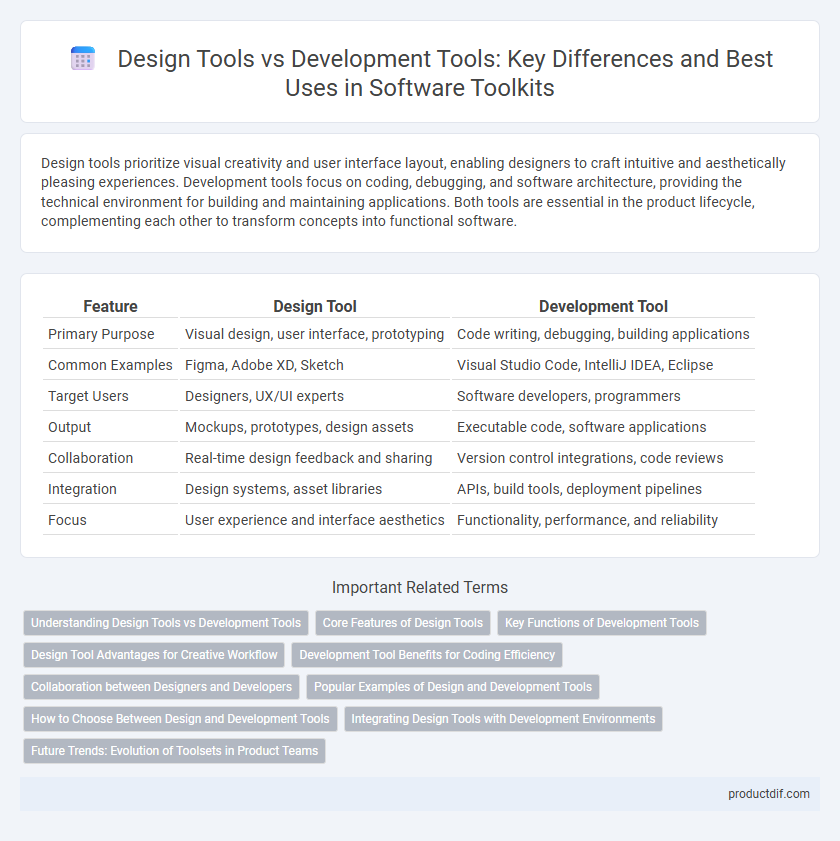
 productdif.com
productdif.com