Overclocking increases a processor's clock speed to boost performance but generates more heat and consumes more power, potentially reducing hardware lifespan. Undervolting lowers voltage supplied to the CPU, decreasing heat output and power consumption while maintaining stable performance, improving efficiency and system longevity. Balancing overclocking and undervolting techniques allows users to optimize their electronics for either maximum speed or energy savings.
Table of Comparison
| Feature | Overclocking | Undervolting |
|---|---|---|
| Definition | Increasing CPU/GPU clock speed beyond factory settings | Reducing CPU/GPU voltage to lower power consumption |
| Performance Impact | Higher performance, faster processing | Maintains performance with reduced power draw |
| Power Consumption | Increases power usage and heat output | Decreases power usage and heat output |
| Thermal Impact | Raises operating temperature, requires better cooling | Lowers operating temperature, improves thermal efficiency |
| System Stability | May cause system instability or crashes if excessive | Improves system stability by reducing electrical stress |
| Use Case | Gaming, benchmarking, high-performance tasks | Energy-efficient computing, silent operation |
| Risk Level | Higher risk of hardware damage if poorly managed | Low risk, generally safe with proper testing |
| Recommended For | Enthusiasts seeking max performance | Users prioritizing power savings and thermal control |
Introduction to Overclocking and Undervolting
Overclocking involves increasing a processor's clock speed beyond its factory settings to boost performance, often resulting in higher power consumption and heat generation. Undervolting reduces the voltage supplied to the CPU or GPU, aiming to decrease power consumption and heat while maintaining stable performance. Both techniques require careful monitoring to balance system stability, thermal output, and efficiency in electronic devices.
Key Differences Between Overclocking and Undervolting
Overclocking increases a processor's clock speed beyond its factory settings to boost performance, often resulting in higher power consumption and heat generation. Undervolting reduces the voltage supplied to the CPU or GPU to decrease power usage and heat output while maintaining stable performance. The key differences between overclocking and undervolting lie in their objectives: overclocking aims to maximize speed at the cost of increased thermal output, whereas undervolting focuses on energy efficiency and thermal management without enhancing speed.
Benefits of Overclocking in Electronics
Overclocking enhances electronic device performance by increasing the clock speed of the CPU or GPU, resulting in faster processing and improved gaming or computational experiences. It maximizes hardware capabilities without additional cost, enabling higher frame rates and reduced latency for demanding applications. This technique also extends the lifespan of high-end components by utilizing their full potential, provided adequate cooling solutions are implemented.
Advantages of Undervolting for Device Longevity
Undervolting reduces the voltage supplied to a CPU or GPU, significantly lowering heat generation and power consumption, which enhances device longevity by minimizing thermal stress and wear on components. Lower operating temperatures help prevent thermal throttling and hardware degradation, leading to stable long-term performance. This technique also improves energy efficiency, making it ideal for maintaining optimal device health without sacrificing functionality.
Risks and Drawbacks of Overclocking
Overclocking increases CPU and GPU clock speeds beyond manufacturer specifications, which significantly raises power consumption and heat generation, leading to potential hardware damage or reduced component lifespan. It can cause system instability, crashes, and data corruption due to increased thermal stress and voltage fluctuations. Users may also void warranties, and inadequate cooling solutions during overclocking exacerbate overheating risks, compromising overall system reliability.
Potential Downsides of Undervolting
Undervolting reduces voltage supplied to a CPU or GPU to decrease power consumption and heat output, but it can cause system instability and random crashes if the voltage drops below the component's operating threshold. Insufficient voltage may lead to data corruption or reduced performance as the hardware struggles to maintain stable clock speeds. Users must carefully test undervolting settings to avoid hardware malfunction and ensure the device remains reliable under load.
Overclocking vs Undervolting: Performance Comparison
Overclocking increases a CPU or GPU's clock speed beyond the manufacturer's specifications to boost performance but often results in higher power consumption and increased heat output. Undervolting reduces the voltage supplied to the processor while maintaining stable clock speeds, improving energy efficiency and reducing thermal output without significant performance loss. In performance comparison tests, overclocking delivers higher peak performance while undervolting optimizes power efficiency and thermal management, making it ideal for sustained workloads or energy-conscious setups.
Power Consumption and Thermal Impacts
Overclocking increases power consumption and heat output by pushing the CPU or GPU beyond its rated speeds, often requiring enhanced cooling solutions to maintain stable operation. Undervolting reduces voltage supplied to the processor, significantly lowering power consumption and thermal output while maintaining similar performance levels. Balancing these techniques affects system efficiency, with undervolting offering better thermal management and energy savings compared to overclocking.
Best Practices for Safe Overclocking and Undervolting
Safe overclocking involves gradually increasing the CPU or GPU clock speed while monitoring temperatures and system stability to prevent thermal throttling and hardware damage. Undervolting optimizes power efficiency by reducing voltage supplied to components, which lowers heat output and can improve longevity without sacrificing performance. Utilizing reliable benchmarking tools, maintaining adequate cooling solutions, and applying incremental adjustments are essential best practices to balance performance gains with hardware safety.
Choosing the Right Approach for Your Electronics
Overclocking boosts electronic device performance by increasing clock speeds, which enhances processing power but generates more heat and consumes additional energy. Undervolting reduces voltage to lower power consumption and heat output, improving efficiency and longevity while maintaining stable performance. Selecting the right approach depends on your device's thermal management, workload demands, and the balance between performance needs and power efficiency.
Overclocking vs Undervolting Infographic
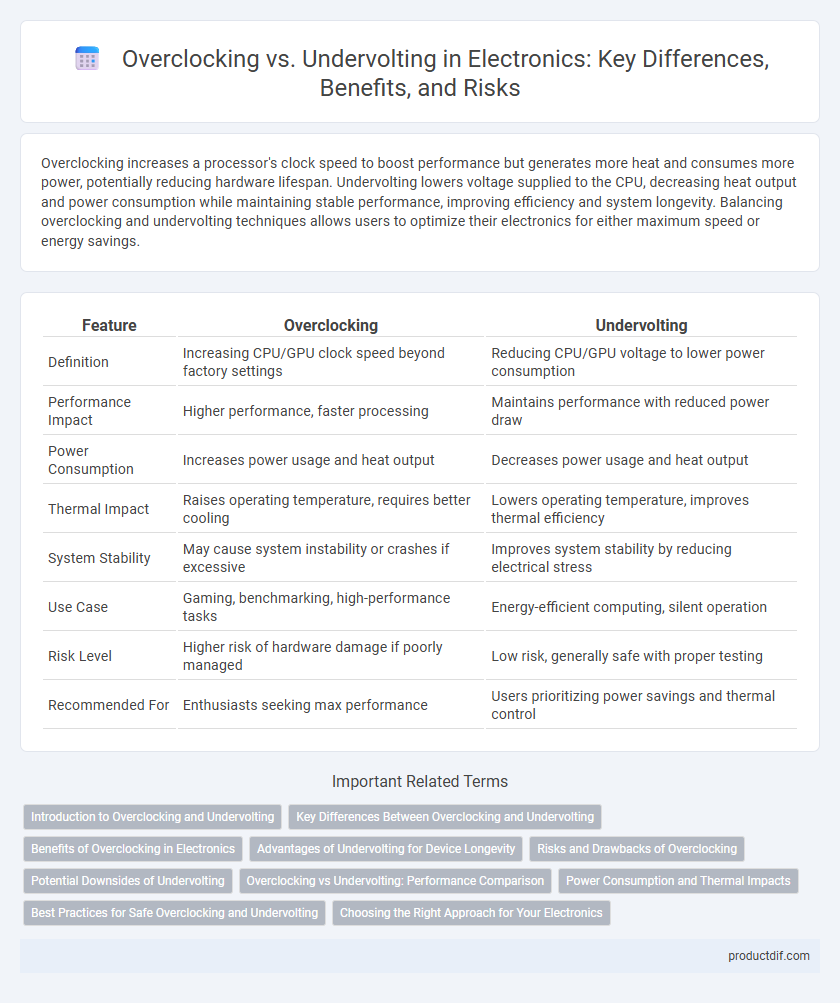
 productdif.com
productdif.com