HDMI ARC (Audio Return Channel) allows audio signals to travel both ways between a TV and audio devices, supporting standard sound quality and simplifying connections. eARC (Enhanced Audio Return Channel) improves on ARC by supporting higher bandwidth and advanced audio formats like Dolby Atmos and DTS:X for superior sound performance. Choosing between HDMI ARC and eARC depends on the need for advanced audio quality and compatibility with modern home theater systems.
Table of Comparison
| Feature | HDMI ARC | HDMI eARC |
|---|---|---|
| Bandwidth | Up to 1 Mbps | Up to 37 Mbps |
| Audio Formats Supported | Stereo, Dolby Digital, DTS | Uncompressed DTS:X, Dolby Atmos, Dolby TrueHD, DTS-HD Master Audio |
| Compatibility | Older HDMI devices (HDMI 1.4 and above) | Requires HDMI 2.1 devices |
| Audio Quality | Compressed audio only | Supports lossless, high-bitrate audio |
| Lip Sync | Basic lip sync correction | Enhanced automatic lip sync |
| Use Case | Standard home theater setups | High-end home theaters, premium soundbars |
Understanding HDMI ARC and eARC Technologies
HDMI ARC (Audio Return Channel) allows audio signals to travel both ways between a TV and audio devices using a single HDMI cable, simplifying home theater connectivity. eARC (Enhanced Audio Return Channel) improves upon ARC by supporting higher bandwidth and advanced audio formats such as Dolby Atmos and DTS:X, delivering superior sound quality and reduced latency. Understanding HDMI ARC and eARC technologies is essential for optimizing audio performance in modern entertainment systems.
Key Differences Between HDMI ARC and eARC
HDMI ARC (Audio Return Channel) supports compressed audio formats like Dolby Digital and DTS, while eARC (enhanced Audio Return Channel) delivers high-bitrate, uncompressed audio such as Dolby TrueHD and DTS-HD Master Audio, ensuring superior sound quality. eARC offers increased bandwidth up to 37 Mbps compared to ARC's 1 Mbps, enabling support for object-based audio formats like Dolby Atmos and DTS:X. Compatibility with HDMI 2.1 and automatic lip-sync correction are additional advantages of eARC over ARC in modern home theater setups.
Audio Quality: ARC vs eARC Comparison
HDMI eARC offers significantly higher audio quality compared to ARC by supporting uncompressed high-bitrate formats such as Dolby TrueHD and DTS-HD Master Audio, ensuring lossless multi-channel surround sound. ARC, limited to compressed formats like Dolby Digital and DTS, often results in lower fidelity and potential lip-sync issues. eARC's enhanced bandwidth and speed enable seamless transmission of advanced audio codecs, providing a superior home theater experience.
Compatibility With TVs and Soundbars
HDMI ARC supports most TVs and soundbars released since 2009, providing basic audio return functionality and limited bandwidth for standard audio formats. HDMI eARC offers enhanced compatibility with newer TVs and soundbars, enabling support for high-bitrate audio formats like Dolby Atmos and DTS:X, ensuring superior sound quality. Choosing HDMI eARC ensures seamless integration with the latest audio devices, while HDMI ARC maintains broad compatibility with older equipment.
Supported Audio Formats: ARC vs eARC
HDMI ARC supports compressed audio formats such as Dolby Digital and DTS, ensuring basic surround sound capabilities for standard home theater setups. HDMI eARC significantly expands compatibility, delivering uncompressed high-bitrate audio formats like Dolby TrueHD, DTS-HD Master Audio, and object-based formats including Dolby Atmos and DTS:X. This enhanced audio support provides superior sound quality and immersive experiences for advanced audio systems.
Setting Up HDMI ARC and eARC Connections
Setting up HDMI ARC requires connecting the HDMI ARC-enabled port on your TV to the corresponding port on your audio device using a high-speed HDMI cable, then enabling HDMI ARC and CEC settings in both devices' menus. For eARC setup, use an Ultra High Speed HDMI cable to connect the eARC HDMI ports, ensuring both the TV and audio device support eARC functionality and have firmware updated for optimal performance. Properly configuring these settings allows for seamless audio return channel features like higher bitrate audio and lip-sync correction.
Advantages of Upgrading to HDMI eARC
Upgrading to HDMI eARC enhances audio quality by supporting uncompressed high-bitrate formats such as Dolby TrueHD and DTS-HD Master Audio, surpassing the limited bandwidth of HDMI ARC. eARC enables improved lip-sync correction and greater compatibility with advanced audio systems, ensuring seamless transmission of immersive surround sound like Dolby Atmos and DTS:X. This upgrade future-proofs home theater setups by providing robust bandwidth capacity and simplified connectivity for next-generation audio equipment.
Common Issues and Troubleshooting Tips
HDMI ARC often faces connectivity issues due to incompatible devices or outdated HDMI cables, resulting in no audio or lip-sync problems. Troubleshooting HDMI ARC includes checking HDMI-CEC settings, ensuring both devices support ARC, and replacing standard HDMI cables with High-Speed HDMI cables. eARC reduces common ARC issues by supporting higher bandwidth and advanced audio formats, but users still need to verify device compatibility and update firmware to resolve occasional audio dropouts or HDMI handshake failures.
Future-Proofing Your Home Theater: ARC or eARC?
eARC (Enhanced Audio Return Channel) offers superior bandwidth and supports high-resolution audio formats like Dolby Atmos and DTS:X, making it essential for future-proofing your home theater setup. Unlike ARC, eARC provides a more reliable and lossless audio connection, ensuring compatibility with the latest AV receivers and soundbars for immersive sound experiences. Investing in eARC-enabled devices guarantees seamless integration with future audio technologies and enhances overall system performance.
Choosing the Right HDMI Standard for Your Needs
HDMI ARC (Audio Return Channel) supports basic audio signal transmission suitable for most home theater setups, while HDMI eARC (Enhanced Audio Return Channel) offers higher bandwidth and supports advanced audio formats such as Dolby Atmos and DTS:X. Choosing the right HDMI standard depends on your audio equipment compatibility and the need for enhanced sound quality and lip-sync accuracy. For users aiming for immersive surround sound experiences with the latest AV receivers and soundbars, eARC is the preferred choice, whereas ARC suffices for simpler configurations.
HDMI ARC vs eARC Infographic
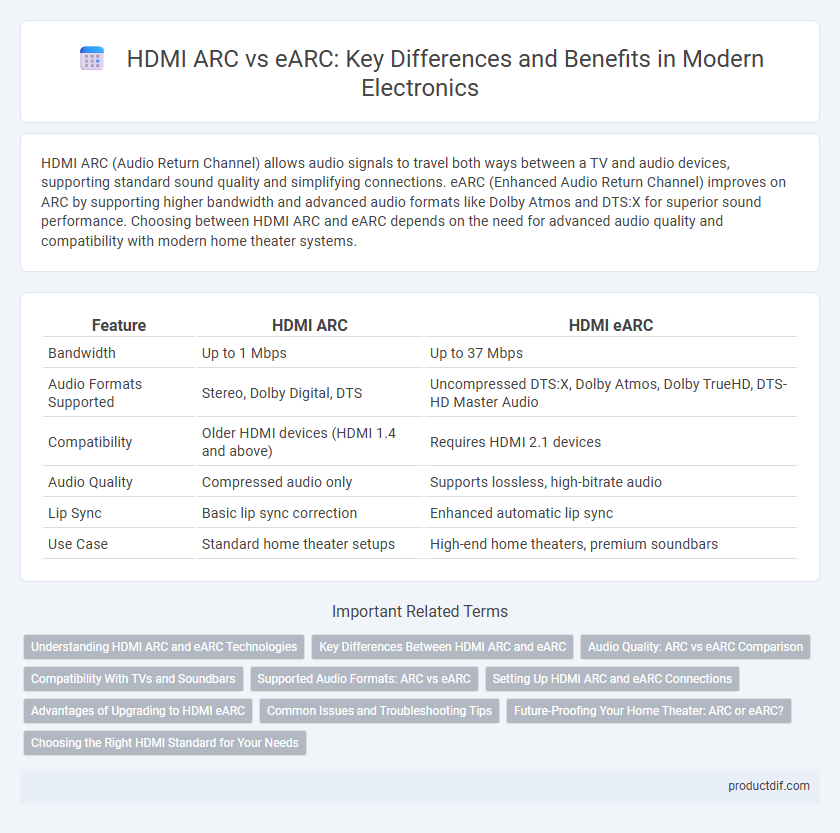
 productdif.com
productdif.com