Standalone applications offer specialized functionality tailored to specific tasks, providing users with a focused and often more lightweight experience. Integrated suites bundle multiple related tools into a cohesive platform, enhancing productivity through seamless data sharing and unified interfaces. Choosing between the two depends on the need for specialization versus comprehensive workflow integration.
Table of Comparison
| Feature | Standalone Application | Integrated Suite |
|---|---|---|
| Definition | Single software designed for a specific task. | Multiple software modules bundled into one package. |
| Installation | Installed individually on a device. | Single installation for all modules. |
| Cost | Typically lower upfront cost. | Higher initial investment but bundled benefits. |
| Compatibility | May face integration challenges with other apps. | Seamless interaction between components. |
| Maintenance | Updates managed separately per application. | Unified update process across all modules. |
| Customization | Highly customizable to specific needs. | Limited customization within suite constraints. |
| User Experience | Varies by application consistency. | Consistent interface and workflow. |
| Data Management | Data often siloed per application. | Centralized data storage enables better analytics. |
Introduction to Standalone Applications and Integrated Suites
Standalone applications operate independently on a device, offering targeted functionality without requiring connection to other software, making them ideal for specific tasks. Integrated suites combine multiple related programs into a unified package, streamlining workflows by enabling seamless data sharing and consistent user interfaces. Choosing between standalone and integrated software depends on organizational needs for flexibility, cost efficiency, and task complexity.
Key Features of Standalone Applications
Standalone applications operate independently, offering specialized functionalities tailored to specific user needs without requiring external software integration. Key features include simplified installation, faster performance due to dedicated resources, and enhanced security by isolating functionalities. These applications often provide user-friendly interfaces, customizable options, and direct support for specific tasks, making them ideal for niche or focused workflows.
Core Benefits of Integrated Software Suites
Integrated software suites offer seamless data synchronization across multiple applications, enhancing operational efficiency by eliminating the need for manual data transfers. Centralized control and unified user interfaces reduce training time and lower IT management costs, promoting consistent workflows. These suites also improve scalability and collaboration by enabling real-time sharing and updates within a cohesive platform.
Performance Comparison: Standalone vs Integrated
Standalone applications typically deliver faster performance due to dedicated resources and minimal overhead, ensuring optimized execution for specific tasks. Integrated suites often introduce latency from shared resources and inter-module communication, potentially reducing overall speed but enhancing workflow continuity. Performance benchmarks show standalone software excels in speed-critical environments, while integrated suites prioritize seamless data exchange over raw performance.
Scalability and Flexibility Considerations
Standalone applications offer greater flexibility by allowing users to customize specific functionalities without affecting other systems, making them ideal for targeted tasks. Integrated suites provide enhanced scalability by enabling seamless data flow and unified management across multiple modules, which supports growing and evolving business needs. Evaluating the trade-offs between isolated customization and comprehensive integration is key to selecting the appropriate software solution for scalable and flexible operations.
Cost Analysis: Licensing and Maintenance
Standalone applications typically incur lower upfront licensing fees but may lead to higher cumulative costs due to separate maintenance agreements for each product. Integrated suites often involve higher initial licensing expenses, however, they provide cost efficiency through bundled maintenance and support services that reduce overall administrative overhead. Evaluating total cost of ownership requires analyzing both the direct licensing fees and ongoing maintenance costs within the specific software ecosystem.
Integration and Compatibility Challenges
Standalone applications often provide specialized functionality with limited integration options, leading to potential data silos and workflow inefficiencies. Integrated suites offer seamless interoperability among modules but can face compatibility challenges when incorporating third-party tools or legacy systems. Ensuring smooth data exchange and consistent user experience requires robust APIs and adherence to standardized protocols.
Security and Compliance Comparison
Standalone applications often provide a more controlled security environment by limiting access and reducing integration points, minimizing vulnerability exposure. Integrated suites offer centralized compliance management with unified security policies that streamline auditing and reporting processes across multiple modules. Evaluating data encryption standards, access control mechanisms, and regulatory adherence within each option is essential for maintaining robust security and compliance frameworks.
User Experience and Workflow Efficiency
Standalone applications offer specialized functionality that caters to specific user needs, enhancing depth and precision in task execution. Integrated suites streamline workflow by consolidating multiple tools into a unified platform, reducing the need for context switching and improving productivity. Evaluating user experience involves balancing the comprehensive feature sets of standalone apps against the seamless interoperability and time-saving advantages of integrated suites.
Choosing the Right Solution for Your Business
Choosing between a standalone application and an integrated suite depends on your business's specific needs, budget, and scalability requirements. Standalone applications offer specialized functionality and easier implementation, while integrated suites provide seamless interoperability and consolidated data management across multiple business functions. Evaluating workflow complexity, user experience, and long-term maintenance costs ensures the optimal software solution for improving operational efficiency and ROI.
Standalone Application vs Integrated Suite Infographic
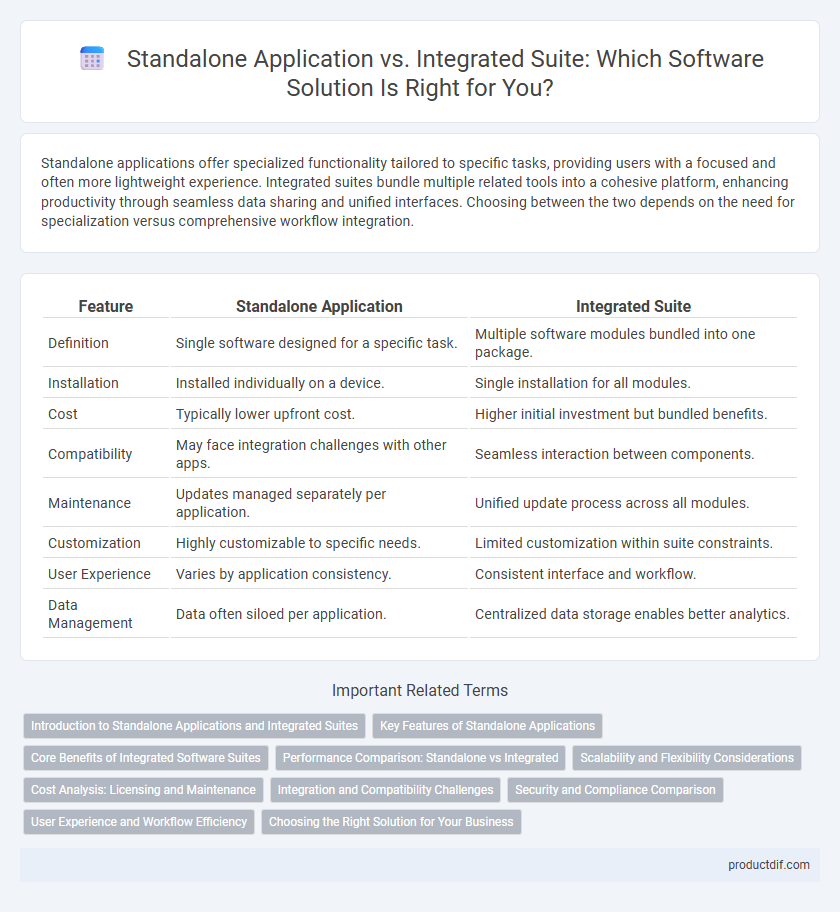
 productdif.com
productdif.com