Smart TVs offer built-in internet connectivity and streaming capabilities that allow users to access apps, browse content, and enjoy personalized viewing experiences without extra devices. Non-smart TVs rely on external hardware such as set-top boxes or streaming sticks to access online content, limiting convenience and functionality. The integration of smart features in Smart TVs enhances user interaction and provides a seamless entertainment ecosystem compared to traditional non-smart models.
Table of Comparison
| Feature | Smart TV | Non-Smart TV |
|---|---|---|
| Internet Connectivity | Built-in Wi-Fi and Ethernet | None |
| App Support | Access to streaming apps (Netflix, YouTube) | No app support |
| Operating System | Embedded OS (Tizen, Android TV) | None |
| Content Streaming | Direct streaming from internet | Requires external devices |
| User Interface | Interactive menus and voice control | Basic remote controls |
| Software Updates | Automatic firmware and app updates | Manual or no updates |
| Price Range | Moderate to high | Low to moderate |
| Use Case | Streaming, gaming, smart home integration | Basic TV watching only |
Smart TV vs Non-Smart TV: Key Differences
Smart TVs offer integrated internet connectivity and access to streaming services, apps, and voice control, enhancing entertainment versatility compared to non-smart TVs. Non-smart TVs rely solely on external devices for online content and app usage, limiting their functionality to traditional cable or HDMI inputs. The difference in software ecosystem and user interface significantly impacts user experience and convenience between Smart TVs and non-smart TVs.
Features Comparison: Smart TV and Non-Smart TV
Smart TVs offer integrated internet connectivity, enabling streaming services, app downloads, and voice control, while non-smart TVs lack these features and require external devices for online content access. Smart TVs support advanced display technologies like HDR and AI upscaling, enhancing picture quality beyond the capabilities of most non-smart TVs. Non-smart TVs provide basic viewing with simpler interfaces and often at a lower cost, appealing to users who prioritize traditional broadcast content without smart functionalities.
User Experience: Which TV Type Is Easier to Use?
Smart TVs offer a more intuitive user experience with integrated apps, voice control, and seamless internet connectivity, allowing users to stream content effortlessly. Non-smart TVs require external devices like streaming sticks or set-top boxes for similar functionalities, complicating setup and navigation. User-friendly interfaces and automatic updates make Smart TVs notably easier to use for a broad range of consumers.
Content Access: Streaming vs Traditional Viewing
Smart TVs provide direct access to streaming platforms like Netflix, Hulu, and Amazon Prime, enabling users to watch on-demand content anytime without external devices. Non-smart TVs rely on traditional viewing methods such as cable, satellite broadcasts, and external set-top boxes, limiting content flexibility and requiring additional hardware for streaming. The seamless integration of internet connectivity in smart TVs enhances user experience by offering personalized recommendations and app-based content access unavailable on non-smart models.
Internet Connectivity: Pros and Cons
Smart TVs offer built-in internet connectivity, enabling access to streaming services, apps, and web browsing without extra devices, enhancing user convenience. Non-smart TVs require external gadgets like streaming sticks or boxes to connect to the internet, which can increase setup complexity and cost. However, smart TVs may face cybersecurity risks and depend heavily on Wi-Fi stability, whereas non-smart TVs avoid these vulnerabilities due to lack of direct internet access.
Price Comparison: Smart vs Non-Smart TVs
Smart TVs generally have a higher price point compared to non-smart TVs due to integrated internet connectivity and built-in streaming apps. Non-smart TVs are often more affordable, appealing to budget-conscious consumers who prefer external devices for smart features. Price differences can vary significantly based on size, brand, and technology like OLED or LED panels.
Setup and Installation: What to Expect
Smart TVs simplify setup with built-in Wi-Fi and user-friendly interfaces, enabling quick access to streaming services and apps without extra devices. Non-smart TVs require connecting external streaming devices like Roku or Chromecast, adding steps to installation and potential compatibility challenges. Expect Smart TVs to offer faster initial configuration, while Non-smart TVs demand more manual setup and hardware integration.
Update and Maintenance: Smart TV vs Non-Smart TV
Smart TVs receive regular software updates that improve functionality, security, and add new features via internet connectivity. Non-smart TVs lack these update capabilities, requiring manual firmware upgrades or hardware replacements for enhancements. Maintenance for smart TVs focuses on keeping software current, while non-smart TVs often need physical repairs or component swaps.
Security Concerns: Connected vs Non-Connected TVs
Smart TVs, equipped with internet connectivity, pose significant security risks such as data breaches, unauthorized access, and malware infections due to their constant online presence and data collection capabilities. Non-smart TVs lack these vulnerabilities as they do not connect to the internet, reducing exposure to cyber threats and protecting user privacy more effectively. Users prioritizing security should consider non-connected TVs or implement stringent network security measures on Smart TVs to mitigate potential risks.
Which TV Should You Buy? Decision Guide
Choosing between a Smart TV and a Non-smart TV depends on your needs for connectivity and streaming capabilities; Smart TVs come equipped with built-in apps for Netflix, YouTube, and other streaming services, offering convenience and internet access without extra devices. Non-smart TVs require external streaming devices like Roku or Amazon Fire Stick to access online content, which can be cost-effective if you prefer upgrading hardware separately. Consider your budget, desired features, and willingness to manage multiple devices when deciding which TV fits best in your home entertainment setup.
Smart TV vs Non-smart TV Infographic
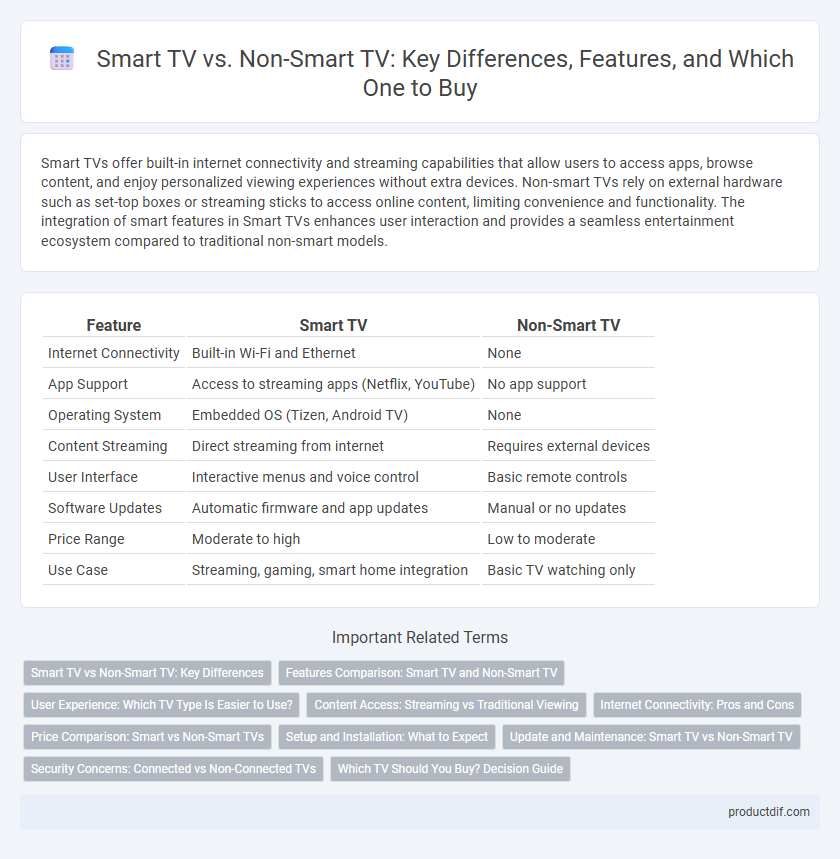
 productdif.com
productdif.com