Journey mapping visualizes the entire customer experience across touchpoints, highlighting pain points and opportunities for improvement, while storyboarding breaks down specific scenarios into sequential frames to illustrate user interactions in detail. Journey maps provide a high-level overview of user emotions and actions over time, whereas storyboards focus on narrative storytelling to communicate design concepts and user flows. Both techniques complement each other by offering strategic insights and visual storytelling in software design and user experience.
Table of Comparison
| Feature | Journey Mapping | Storyboarding |
|---|---|---|
| Definition | Visual representation of the user's end-to-end experience and interactions with a product or service. | Sequential illustration depicting user actions and scenarios in a narrative format. |
| Purpose | Identify pain points and optimize user experience across touchpoints. | Visualize user stories and interactions to communicate flows and concepts. |
| Focus | Holistic user journey across channels and time. | Step-by-step depiction of specific use cases or tasks. |
| Output | Flowcharts, timelines, and emotional maps. | Illustrated frames or panels resembling comic strips. |
| Use Cases | UX design, customer experience improvement, service design. | Product design, user story visualization, communication with stakeholders. |
| Tools | Smaply, UXPressia, Microsoft Visio. | Storyboard That, Adobe Illustrator, Figma. |
Introduction to Journey Mapping and Storyboarding
Journey mapping visually outlines the customer experience by detailing each interaction across touchpoints, helping teams identify pain points and opportunities for improvement. Storyboarding transforms abstract ideas into sequential visual narratives that illustrate user scenarios and system behaviors, making complex workflows more understandable. Both techniques enhance software design by aligning development efforts with user needs and expectations.
Defining Journey Mapping in Software Products
Journey mapping in software products involves creating a detailed visualization of the user's experience across various touchpoints within the application, highlighting pain points, emotions, and interactions. It focuses on capturing the end-to-end user journey, enabling teams to identify opportunities for enhancing usability and customer satisfaction. This method provides a strategic framework to align development efforts with actual user needs, driving product improvements and feature prioritization.
What is Storyboarding in Software Development?
Storyboarding in software development is a visual technique used to outline user interactions and system processes through sequential frames or sketches, enabling teams to visualize the user experience step-by-step. It helps identify potential usability issues, clarify requirements, and align stakeholders by depicting the flow of actions and decisions within the application interface. This method enhances communication between designers, developers, and product managers by providing a clear, narrative-driven representation of user journeys and functional scenarios.
Key Differences Between Journey Mapping and Storyboarding
Journey mapping visualizes the end-to-end customer experience, highlighting pain points, emotions, and interactions across multiple touchpoints. Storyboarding focuses on illustrating specific user scenarios through sequential visuals to depict how users engage with a product or service at particular moments. Key differences include journey mapping's broad scope of the entire customer lifecycle versus storyboarding's detailed emphasis on discrete user actions and narrative flow.
When to Use Journey Mapping in Product Design
Journey mapping is essential in product design when understanding and visualizing the user's entire experience across multiple touchpoints is crucial for identifying pain points and opportunities for improvement. It provides a holistic view of user interactions over time, making it ideal for complex products with diverse user journeys. Employ journey mapping early in the design process to align stakeholders and inform strategic decisions based on real user behavior.
When to Use Storyboarding for Software Solutions
Storyboarding for software solutions is ideal during the early design phase to visually outline user interactions and interface flows, helping developers and stakeholders understand the user experience step-by-step. It is particularly effective for illustrating complex features, user journeys, and dynamic content changes, making it easier to identify potential usability issues before development. Storyboarding enhances collaboration by providing a clear, tangible representation of the software's functionality and user interface, streamlining communication across cross-functional teams.
Benefits of Journey Mapping for Software Teams
Journey Mapping offers software teams a detailed visualization of user interactions across touchpoints, enabling identification of pain points and areas for improvement. This method enhances cross-functional collaboration by providing a shared understanding of user experiences and expectations. By aligning development priorities with user needs, Journey Mapping drives more effective feature design and increases overall product satisfaction.
Advantages of Storyboarding in Product Development
Storyboarding in product development enhances visualization by depicting user interactions and interface flow, enabling clearer communication among design teams and stakeholders. It accelerates iterative feedback and refinement, reducing misunderstandings and costly revisions later in the development cycle. By providing a tangible narrative of user experience, storyboarding fosters collaborative innovation and aligns product vision with user needs more effectively than journey mapping alone.
Selecting the Right Tool: Journey Mapping or Storyboarding
Selecting the right tool between journey mapping and storyboarding hinges on project goals and desired outcomes; journey mapping excels in visualizing customer experiences and identifying pain points across touchpoints, while storyboarding is ideal for illustrating user interactions and envisioning product workflows. Journey maps provide a comprehensive overview of user emotions and processes, making them essential for UX design and service improvements. Storyboards, by contrast, offer a step-by-step narrative that helps software teams prototype features and align on user scenarios efficiently.
Integrating Journey Mapping and Storyboarding for Better UX
Integrating journey mapping and storyboarding enhances UX design by combining detailed user experience flow with vivid visual narratives, ensuring a comprehensive understanding of user interactions and emotions. Journey mapping identifies pain points and moments of opportunity throughout the customer lifecycle, while storyboarding translates these insights into actionable scenarios that guide interface design and feature prioritization. Leveraging both techniques leads to more user-centric products, improving engagement, satisfaction, and overall usability.
Journey Mapping vs Storyboarding Infographic
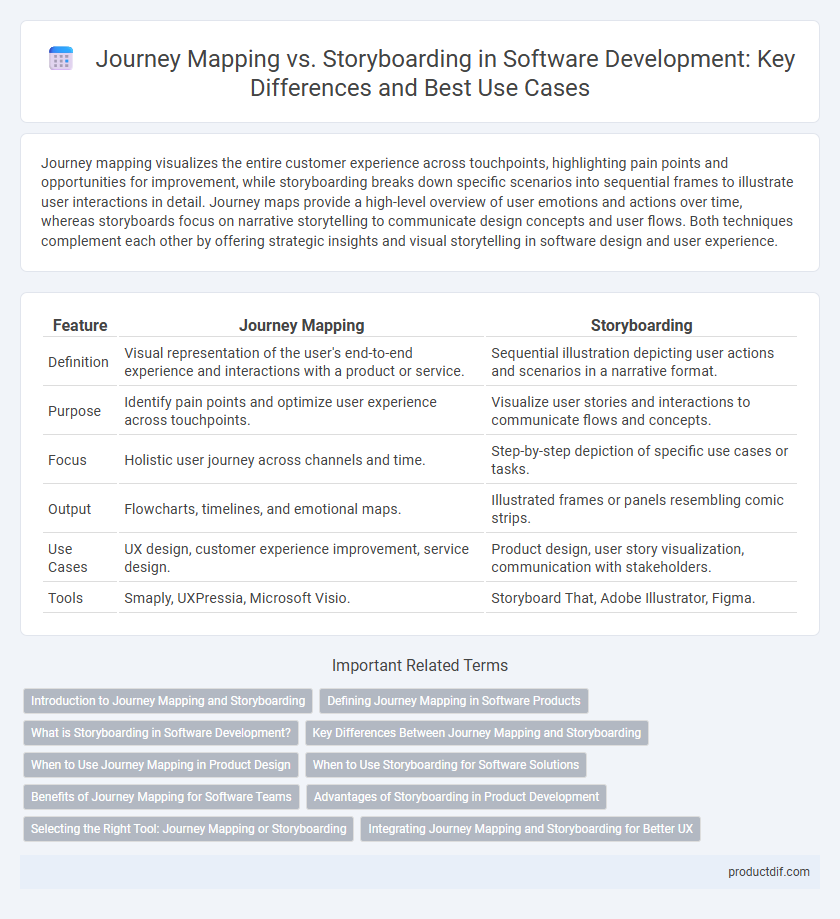
 productdif.com
productdif.com