Feature toggles enable dynamic activation or deactivation of code segments within a single codebase, allowing continuous integration without multiple branches. Feature branches isolate development work, providing code stability by keeping incomplete features separate until fully tested and merged. Selecting between feature toggles and feature branches depends on deployment frequency, team workflow, and risk management preferences.
Table of Comparison
| Aspect | Feature Toggles | Feature Branches |
|---|---|---|
| Definition | Conditional flags in code to enable/disable features dynamically. | Separate VCS branches for developing features independently. |
| Deployment Speed | Fast, features integrated in mainline and toggled on/off. | Slower, merges done after feature completion. |
| Code Integration | Continuous integration with main branch, less merge conflicts. | Delayed integration, higher risk of merge conflicts. |
| Testing | Supports incremental and selective feature testing. | Testing done after feature is fully developed. |
| Complexity | Requires toggle management, potential technical debt. | Requires branch management and frequent merging. |
| Risk Management | Reduces risk by enabling/disabling features instantly. | Higher risk due to large merges and longer development cycles. |
| Use Cases | Continuous delivery, rapid feature rollout, A/B testing. | Large features needing isolated development. |
Introduction to Feature Toggles and Feature Branches
Feature toggles enable developers to activate or deactivate specific functionalities in production code without deploying new versions, allowing for continuous integration and testing. Feature branches involve creating separate code branches to develop new features independently, merging them into the main codebase only after completion and testing. Compared to feature branches, feature toggles provide more agile control over feature releases and reduce merge conflicts in collaborative software development.
Defining Feature Toggles in Modern Software Development
Feature toggles are conditional flags enabling developers to activate or deactivate specific software features without deploying new code, facilitating continuous integration and delivery. They offer granular control over feature release, allowing for A/B testing, gradual rollouts, and quick rollbacks, which enhances development agility and reduces risk. Modern software development leverages feature toggles to decouple feature deployment from code integration, streamlining testing and collaboration across teams.
Understanding Feature Branches: Concepts and Usage
Feature branches are isolated code copies created from the main development line to develop new features independently without affecting the stable codebase. They enable parallel development, allowing teams to work on multiple features simultaneously while facilitating code reviews and integration testing before merging back into the main branch. Effective usage of feature branches involves frequent synchronization with the main branch to minimize merge conflicts and ensure smooth integration.
Key Differences: Feature Toggles vs Feature Branches
Feature toggles enable dynamic activation or deactivation of software features within the same codebase, facilitating continuous integration and faster releases without branching. Feature branches create isolated development lines, allowing focused feature work but requiring merging efforts that can delay integration and increase conflicts. Key differences include deployment flexibility with toggles versus isolated code changes with branches, impacting release speed and collaboration strategies.
Benefits of Implementing Feature Toggles
Feature toggles enable continuous integration by allowing incomplete features to be merged into the main codebase without activating them, reducing integration conflicts and accelerating release cycles. They facilitate controlled feature rollouts and A/B testing, improving user experience through targeted deployments and immediate feedback collection. Feature toggles also enhance risk management by enabling quick deactivation of features without code changes, minimizing downtime and deployment failures.
Advantages and Challenges of Feature Branches
Feature branches enable isolated development, allowing teams to work on new features without impacting the main codebase, which enhances code stability and reduces integration conflicts. The challenges include potential merge conflicts and delayed integration, often causing integration bottlenecks if branches diverge significantly. Maintaining synchronization with the main branch requires frequent updates, increasing overhead and the risk of integration issues during final merges.
Managing Code Complexity with Feature Toggles
Feature toggles enable developers to manage code complexity by isolating new features within conditional flags, allowing continuous integration without long-lived branches. This approach minimizes merge conflicts common in feature branches and supports gradual feature rollout and testing in production environments. Using feature toggles improves development agility and reduces risks associated with integrating multiple feature streams.
Collaboration and Workflow Impact: Branches vs Toggles
Feature toggles enable real-time collaboration by allowing multiple developers to work on features simultaneously without creating separate branches, reducing integration conflicts and streamlining continuous integration workflows. In contrast, feature branches isolate development efforts, which can delay code integration and complicate merge processes, potentially hindering team communication and slowing delivery cycles. Utilizing feature toggles can improve workflow efficiency by decoupling feature deployment from code integration, fostering a more agile and responsive development environment.
When to Use Feature Toggles vs Feature Branches
Feature toggles are ideal for enabling or disabling specific functionalities in production without deploying new code, supporting continuous integration and frequent releases. Feature branches are more suited for isolated development efforts that require significant changes or experimentation, allowing teams to work independently before merging. Choose feature toggles for incremental feature rollout and quick rollback, and feature branches for complex or long-term development tasks requiring codebase isolation.
Best Practices for Effective Feature Management
Feature toggles enable dynamic activation of code paths without deploying new builds, enhancing continuous delivery and reducing integration risks. Feature branches isolate development work in version control systems, supporting parallel feature development but potentially increasing merge conflicts and delayed integration. Best practices emphasize using feature toggles for incremental rollout and quick rollback, while maintaining short-lived branches and frequent merges to minimize integration challenges.
Feature Toggles vs Feature Branches Infographic
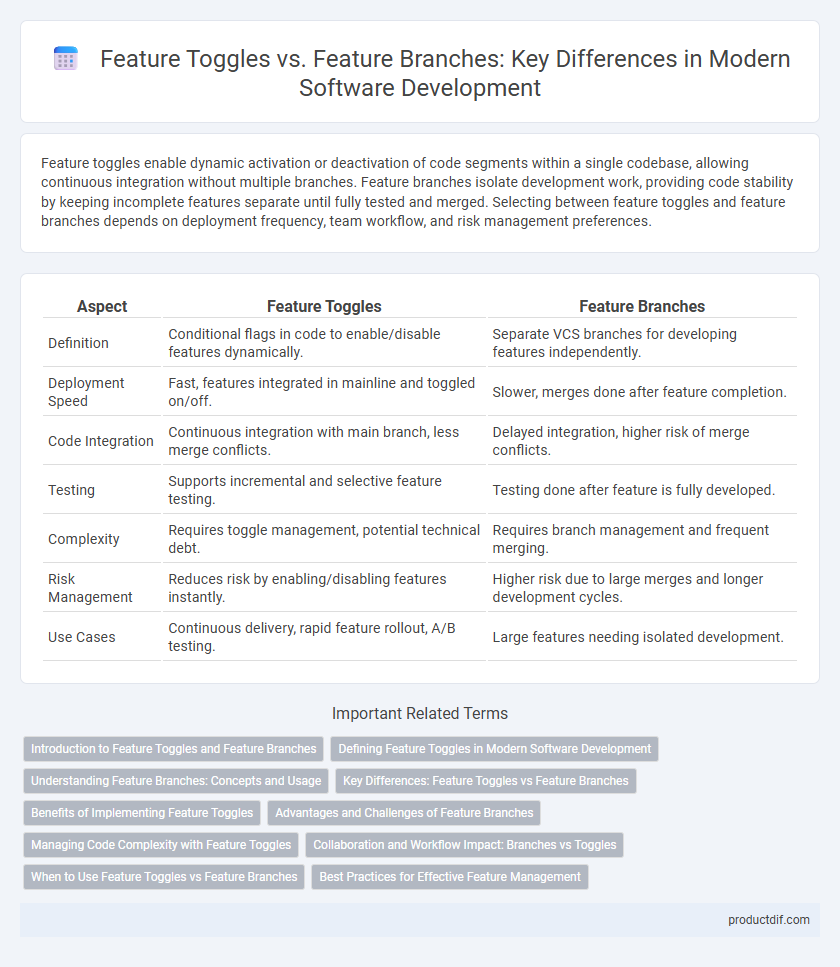
 productdif.com
productdif.com