Onboarding flow guides users through initial setup and account configuration, ensuring a smooth start to the software experience. Tutorial flow focuses on teaching users specific features and workflows, enhancing skill development and proficiency. Both flows aim to improve user engagement but target different stages of the user journey.
Table of Comparison
| Feature | Onboarding Flow | Tutorial Flow |
|---|---|---|
| Purpose | Introduce core features and setup | Teach detailed usage and advanced functions |
| User Stage | New users starting the app | Users seeking in-depth guidance |
| Length | Short, concise steps | Longer, step-by-step instructions |
| Focus | Basic navigation and configuration | Feature demonstration and skill building |
| Interactivity | Minimal, mostly setup | High, with hands-on exercises |
| Outcome | User ready to use core app functions | User skilled in app's full capabilities |
| Example Tools | Welcome screens, setup wizards | Guided walkthroughs, practice tasks |
Understanding Onboarding Flow in Software
Understanding onboarding flow in software involves guiding new users through essential features to ensure a smooth initial experience and quick proficiency. Effective onboarding flow combines interactive product walkthroughs, contextual tips, and personalized tasks to reduce user churn and increase engagement. Optimizing onboarding flow leverages user data and behavioral analytics to tailor content and improve overall software adoption rates.
Defining Tutorial Flow for Software Products
Tutorial Flow in software products is a structured sequence designed to guide users through key features and functionalities interactively, enhancing user comprehension and retention. It typically employs step-by-step instructions, tooltips, and interactive elements to facilitate hands-on learning within the application environment. Defining an effective tutorial flow involves identifying critical user tasks, integrating contextual help, and measuring user engagement to optimize usability and reduce churn.
Key Differences Between Onboarding and Tutorial Flows
Onboarding flows guide new users through initial setup and essential features to ensure successful product adoption, emphasizing personalized user engagement and account customization. Tutorial flows focus on detailed feature education and skill-building, often providing step-by-step instructions or demonstrations for advanced functionality. The key difference lies in onboarding's goal to activate users quickly for core tasks, while tutorials aim to deepen user expertise and mastery of the software.
Goals of Onboarding Flow in User Experience
Onboarding flow aims to familiarize users with essential features quickly, ensuring a smooth initial interaction that reduces churn and enhances retention. It focuses on guiding users through core functionalities to build confidence and encourage continued engagement. By optimizing the onboarding experience, software increases user satisfaction and accelerates the time-to-value for new customers.
Tutorial Flow: Guiding Users Through Core Features
Tutorial Flow guides users through core software features by offering step-by-step instructions and interactive demonstrations designed to enhance user understanding and engagement. This approach reduces the learning curve and improves user retention by highlighting essential functionalities in a structured manner. Effective tutorial flows incorporate visual cues and contextual help to ensure users confidently navigate complex tools and workflows.
When to Use Onboarding Flow vs Tutorial Flow
Use Onboarding Flow when introducing new users to essential features and account setup, ensuring a smooth initial experience and quick value realization. Opt for Tutorial Flow to guide users through specific tasks or advanced functionalities, enhancing skill mastery and engagement over time. Onboarding Flow suits first-time user activation, while Tutorial Flow supports ongoing education and feature discovery.
Benefits of Effective Onboarding Flows
Effective onboarding flows accelerate user adoption by guiding new users through essential features with intuitive prompts and personalized interactions, leading to higher retention rates. Streamlined onboarding flows reduce user frustration and drop-off by simplifying account setup, feature discovery, and initial engagement in fewer steps. Optimizing onboarding flow enhances user satisfaction and lifetime value by building confidence and reducing time-to-first-success for diverse user segments.
Advantages of Well-Designed Tutorial Flows
Well-designed tutorial flows enhance user engagement by providing step-by-step guidance that simplifies complex software functions, reducing the learning curve significantly. They increase user retention and satisfaction by offering interactive, contextual assistance that adapts to individual user needs and behavior. Effective tutorial flows drive higher conversion rates by enabling users to experience core features quickly, accelerating their path to value and mastery.
Measuring Success: Onboarding vs Tutorial Flow Metrics
Onboarding flow success is measured by user activation rate, time to first key action, and completion rate of critical steps, providing insights into initial user engagement and feature discovery. Tutorial flow metrics focus on user retention through progress tracking, completion percentage of educational content, and reduction in support queries, highlighting user comprehension and confidence. Comparing these metrics allows for optimizing user experience strategies to enhance both immediate usability and long-term proficiency.
Best Practices for Integrating Onboarding and Tutorial Flows
Effective integration of onboarding and tutorial flows enhances user engagement by delivering contextual learning tailored to the user's journey stage. Implement segmented content that evolves from initial feature introduction during onboarding to in-depth, task-specific tutorials, ensuring smooth knowledge transfer without overwhelming the user. Utilize analytics to track user progress and adapt tutorial complexity, fostering continuous skill development and reducing churn rates.
Onboarding Flow vs Tutorial Flow Infographic
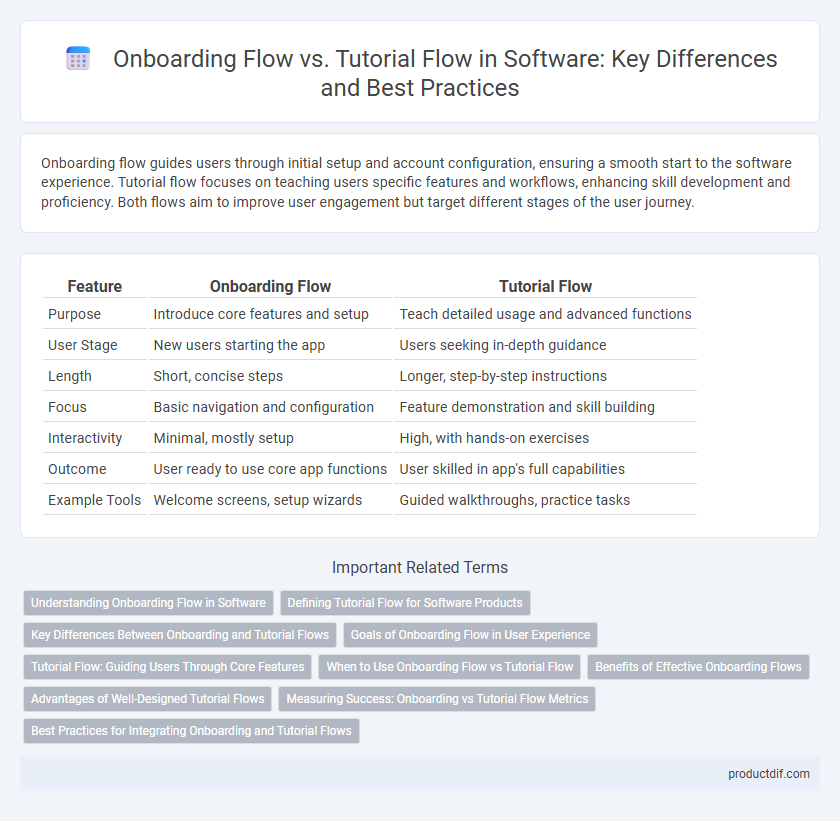
 productdif.com
productdif.com