User Story Mapping emphasizes collaboration and visualizing the user journey to prioritize features and enhance Agile development. Use Case Diagramming provides a structured, formal representation of system interactions and user roles, ideal for detailed requirements documentation. Choosing between them depends on project needs: User Story Mapping excels in iterative planning, while Use Case Diagrams offer clarity in system design.
Table of Comparison
| Feature | User Story Mapping | Use Case Diagramming |
|---|---|---|
| Purpose | Visualizes user journey and prioritizes features | Defines system interactions and actor roles |
| Main Focus | User tasks and workflow | System behavior and functionality |
| Output | Story map with epics, stories, and tasks | Diagram of actors, use cases, and relationships |
| Audience | Product owners, Agile teams | Analysts, developers, stakeholders |
| Use Case | Backlog prioritization and user experience design | System requirements specification and analysis |
| Methodology | Agile, iterative, user-centric | UML-based, structured, formal |
| Strengths | Enhances collaboration and product clarity | Clarifies system boundaries and interactions |
| Tools | Jira, Miro, StoriesOnBoard | Enterprise Architect, Visual Paradigm, Lucidchart |
Introduction to User Story Mapping and Use Case Diagramming
User Story Mapping organizes user needs and system functionality into an intuitive, visual storyline that improves collaboration and prioritization in Agile development. Use Case Diagramming visually represents the system's actors and their interactions, offering a clear, structured overview of system requirements for stakeholders. Both techniques enhance software development by clarifying user goals and system actions but serve different purposes in project planning and communication.
Core Concepts: What Is User Story Mapping?
User Story Mapping is a visual tool in agile software development that organizes user stories into a chronological flow, capturing the end-to-end user experience and prioritizing features based on user value. It creates a shared understanding of the product backlog by grouping stories under activities and tasks, enabling teams to identify gaps and dependencies effectively. Unlike traditional use case diagrams, User Story Mapping emphasizes user goals and journey, fostering collaboration and iterative planning throughout the development process.
Core Concepts: What Is Use Case Diagramming?
Use Case Diagramming visually represents the interactions between users (actors) and a system, highlighting the functional requirements and system boundaries. It focuses on defining actors, use cases, and the relationships between them, helping teams understand system behavior from an external perspective. This method is essential for capturing high-level user goals and system functionalities in software development.
Key Differences Between User Story Mapping and Use Case Diagramming
User Story Mapping emphasizes user goals and workflows by organizing features into a visual, narrative format that highlights user experience and prioritization. Use Case Diagramming focuses on system interactions by defining actors, system boundaries, and specific actions to illustrate functional requirements. Key differences include User Story Mapping's agile-oriented, story-driven approach versus Use Case Diagramming's structured, formal representation of system behavior.
When to Use User Story Mapping in Software Development
User Story Mapping is most effective during the early stages of software development to visualize the entire user journey and prioritize features based on user needs. It helps development teams break down complex workflows into manageable stories, ensuring a user-centric approach that fosters iterative design and continuous feedback. Use User Story Mapping when collaboration, clarity on user goals, and incremental delivery are critical for project success.
When to Use Use Case Diagramming in Product Design
Use Case Diagramming is ideal in product design when the goal is to visually represent the interactions between users and the system, clarifying system boundaries and identifying actor roles. It excels at capturing high-level functional requirements and supporting communication among stakeholders during early design phases. Use Case Diagrams provide a structured overview that guides developers in understanding user goals and system behavior before detailed development begins.
Visualizing Requirements: Mapping User Journeys vs. System Interactions
User Story Mapping emphasizes visualizing user journeys by organizing tasks and activities along a timeline, helping teams understand user goals and prioritize features effectively. Use Case Diagramming focuses on illustrating system interactions between actors and the system, providing a structured view of functional requirements and system behavior. Both techniques enhance requirement visualization, but User Story Mapping drives user-centric design while Use Case Diagrams clarify system processes and interactions.
Pros and Cons: User Story Mapping vs. Use Case Diagramming
User Story Mapping excels in visualizing the user journey and prioritizing features, making it ideal for Agile development processes, while its limitation lies in less formal structure for detailed system interactions. Use Case Diagramming provides a clear, structured representation of system functions and actor interactions, suitable for comprehensive requirement analysis, but can become overly complex and less intuitive for non-technical stakeholders. Choosing between them depends on the project's need for flexibility in user experience design versus formal documentation for system behavior.
Best Practices for Integrating Both Techniques
Integrating User Story Mapping and Use Case Diagramming enhances software development by combining the detailed functional scenarios of use cases with the user-centric flow of story mapping. Best practices include aligning user stories with specific use case steps to ensure comprehensive coverage of user interactions and prioritizing features based on user value while maintaining clear system behavior models. This hybrid approach improves communication among stakeholders, streamlines requirement gathering, and fosters iterative development aligned with user needs and system functionality.
Choosing the Right Technique for Your Software Project
User Story Mapping offers a visual, collaborative approach that emphasizes user experience and workflow, making it ideal for agile software projects focused on delivering incremental value. Use Case Diagramming provides a structured representation of system interactions, best suited for projects requiring detailed analysis of system functionalities and actor behaviors. Selecting the right technique depends on project complexity, stakeholder involvement, and the need for either a user-centric or system-centric perspective.
User Story Mapping vs Use Case Diagramming Infographic
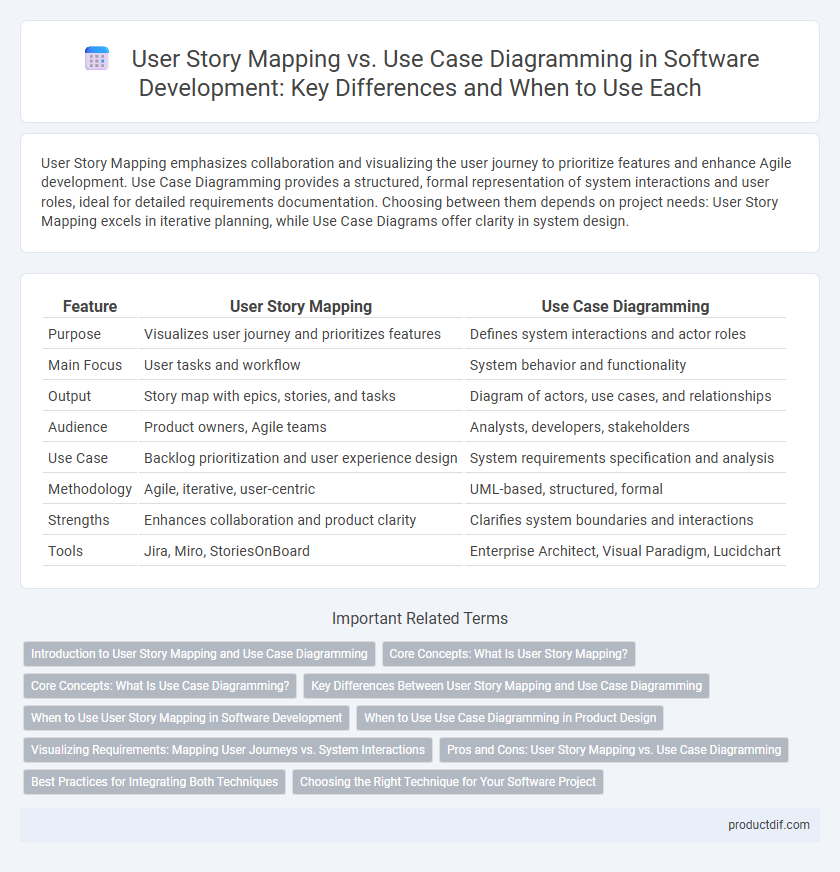
 productdif.com
productdif.com