CarPlay and Android Auto offer seamless smartphone integration for safer, hands-free driving by mirroring phone apps on the vehicle's infotainment screen. CarPlay is tailored for iOS devices, providing a user-friendly interface with Siri voice control, while Android Auto caters to Android users, featuring Google Assistant and customizable app support. Both systems enhance navigation, communication, and entertainment, yet choosing between them depends on the smartphone ecosystem and specific in-car features preferred by the driver.
Table of Comparison
| Feature | CarPlay | Android Auto |
|---|---|---|
| Compatibility | iPhone (iOS 13+) | Android phones (Android 6.0+) |
| User Interface | Apple-focused, clean design | Google-centric, customizable |
| Navigation | Apple Maps, third-party apps | Google Maps, Waze, other apps |
| Voice Control | Siri integration | Google Assistant |
| App Support | Music, messaging, calls, podcasts | Music, messaging, calls, podcasts |
| Connection | Wired & Wireless (depending on vehicle) | Wired & Wireless (depending on vehicle) |
| Updates | iOS updates via Apple | App updates via Google Play |
CarPlay vs Android Auto: Key Differences
CarPlay and Android Auto differ primarily in compatibility, with CarPlay designed for iOS devices and Android Auto for Android smartphones, each integrating with the respective operating system's apps and services. CarPlay offers a more streamlined interface optimized for Siri voice commands, while Android Auto supports Google Assistant and allows greater customization of app layouts. Both platforms enhance driving safety by enabling hands-free navigation, messaging, and music control, but their key distinctions lie in user experience preferences and device ecosystems.
Compatibility: Devices and Vehicle Integration
CarPlay supports iPhones running iOS 7.1 or later, while Android Auto works with Android devices running 6.0 (Marshmallow) or higher. Both systems require compatible vehicles equipped with either a touchscreen display or a compatible infotainment system for seamless integration. Vehicle manufacturers increasingly offer support for both platforms, with some models featuring wireless connectivity options for enhanced convenience.
User Interface Comparison
CarPlay offers a streamlined, intuitive user interface with large icons and simple navigation tailored for iOS users, enhancing ease of use while driving. Android Auto provides customizable home screens and widget support, allowing users more flexibility and access to Google Assistant for voice commands. Both interfaces prioritize minimal distraction, but CarPlay's consistent design language contrasts with Android Auto's adaptable layout for different vehicles.
App Support and Functionality
CarPlay and Android Auto both offer extensive app support, with CarPlay prioritizing Apple-exclusive apps like Apple Maps, Messages, and Apple Music, while Android Auto supports a broader range of third-party apps including Google Maps, Waze, Spotify, and WhatsApp. Functionality-wise, CarPlay integrates seamlessly with iOS devices, providing Siri voice control and a consistent user interface, whereas Android Auto emphasizes customization and Google Assistant integration for hands-free control and diverse app usage. Both platforms continuously expand their app ecosystems, focusing on navigation, communication, and entertainment to enhance in-car connectivity.
Voice Assistant Performance: Siri vs Google Assistant
Siri in CarPlay offers seamless integration with iOS devices, enabling efficient voice commands for navigation, messaging, and music control with minimal latency. Google Assistant on Android Auto provides robust contextual understanding and natural language processing, allowing more complex queries and broader compatibility with third-party apps. Both assistants support hands-free operation; however, Google Assistant generally outperforms Siri in multi-step requests and dynamic information retrieval while driving.
Navigation and Maps: Accuracy and Ease of Use
CarPlay offers seamless integration with Apple Maps, providing accurate turn-by-turn navigation and Siri voice control for hands-free operation. Android Auto supports Google Maps and Waze, known for real-time traffic updates, route optimization, and comprehensive points of interest. Both platforms excel in ease of use, but Android Auto often delivers superior map detail and customization options for drivers.
Music and Media Experience
CarPlay offers seamless integration with Apple Music, delivering high-quality audio streaming and easy access to curated playlists through Siri voice commands. Android Auto supports a wider range of music apps like Spotify, YouTube Music, and Google Podcasts, providing a customizable media experience with Google Assistant. Both platforms enhance in-car entertainment but differ in app availability and voice control responsiveness.
Connectivity and Setup Process
CarPlay offers seamless integration with iPhones through a straightforward USB or wireless setup, providing intuitive connectivity without complex configurations. Android Auto supports both wired and wireless connections, easily pairing with compatible Android devices, while offering customizable app interfaces for enhanced user experience. Both platforms prioritize reliable Bluetooth and Wi-Fi connections to ensure stable and consistent in-car functionality.
Safety Features and Driver Assistance
CarPlay and Android Auto enhance vehicle safety by enabling hands-free navigation, voice commands, and seamless integration with smartphone apps, minimizing driver distraction. Both systems support driver assistance features such as real-time traffic alerts, route optimization, and emergency calling, improving overall road safety. Integration with vehicle sensors and voice recognition technology further reduces the need for manual input, allowing drivers to maintain focus on the road.
Future Updates and Ecosystem Expansion
CarPlay and Android Auto continue to evolve with future updates emphasizing deeper integration with vehicle systems and expanded app support, enhancing driver convenience and safety. Apple aims to broaden CarPlay's ecosystem by allowing more customizable home screens and multi-display support across vehicle dashboards, while Google focuses on seamless connectivity with smart home devices and improved voice assistant capabilities. These ecosystem expansions position both platforms to become central hubs for in-car digital experiences, driving innovation in connected vehicle technology.
Carplay vs Android Auto Infographic
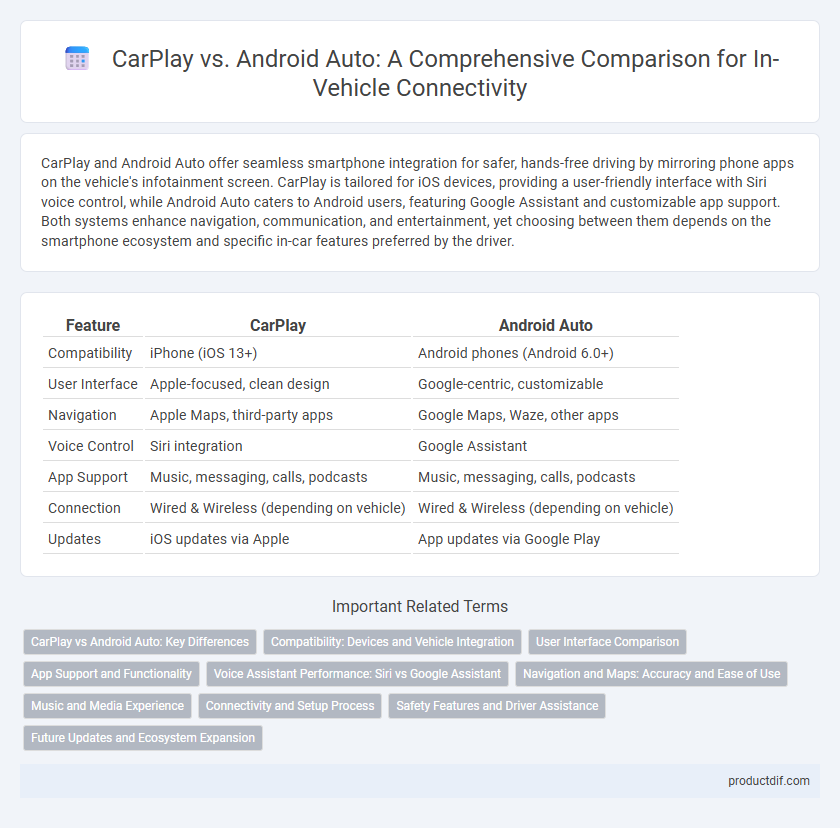
 productdif.com
productdif.com