Plug-ins extend the core functionality of software by integrating directly into the main application, enhancing user experience with new features or tools. Add-ons are supplementary components that provide optional enhancements or customization without altering the base software structure. Both improve software capabilities but differ in integration depth and user interaction.
Table of Comparison
| Feature | Plug-in | Add-on |
|---|---|---|
| Definition | Software component that adds specific functions to a host application. | Additional software enhancing or extending primary software features. |
| Dependency | Requires host application to operate. | Usually dependent on primary software but can operate more independently. |
| Functionality | Typically integrates deeply with host for core feature enhancement. | Offers optional features or customization without altering core functionality. |
| Installation | Installed within the host application's environment. | Installed alongside or within the main software but sometimes separate. |
| Examples | Browser extensions, audio processing units in DAWs. | Themes, toolbars, language packs. |
| Update Mechanism | Updated through host application or dedicated updater. | Updated independently or via host software. |
| Impact on Software | Modifies core app behavior or capabilities. | Enhances user experience without impacting core processes. |
Understanding Plug-ins and Add-ons in Software
Plug-ins and add-ons are software components that enhance or extend the functionality of existing applications by integrating seamlessly with the host program. Plug-ins typically provide specific features or tools within the software environment, enabling customization without altering the core system, while add-ons often offer broader enhancements that can modify or expand software capabilities. Understanding the distinction involves recognizing that plug-ins usually operate within the software's framework, whereas add-ons might function as external extensions or modules to improve user experience and productivity.
Key Differences Between Plug-ins and Add-ons
Plug-ins are software components that add specific features or functionalities to an existing application, often requiring integration within the host software's framework. Add-ons generally extend the primary application by enhancing or customizing user experience without deeply altering the core system. Key differences include the level of integration, scope of functionality, and dependency on the host software's architecture.
Core Functions of Plug-ins
Plug-ins extend core software functions by integrating specific features directly into the host application, enhancing performance and user experience without altering the original codebase. They operate seamlessly within the software architecture, enabling real-time processing and customization to meet diverse user needs. Unlike add-ons, plug-ins tend to influence fundamental operational tasks, such as audio processing in digital workstations or rendering in graphic software, ensuring essential workflows remain uninterrupted.
Typical Use Cases for Add-ons
Add-ons are commonly used to extend the core functionality of software applications by introducing new features without altering the original program's code, making them ideal for customizing user experience in web browsers, content management systems, and email clients. They often provide specialized tools like ad blockers, grammar checkers, or enhanced security features, enabling users to tailor their software environment to specific needs. This modular approach supports effortless updates and compatibility across multiple platforms, enhancing overall software flexibility.
Integration: Plug-ins vs Add-ons
Plug-ins offer deeper integration by embedding directly into the host software's architecture, enabling extended functionality and seamless interaction with core features. Add-ons typically provide supplementary tools that operate alongside the main application, often requiring less complex integration and allowing easier updates or removal. Effective integration depends on the software's architecture, with plug-ins favoring modular design and add-ons enhancing flexibility and user customization.
Performance Impact: Plug-in or Add-on?
Plug-ins often have a heavier performance impact than add-ons because they integrate more deeply with the core software, executing complex functionalities within the host application. Add-ons typically offer lighter enhancements or user interface improvements, minimizing resource consumption and reducing latency. Choosing between plug-in and add-on depends on balancing desired features with acceptable system performance constraints.
Security Concerns with Plug-ins and Add-ons
Plug-ins and add-ons can introduce significant security vulnerabilities due to their ability to access and modify software operations. Malicious or poorly maintained extensions often expose systems to risks such as data breaches, malware infections, and unauthorized data access. Regular updates, source verification, and limiting permissions are critical practices to mitigate security threats associated with using plug-ins and add-ons.
Popular Examples of Plug-ins and Add-ons
Popular examples of plug-ins include Adobe Flash Player, which enhances web browsers by enabling multimedia content, and VST plug-ins used in digital audio workstations to add virtual instruments or effects. Common add-ons include browser extensions like Grammarly for real-time grammar checking and LastPass for password management, which improve user experience without altering the software core. Both plug-ins and add-ons expand software functionality, with plug-ins typically integrating deeper into applications and add-ons providing customizable features.
Choosing the Right Extension for Your Software
Choosing the right extension for your software depends on the functionality and integration level required, where plug-ins typically offer deeper access to core application features, enhancing performance and customization. Add-ons are usually simpler, providing supplementary features or user interface enhancements without altering the main software architecture. Evaluating compatibility, system resources, and specific user needs ensures selecting the extension that optimizes efficiency and user experience.
Future Trends in Plug-in and Add-on Development
Future trends in plug-in and add-on development emphasize enhanced interoperability and AI-driven customization to improve user experience across software ecosystems. Developers increasingly leverage cloud-based frameworks and microservices architecture to enable seamless updates and scalable integrations. Security protocols and privacy-focused features are prioritized to address growing concerns in an interconnected digital environment.
Plug-in vs Add-on Infographic
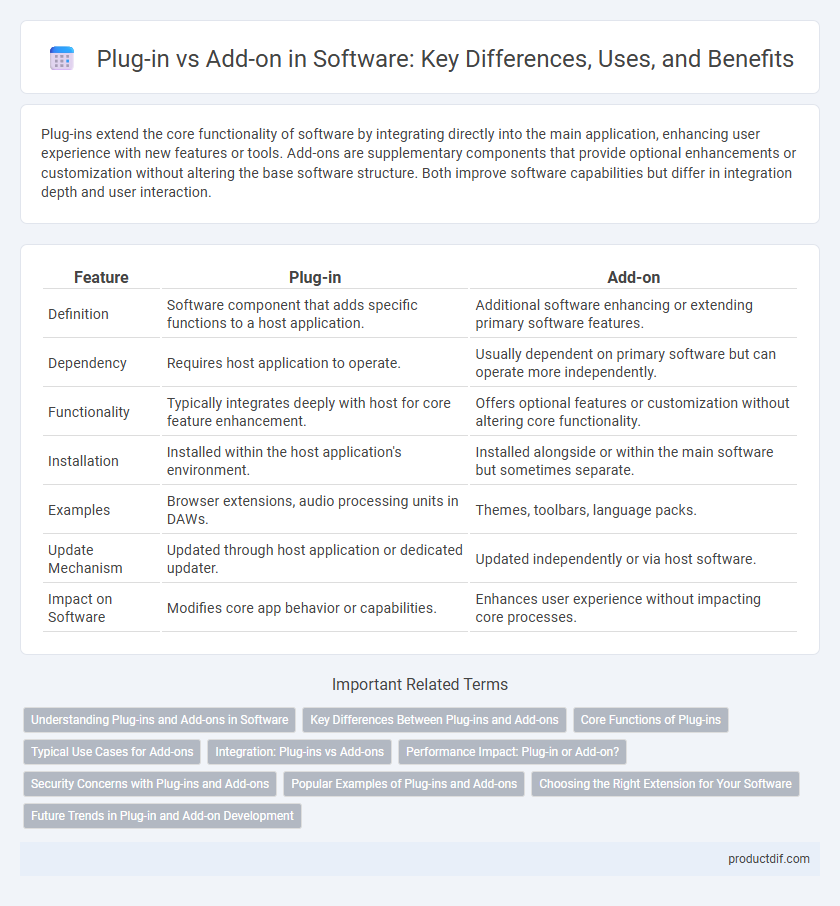
 productdif.com
productdif.com