On-premises software provides organizations with complete control over their data and infrastructure, enhancing security and customization options. Cloud-based solutions offer scalability, remote accessibility, and reduced IT maintenance costs by hosting applications and data on external servers. Choosing between on-premises and cloud-based deployments depends on factors like budget, compliance requirements, and desired flexibility.
Table of Comparison
| Feature | On-Premises | Cloud-Based |
|---|---|---|
| Deployment | Installed locally on company servers | Hosted on remote cloud servers |
| Cost | High upfront hardware and licensing costs | Subscription-based, pay-as-you-go |
| Maintenance | Managed by internal IT team | Managed by cloud service provider |
| Scalability | Limited by on-site infrastructure | Highly scalable on demand |
| Security | Full control over data security | Shared responsibility with provider |
| Accessibility | Restricted to local network or VPN | Accessible from anywhere with internet |
| Updates | Manual updates and upgrades | Automatic updates and patches |
Understanding On-Premises and Cloud-Based Software
On-premises software is installed and operated on local servers within an organization, offering complete control over data security and customization but requiring significant upfront hardware investment and maintenance. Cloud-based software, hosted on remote servers managed by service providers, provides scalability, automatic updates, and accessibility from any location with internet connectivity, reducing the need for in-house IT infrastructure. Choosing between on-premises and cloud-based solutions depends on factors like budget, control preferences, compliance requirements, and long-term IT strategy.
Key Differences Between On-Premises and Cloud Deployment
On-premises deployment involves installing and maintaining software on local servers within an organization, offering complete control over data security and customization. Cloud-based deployment hosts software on remote servers accessed via the internet, enabling scalability, reduced upfront costs, and flexible access from multiple locations. Key differences include infrastructure ownership, with on-premises requiring significant capital expenditure and IT management, while cloud services operate on a subscription model with provider-managed maintenance and automatic updates.
Cost Comparison: On-Premises vs Cloud-Based Solutions
On-premises software typically involves higher upfront costs due to hardware acquisition, installation, and ongoing maintenance expenses, whereas cloud-based solutions offer a subscription model that reduces initial capital expenditure. Cloud services scale with user demand, often resulting in lower total cost of ownership for small to medium enterprises by eliminating the need for dedicated IT staff and physical infrastructure. However, large organizations with predictable workloads may find on-premises deployments more cost-effective over the long term due to fixed operational costs.
Security Considerations for On-Premises and Cloud Software
On-premises software offers greater control over data security, allowing organizations to implement tailored firewalls, intrusion detection systems, and physical access controls within their own infrastructure. Cloud-based software relies on shared responsibility models where providers secure the underlying infrastructure while clients manage data encryption and access permissions, necessitating trust in the vendor's compliance certifications such as ISO 27001 or SOC 2. Security considerations for on-premises implementations demand significant investment in hardware, software updates, and skilled personnel, whereas cloud solutions shift some responsibilities but may introduce risks related to multi-tenancy and data sovereignty.
Scalability and Flexibility: Cloud vs On-Premises
Cloud-based software offers superior scalability and flexibility by enabling organizations to quickly adjust resources and deploy updates without hardware constraints. On-premises systems require significant upfront investment and physical infrastructure upgrades to scale, limiting responsiveness to fluctuating demands. Cloud environments also support seamless integration with diverse platforms, enhancing adaptability to evolving business needs.
Deployment Speed and Maintenance Requirements
On-premises software typically requires longer deployment times due to hardware setup and configuration processes, while cloud-based solutions offer rapid deployment through pre-configured environments. Maintenance for on-premises systems demands dedicated IT staff for updates, patches, and hardware upkeep, whereas cloud-based platforms handle maintenance automatically, reducing the need for internal resources. These differences significantly impact operational efficiency and total cost of ownership for businesses choosing between deployment models.
Compliance and Data Privacy Concerns
On-premises software offers organizations complete control over data storage and security protocols, enabling strict adherence to specific regulatory compliance requirements such as GDPR, HIPAA, or PCI DSS. Cloud-based solutions provide scalable infrastructure with built-in encryption and compliance certifications, yet often raise concerns regarding data sovereignty, third-party access, and cross-border data transfers. Choosing between on-premises and cloud-based deployments requires careful evaluation of privacy policies, legal jurisdiction, and risk management strategies to ensure data protection and compliance obligations are met.
Customization Capabilities in On-Premises vs Cloud
On-premises software offers extensive customization capabilities, allowing organizations to tailor applications to specific business processes and compliance requirements with full control over the infrastructure. Cloud-based solutions provide flexible customization through APIs and configurable settings, but often within the constraints imposed by the service provider's platform and shared environment. Enterprises with unique workflows or stringent data control needs typically favor on-premises deployments for deeper customization and integration options.
Reliability, Uptime, and Disaster Recovery
On-premises software offers greater control over system reliability and enables customized disaster recovery protocols tailored to specific organizational needs, but typically requires significant investment in maintenance to ensure high uptime. Cloud-based solutions deliver superior uptime guarantees through distributed infrastructure and automated failover mechanisms, minimizing downtime and enhancing business continuity. Disaster recovery in cloud environments benefits from geo-redundancy and instant data restoration capabilities, which significantly reduce recovery time objectives (RTOs) compared to traditional on-premises setups.
Making the Right Choice: Factors to Consider
Evaluating on-premises versus cloud-based software requires analyzing factors such as data security requirements, scalability needs, and total cost of ownership. Organizations with strict compliance standards or sensitive data often prefer on-premises solutions for greater control, while cloud-based platforms offer flexibility and rapid deployment ideal for dynamic workloads. Assessing IT infrastructure capabilities, budget constraints, and future growth plans ensures a decision aligned with organizational goals and operational efficiency.
On-premises vs Cloud-based Infographic
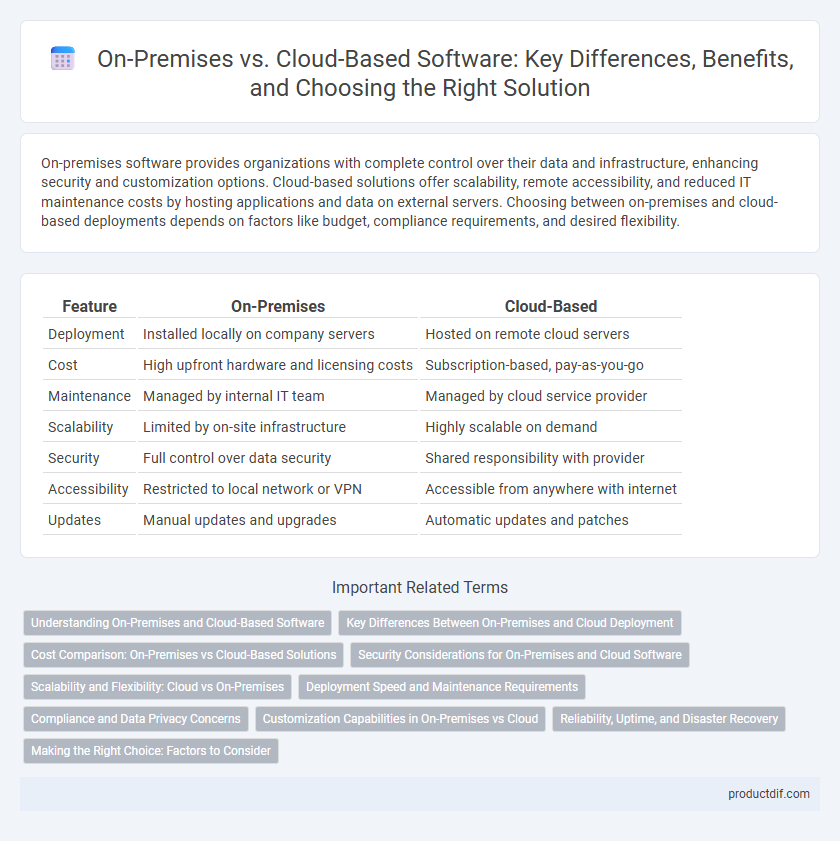
 productdif.com
productdif.com