Low-code platforms enable developers to create applications using minimal hand-coding, allowing for faster development while maintaining flexibility for customization. No-code platforms target users without programming skills, providing drag-and-drop interfaces to build functional apps quickly without writing any code. Both approaches accelerate software delivery but differ in complexity, target audience, and customization capabilities.
Table of Comparison
| Feature | Low-Code | No-Code |
|---|---|---|
| Target Users | Developers and IT teams | Business users and non-technical |
| Customization | High, supports complex logic and integrations | Limited, relies on pre-built components |
| Development Speed | Fast, accelerates coding with visual tools | Faster, drag-and-drop no programming needed |
| Technical Skill Required | Moderate coding knowledge needed | No coding skills required |
| Use Cases | Enterprise-grade apps, complex workflows | Simple apps, prototypes, process automation |
| Integration Capabilities | Extensive API and third-party service integration | Basic, limited to available connectors |
| Scalability | High, suitable for large-scale apps | Low to medium, best for small projects |
Understanding Low-Code and No-Code: Key Definitions
Low-Code platforms provide a visual development environment with minimal hand-coding, enabling professional developers to accelerate application delivery and customization. No-Code platforms offer drag-and-drop interfaces designed for business users without programming skills, allowing them to create applications quickly without writing any code. Understanding these key definitions highlights the distinct target users and use cases, with Low-Code suited for complex, scalable solutions and No-Code aimed at rapid, simple app creation.
Core Differences Between Low-Code and No-Code Platforms
Low-code platforms offer extensive customization through visual development combined with optional coding, targeting professional developers aiming to accelerate application delivery. No-code platforms enable users without programming skills to build applications using pre-built templates and drag-and-drop interfaces, focusing on simplicity and speed for business users. The core difference lies in low-code's flexibility for complex projects versus no-code's accessibility for rapid, straightforward app creation.
Use Cases: When to Choose Low-Code vs No-Code Solutions
Low-code platforms are ideal for enterprises requiring custom software solutions with complex workflows and integrations, enabling developers to accelerate application development while maintaining control over code customization. No-code solutions suit business users and non-technical staff aiming to create simple apps or automate routine tasks quickly without any coding knowledge. Selecting between low-code and no-code depends on project complexity, scalability needs, and the skill level of the users involved.
Features Comparison: Low-Code vs No-Code Development
Low-code platforms offer extensive customization with reusable components and integration capabilities, catering to developers seeking control over application logic and workflows. No-code platforms emphasize drag-and-drop interfaces and pre-built templates, enabling non-technical users to create functional applications quickly without writing code. Feature-wise, low-code supports scalable enterprise applications with complex backend processes, whereas no-code targets rapid deployment of simple, user-centric solutions.
Scalability and Flexibility in Low-Code and No-Code
Low-code platforms offer greater scalability and flexibility by allowing developers to customize complex logic and integrate with multiple systems, making them suitable for enterprise-grade applications. No-code solutions prioritize ease of use with drag-and-drop interfaces but often lack the flexibility needed for large-scale, customizable projects. Organizations seeking to scale and adapt software quickly benefit more from low-code environments that support advanced development and integration capabilities.
Security Considerations: Low-Code vs No-Code
Low-code platforms offer greater customization and control over security protocols, enabling developers to implement advanced authentication and encryption measures tailored to specific enterprise needs. No-code solutions prioritize ease of use but often limit direct access to security configurations, potentially increasing vulnerability risks when handling sensitive data. Enterprises must evaluate compliance requirements and security capabilities when choosing between low-code and no-code platforms to ensure robust protection against cyber threats.
Integration Capabilities and Limitations
Low-code platforms offer extensive integration capabilities with APIs, databases, and legacy systems, allowing developers to customize workflows and extend functionality seamlessly. No-code solutions prioritize ease of use but often have limited integration options restricted to pre-built connectors, which may hinder complex enterprise needs. Both low-code and no-code platforms support integration, yet low-code provides greater flexibility for tailored and scalable system interoperability.
User Experience: Who Benefits From Low-Code and No-Code?
Low-code platforms empower developers by providing customizable code options while accelerating application development with pre-built components, enhancing flexibility and control. No-code solutions cater to business users and non-technical individuals by offering intuitive drag-and-drop interfaces that streamline workflow automation without requiring programming knowledge. Both approaches improve user experience by reducing development time and enabling broader participation in software creation tailored to varying skill levels.
Cost Implications: Low-Code vs No-Code Investment
Low-code platforms typically require higher initial investment due to the need for skilled developers, but offer greater customization and scalability, reducing long-term costs. No-code solutions minimize upfront expenses by enabling non-technical users to build applications quickly, though they may incur higher costs later from limited flexibility and vendor lock-in. Evaluating total cost of ownership (TCO) for low-code versus no-code involves assessing development speed, maintenance, and integration expenses aligned with business objectives.
Future Trends in Low-Code and No-Code Technology
Low-code and no-code platforms are rapidly evolving to incorporate AI-driven automation, enabling faster application development across industries. The integration of advanced APIs and enhanced customization options will empower both professional developers and business users to create complex solutions without extensive coding knowledge. Adoption is expected to surge as enterprises prioritize agility, scalability, and seamless collaboration between IT and citizen developers.
Low-Code vs No-Code Infographic
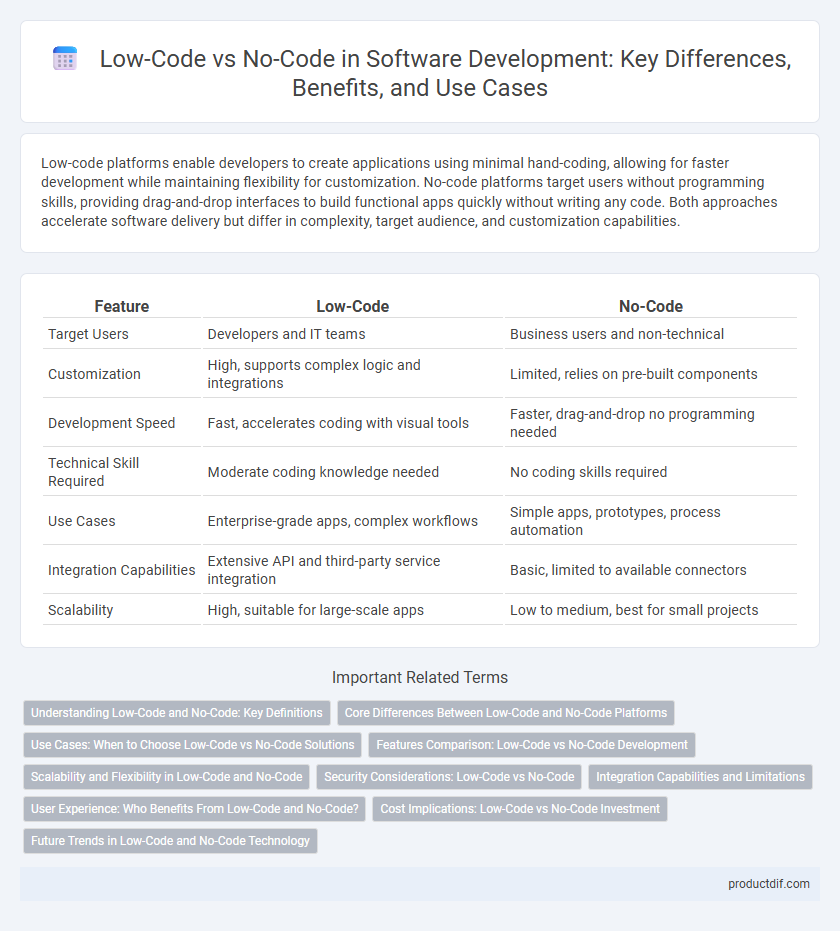
 productdif.com
productdif.com