Beta testing involves releasing software to a select group of users to identify bugs and gather feedback before the full launch, ensuring product stability and user satisfaction. Canary release gradually deploys new features to a small subset of users in a live environment, allowing real-time performance monitoring and minimizing risk. Both strategies optimize software quality, but beta testing emphasizes user feedback in controlled conditions, while canary releases prioritize system robustness through incremental exposure.
Table of Comparison
| Aspect | Beta Testing | Canary Release |
|---|---|---|
| Definition | Pre-release testing phase with external users to identify bugs and gather feedback. | Gradual rollout of software updates to a subset of users to monitor performance in production. |
| Purpose | Validate features and usability before full release. | Mitigate risk by detecting issues early in live environments. |
| User Base | Selected external testers or early adopters. | Small percentage of real users in production. |
| Deployment | Test version distributed outside the company. | Incremental update to a controlled user group. |
| Feedback | Gathered through reports, surveys, and direct communication. | Collected via monitoring tools, metrics, and error tracking. |
| Risk Level | Medium - issues identified before production release. | Low - limits impact by phased deployment. |
| Duration | Fixed period before full launch. | Variable, based on metric analysis and stability. |
| Typical Use Cases | New feature validation, usability testing. | Version updates, bug fixes, performance tuning. |
Introduction to Beta Testing and Canary Release
Beta testing involves releasing a software version to a limited group of external users to identify bugs and gather feedback before the final launch. Canary release gradually deploys new features to a small subset of users within the production environment, monitoring performance and stability to detect potential issues early. Both methods aim to minimize risks and improve software quality by validating changes in real-world scenarios.
Defining Beta Testing in Software Development
Beta testing in software development involves releasing a pre-release version of the software to a limited group of external users to identify bugs, gather feedback, and assess usability in real-world environments. This phase follows alpha testing and aims to detect issues that internal testing may have missed, ensuring higher product quality before the final release. Beta testing helps developers validate functionality, performance, and user experience while minimizing risks associated with widespread deployment.
What Is a Canary Release?
A Canary Release is a software deployment strategy that gradually rolls out new features to a small subset of users before wider distribution. This controlled release minimizes risk by allowing developers to monitor performance and detect issues in real-user environments without affecting the entire user base. Canary Releases enable rapid feedback and safer software iterations compared to full-scale deployments.
Key Differences Between Beta Testing and Canary Release
Beta testing involves releasing software to a limited group of external users to identify bugs and gather feedback before a full launch, emphasizing broader user interaction and validation. Canary release deploys new features to a small subset of production users within the live environment to monitor performance and detect issues in real-time, focusing on risk mitigation and gradual rollout. Key differences include target audience scope, deployment environment, and feedback loop speed, with beta testing primarily in pre-production and canary release embedded in continuous delivery pipelines.
Advantages of Beta Testing
Beta testing provides real-world user feedback that helps identify software bugs and usability issues before full release, ensuring higher product quality. It engages a diverse group of external users, which increases the chances of detecting a wide range of problems across different environments. This process improves customer satisfaction by allowing developers to make necessary adjustments based on actual user experiences.
Benefits of Canary Releases
Canary releases enable gradual deployment by rolling out new software features to a small, controlled user segment, minimizing the risk of widespread issues and allowing real-time monitoring and quick rollback. This targeted approach improves user experience and system stability by detecting performance problems or bugs early in production environments. Organizations benefit from continuous delivery, faster feedback cycles, and higher confidence in release quality compared to traditional beta testing.
Risks and Challenges of Both Approaches
Beta testing involves exposing software to a limited group of external users to identify bugs and gather user feedback, but it risks biased samples and delayed issue discovery. Canary releases gradually roll out updates to a small subset of production users, minimizing widespread failures, yet they pose challenges in monitoring performance and managing rollback complexity. Both approaches require rigorous risk management to balance early detection with potential impacts on user experience and system stability.
Ideal Use Cases for Beta Testing vs Canary Release
Beta testing is ideal for gathering user feedback on new features or products before full release, allowing developers to identify bugs and usability issues in a controlled environment with a limited user group. Canary releases are best suited for gradually rolling out updates to a small percentage of production users to monitor system stability and performance, reducing risk by enabling quick rollback if problems are detected. Beta testing emphasizes user experience and functionality validation, while canary releases prioritize operational safety and real-time monitoring in live environments.
Best Practices for Implementing Each Strategy
Beta testing involves releasing software to a specific group of users outside the development team to gather feedback and identify bugs before the full launch, making it essential to define clear testing goals, select diverse testers, and provide efficient communication channels for issue reporting. Canary release deploys new software updates incrementally to a small subset of users in a live environment, enabling real-time monitoring of performance and minimizing user impact by rolling back quickly if issues occur. Best practices for both strategies include maintaining robust analytics for feedback, ensuring automated deployment and rollback mechanisms, and aligning release scope with organizational risk tolerance.
Choosing the Right Approach for Your Software Deployment
Selecting between Beta Testing and Canary Release depends on the software deployment goals and risk tolerance. Beta Testing involves releasing a nearly complete version to a limited user group for feedback and bug identification, ideal for gathering user insights before full launch. Canary Release deploys updates incrementally to a small subset of users in production, enabling real-time monitoring and quick rollback, suitable for minimizing impact in critical environments.
Beta Testing vs Canary Release Infographic
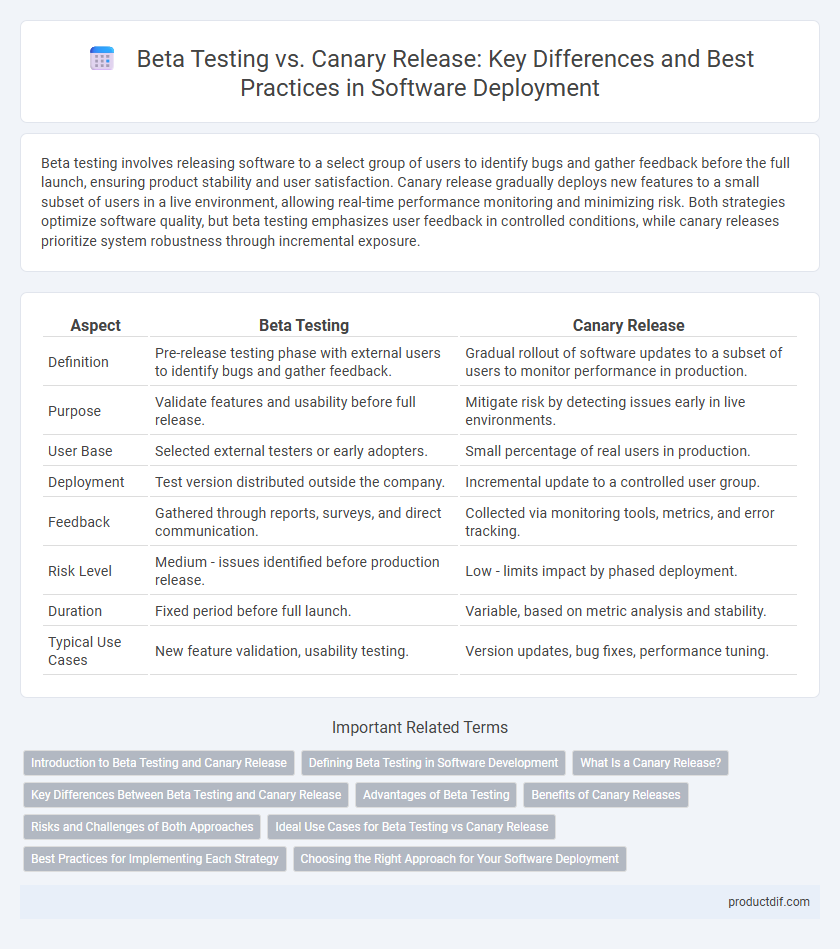
 productdif.com
productdif.com