An all-in-one printer combines printing, scanning, copying, and sometimes faxing, making it a versatile choice for office environments with limited space. Dedicated scanners typically offer higher resolution and faster scanning speeds, ideal for businesses requiring frequent or high-quality document digitization. Choosing between the two depends on balancing multifunction convenience against specialized scanning performance.
Table of Comparison
| Feature | All-in-One Printer | Dedicated Scanner |
|---|---|---|
| Primary Function | Print, scan, copy, fax | High-quality scanning only |
| Scan Resolution | Up to 1200 x 1200 dpi | Up to 4800 x 4800 dpi |
| Speed | Moderate (10-20 ppm) | Fast (20-40 ppm) |
| Document Handling | Automatic Document Feeder (ADF) available | Advanced ADF and flatbed options |
| Connectivity | Wi-Fi, USB, Ethernet | USB, Wi-Fi (select models) |
| Cost | Lower initial investment | Higher initial investment |
| Use Case | General office tasks, occasional scanning | Frequent, high-volume scanning, archival quality |
All-in-One Printer vs Dedicated Scanner: Key Differences
All-in-one printers combine printing, scanning, copying, and sometimes faxing into a single device, offering space-saving convenience for home offices and small businesses. Dedicated scanners typically provide higher resolution and faster scanning speeds, making them ideal for professionals requiring detailed image or document digitization. While all-in-one printers deliver multifunctionality, dedicated scanners excel in scan quality and specialized features like transparency scanning and batch processing.
Pros and Cons of All-in-One Printers for Office Use
All-in-one printers offer the convenience of combining printing, scanning, copying, and sometimes faxing into a single device, saving office space and reducing equipment costs. They typically provide sufficient scanning quality for general document handling but may lack the high resolution and speed required for detailed image scanning compared to dedicated scanners. Maintenance and repair can be more complex and costly due to the integration of multiple functions in one machine, which might impact long-term office productivity.
Benefits of Choosing a Dedicated Scanner
Dedicated scanners offer superior image resolution and more accurate color reproduction compared to all-in-one printers, making them ideal for detailed document and photo scanning. They typically provide faster scan speeds and advanced features such as duplex scanning and enhanced OCR capabilities, improving productivity in office environments. Investment in a dedicated scanner ensures higher-quality digitization processes and more consistent results for specialized scanning tasks.
Print Quality vs Scan Quality: What Matters Most?
Print quality in all-in-one printers typically offers vibrant colors and sharp text ideal for everyday documents and photo printing, while dedicated scanners excel in scan quality with higher resolution and accurate color reproduction essential for digitizing detailed images and documents. The choice hinges on the primary need: all-in-one printers balance versatility and convenience, but dedicated scanners provide superior clarity and precision for professional-grade scans. Prioritizing print quality benefits users focused on document output, whereas superior scanning is critical for archiving and digital workflows requiring meticulous detail.
Space and Cost Considerations in Office Equipment
All-in-one printers combine printing, scanning, copying, and sometimes faxing functions into a single device, saving significant office space compared to having a dedicated scanner alongside a printer. The initial cost of an all-in-one printer is typically lower than purchasing separate devices, but maintenance or replacement parts for multifunction units can be more expensive over time. Businesses with limited workspace and budget constraints often benefit from the compact design and cost efficiency of all-in-one printers despite potential compromises in scanning quality and speed.
Speed and Efficiency: Which Device Works Faster?
All-in-one printers typically scan documents at speeds ranging from 8 to 20 pages per minute, while dedicated scanners can exceed 40 pages per minute, providing significantly faster processing for high-volume tasks. Efficiency depends on workload; dedicated scanners often utilize advanced feeding mechanisms and duplex scanning to optimize throughput, making them ideal for businesses requiring rapid digitization. For light to moderate scanning needs, all-in-one printers offer convenience with acceptable speed, but dedicated scanners outperform in speed and efficiency for intensive scanning environments.
Connectivity and Compatibility: AIO vs Scanner
All-in-one printers (AIO) offer versatile connectivity options including Wi-Fi, USB, and Ethernet, enabling seamless integration with multiple devices and operating systems, which enhances office flexibility. Dedicated scanners often provide specialized connectivity features such as advanced TWAIN and ISIS driver support, ensuring high compatibility with professional scanning software and enterprise workflows. While AIO devices prioritize multifunctional compatibility, dedicated scanners excel in optimized connectivity for high-volume, high-resolution scanning tasks in complex IT environments.
Maintenance and Durability Comparison
All-in-one printers often require more frequent maintenance due to their multifunction components being integrated, increasing the risk of combined wear and tear compared to dedicated scanners. Dedicated scanners deliver greater durability for high-volume scanning tasks since their design focuses solely on scanning mechanisms, reducing mechanical stress and extending lifespan. Choosing a dedicated scanner can lead to lower maintenance costs and enhanced reliability in environments with heavy scanning demands.
Which Device Is More User-Friendly?
All-in-one printers offer an intuitive interface with multifunctional capabilities that simplify document management, making them highly user-friendly for everyday office tasks. Dedicated scanners provide advanced scanning options and higher resolution, appealing to users who require detailed image processing but may involve a steeper learning curve. For most office environments prioritizing ease of use and convenience, all-in-one printers are the preferred choice due to their streamlined operation and integrated features.
Choosing the Right Option for Your Office Needs
All-in-one printers combine printing, scanning, copying, and sometimes faxing, making them ideal for offices with moderate scanning needs and limited space. Dedicated scanners offer higher resolution, faster scan speeds, and advanced features suitable for businesses requiring frequent, high-quality document digitization. Assess office workflow, scanning volume, and image quality demands to choose the device that maximizes productivity and cost-efficiency.
All-in-one Printer vs Dedicated Scanner Infographic
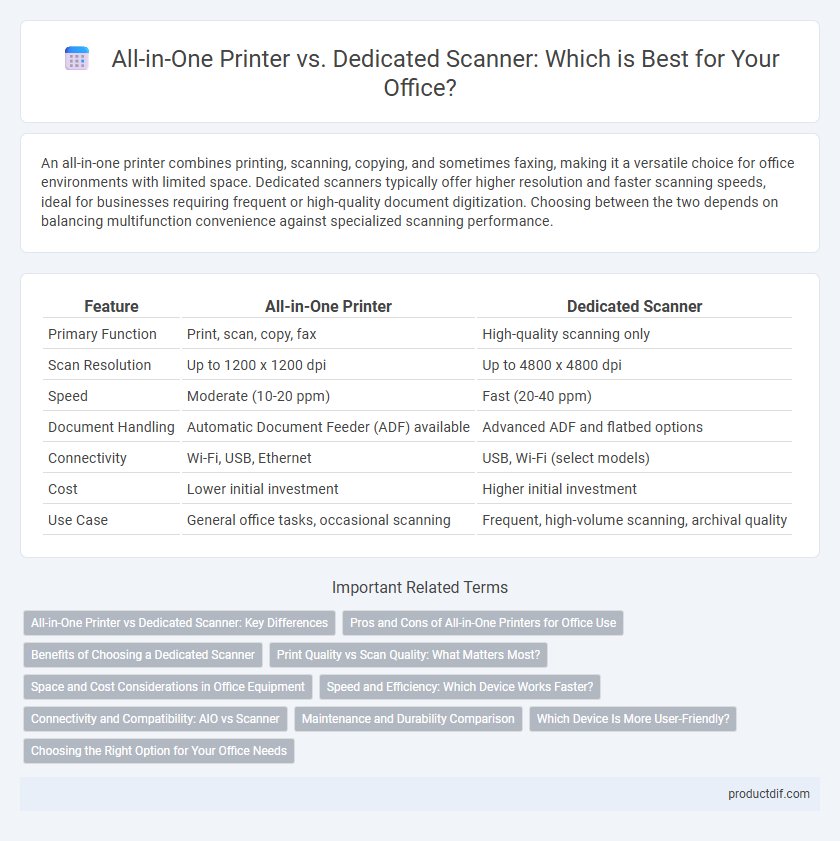
 productdif.com
productdif.com