Touchscreen devices offer intuitive interaction through direct finger input, enhancing user experience in applications like smartphones and tablets. Non-touchscreen devices, often relying on physical buttons or keyboards, provide precision and tactile feedback preferred in professional environments. Choosing between touchscreen and non-touchscreen depends on the balance of convenience, accuracy, and the specific use case requirements.
Table of Comparison
| Feature | Touchscreen | Non-Touchscreen |
|---|---|---|
| User Interface | Direct touch input, intuitive gestures | Keyboard, mouse, or external device input |
| Durability | Susceptible to scratches and smudges | Generally more resistant to physical damage |
| Power Consumption | Higher due to touch sensors | Lower, optimized for long battery life |
| Cost | Usually higher due to advanced technology | Lower, simpler manufacturing |
| Use Cases | Smartphones, tablets, kiosks, interactive displays | Desktops, laptops, devices needing precision input |
| Accessibility | Supports multi-touch and gestures, easier for casual users | Requires peripherals, preferred by professionals for precision |
Touchscreen vs Non-Touchscreen: Which Is Better for You?
Touchscreen devices offer intuitive interaction through direct input, ideal for graphic design, gaming, and mobile use, while non-touchscreen devices provide precise control with keyboards and mice, favored in traditional office environments and heavy typing tasks. Touchscreens consume more power and may have higher costs, whereas non-touchscreens generally offer longer battery life and durability. Choosing between touchscreen vs non-touchscreen depends on user preferences for convenience, productivity, and device application scenarios.
Key Differences Between Touchscreen and Non-Touchscreen Devices
Touchscreen devices integrate capacitive or resistive sensors allowing direct interaction through taps, swipes, and gestures on the display, enhancing usability and accessibility in smartphones, tablets, and kiosks. Non-touchscreen devices rely on physical buttons, keyboards, or external input devices, often resulting in less intuitive navigation and slower user input for tasks requiring frequent interaction. Key differences include input methods, user experience fluidity, and device design versatility, impacting device choice based on specific use cases and user preferences.
User Experience: Navigating Touchscreen and Non-Touchscreen Interfaces
Touchscreen interfaces offer intuitive, direct interaction through gestures like tapping and swiping, enhancing user engagement and accessibility. Non-touchscreen interfaces rely on physical buttons or keyboard inputs, which may provide more precision but often require steeper learning curves. User preferences in electronics frequently balance touchscreen convenience with the tactile feedback and accuracy of non-touchscreen controls.
Durability and Maintenance: Touchscreen vs Non-Touchscreen Electronics
Touchscreen electronics typically have a more fragile surface prone to scratches and cracks, requiring screen protectors and careful handling to maintain durability. Non-touchscreen devices often have physical buttons or simpler displays, reducing the risk of damage and easing maintenance efforts. Regular cleaning with appropriate materials is crucial for both types, but touchscreen devices generally demand more frequent upkeep to preserve responsiveness and clarity.
Performance and Responsiveness: A Comparative Analysis
Touchscreen devices offer enhanced responsiveness through direct finger input, enabling quicker navigation and real-time interaction, which improves overall user experience for tasks requiring precision and speed. Non-touchscreen devices often rely on peripherals like a mouse or keyboard, sometimes providing more consistent performance in environments demanding high accuracy or extended use without screen smudging. Performance metrics such as input latency and multitasking efficiency typically favor touchscreens for intuitive operations, while non-touchscreens may excel in processing power and thermal management due to simpler display technology.
Cost Comparison: Touchscreen vs Non-Touchscreen Devices
Touchscreen devices generally have higher manufacturing costs due to advanced capacitive or resistive touch sensors, which require specialized materials and intricate assembly processes. Non-touchscreen devices benefit from simpler display technology, resulting in lower production expenses and often reduced retail prices. The added cost of touchscreen functionality is frequently justified by enhanced user interaction and versatility, despite the premium price point.
Battery Life: Which Technology is More Efficient?
Touchscreen devices typically consume more battery power due to the energy required to detect and process touch inputs, often resulting in shorter battery life compared to non-touchscreen counterparts. Non-touchscreen electronics benefit from lower power consumption since they rely on physical buttons or other input methods that do not demand continuous sensor activity. Advances in touchscreen technology, such as adaptive refresh rates and low-power sensors, have improved efficiency but have yet to match the sustained battery longevity of non-touchscreen devices.
Accessibility and Usability: Choosing the Right Device
Touchscreen devices enhance accessibility by enabling direct interaction, making them ideal for users with mobility challenges or those requiring intuitive navigation. Non-touchscreen devices often provide tactile feedback through physical buttons or keyboards, appealing to users who prefer precise control or have difficulties with touch sensitivity. Selecting the right device depends on individual needs, balancing ease of use, context of application, and personal comfort with input methods.
Popular Devices: Touchscreen and Non-Touchscreen in Today’s Market
Popular touchscreen devices include smartphones, tablets, and laptops, offering intuitive user interfaces and enhanced interactivity through multi-touch gestures. Non-touchscreen devices like traditional desktop monitors, e-readers, and some laptops provide precise input through keyboard and mouse, favored in professional and gaming environments. Market trends show a growing preference for touchscreen technology in consumer electronics due to convenience and versatility, while non-touchscreen devices maintain strong niches requiring precision and ergonomics.
Future Trends: The Evolution of Touchscreen and Non-Touchscreen Technologies
Emerging trends in electronics indicate a rapid evolution of touchscreen technologies through advancements in haptic feedback, flexible OLED displays, and enhanced gesture recognition systems, poised to redefine user interactions. Non-touchscreen devices are concurrently advancing via voice control integration and AI-powered interfaces, maintaining relevance in scenarios demanding precision and accessibility. The convergence of these technologies suggests future devices will offer hybrid interfaces, seamlessly combining tactile input with voice and gesture commands to optimize user experience.
Touchscreen vs Non-Touchscreen Infographic
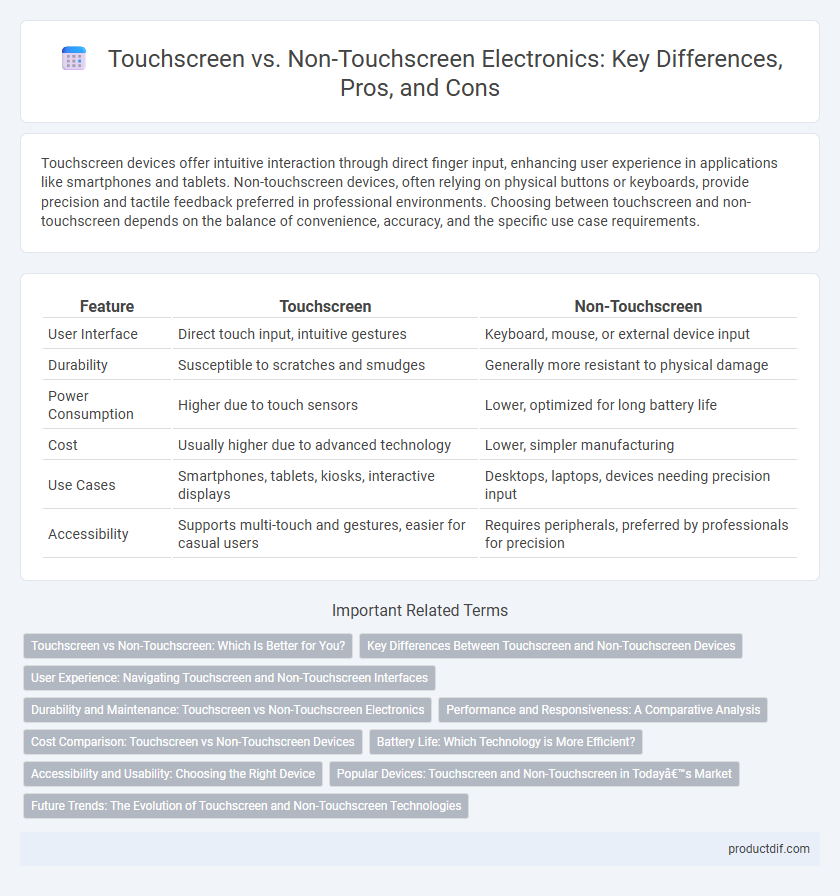
 productdif.com
productdif.com