Touchscreen controls offer precise settings and easy customization for modern appliances, enhancing user experience with digital interfaces and programmable options. Manual dials provide tactile feedback and simplicity, ensuring quick adjustments without navigating menus, suitable for users who prefer straightforward operation. Choosing between the two depends on whether convenience and advanced features or intuitive, hands-on control is prioritized.
Table of Comparison
| Feature | Touchscreen Controls | Manual Dials |
|---|---|---|
| Precision | High accuracy with digital input | Variable accuracy, depends on user |
| Ease of Use | Intuitive interface, easy navigation | Simple, tactile feedback |
| Durability | More prone to screen damage | Robust and long-lasting |
| Maintenance | Requires software updates | Minimal maintenance needed |
| Customization | Offers programmable settings | Limited customization options |
| Cost | Generally higher price | More affordable |
| Aesthetic | Sleek, modern design | Classic and functional |
Introduction to Appliance Control Interfaces
Appliance control interfaces have evolved from traditional manual dials to modern touchscreen controls, offering users enhanced precision and customization options. Touchscreen controls provide interactive displays and programmable settings, while manual dials deliver tactile feedback and simplicity. Choosing between these interfaces depends on user preferences for ease of use, durability, and functionality in appliances such as ovens, washing machines, and refrigerators.
What Are Touchscreen Controls?
Touchscreen controls on appliances utilize a digital interface that responds to finger taps and swipes, offering precise and customizable operation settings. Unlike manual dials, these controls provide a sleek design with easy-to-clean surfaces and advanced features such as preset modes and temperature adjustments. This technology enhances user interaction by combining convenience and modern functionality in everyday household appliances.
What Are Manual Dials?
Manual dials are physical rotary controls commonly used on appliances for adjusting settings such as temperature, speed, or mode. These dials provide tactile feedback, allowing users to make precise adjustments without looking at the control panel. Unlike touchscreen controls, manual dials operate mechanically, offering reliable and intuitive user interaction often preferred in kitchen appliances like ovens, washing machines, and microwaves.
User Experience: Touchscreen vs Manual Dials
Touchscreen controls offer sleek interfaces with customizable settings, allowing users to quickly navigate functions and access precise adjustments. Manual dials provide tactile feedback and intuitive control, enhancing ease of use without the need for digital literacy. User experience depends on preferences for modern aesthetics and versatility versus straightforward, tactile operation.
Precision and Accuracy in Adjustments
Touchscreen controls offer higher precision and accuracy in appliance adjustments by allowing users to select exact settings and customize options with digital accuracy. Manual dials provide tactile feedback but often lack the fine granularity available through touch interfaces, making precise temperature or timer settings more challenging. Advanced touchscreen panels integrate sensors and digital displays that enhance control accuracy, reducing user errors in appliance operation.
Durability and Maintenance Comparison
Touchscreen controls in appliances offer a sleek design but may be prone to wear, scratching, and sensitivity issues over time, requiring careful cleaning and occasional calibration. Manual dials typically boast greater durability due to their robust mechanical components, offering straightforward maintenance and fewer malfunctions. Appliances with manual dials often prove more reliable in high-use or harsh environments where durability and minimal upkeep are critical.
Energy Efficiency and Power Consumption
Touchscreen controls in appliances often feature precise energy management settings, reducing power consumption by allowing users to customize functions with greater accuracy compared to manual dials. Manual dials typically operate on fixed settings that can lead to higher energy use due to less detailed control over power levels and cycles. Energy-efficient appliances equipped with touchscreen interfaces contribute to lower utility bills and reduced environmental impact by optimizing operational performance.
Safety Features and Concerns
Touchscreen controls in appliances offer enhanced safety features such as lock functions to prevent accidental changes and easy-to-clean surfaces that reduce germ buildup. Manual dials, while intuitive, pose risks like unintentional adjustments due to physical contact or wear over time affecting precise control. Appliances with touchscreen interfaces often integrate automatic shutoff and child lock capabilities, increasing overall user safety compared to traditional manual controls.
Cost Implications and Value for Money
Touchscreen controls typically increase the upfront cost of appliances due to advanced technology and integration, while manual dials offer a more budget-friendly option with lower repair expenses. Appliances with touchscreen interfaces provide enhanced features and user convenience, potentially offering better long-term value despite higher initial investment. Evaluating the balance between cost implications and practical usage helps consumers make informed decisions based on durability and desired functionality.
Which Control Type Is Best for Your Appliance Needs?
Touchscreen controls offer precise settings, easy customization, and sleek design, ideal for tech-savvy users seeking modern convenience. Manual dials provide tactile feedback, reliable operation, and straightforward adjustments, preferred by those valuing simplicity and durability. Choosing between touchscreen controls and manual dials depends on your priorities for ease of use, maintenance, and appliance integration.
Touchscreen Controls vs Manual Dials Infographic
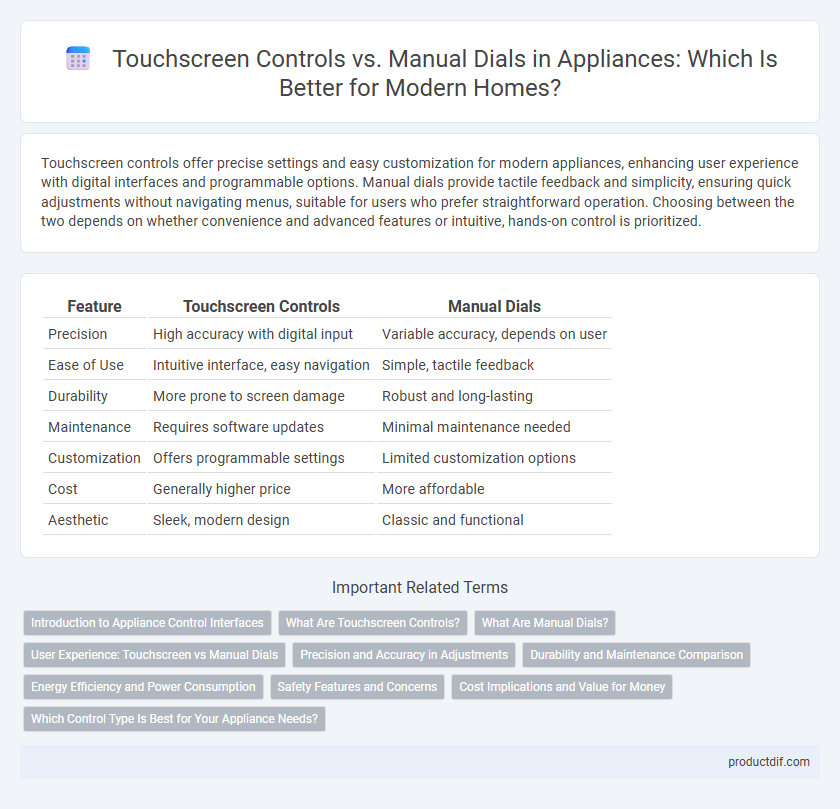
 productdif.com
productdif.com