Native apps offer superior performance and seamless access to device features by being installed directly on the user's device, enhancing user experience with faster load times and offline capabilities. Web apps provide greater accessibility across multiple platforms, requiring no installation and enabling instant updates through browsers, which simplifies maintenance and reduces development costs. Choosing between native and web apps depends on the need for device integration, performance demands, and target audience reach.
Table of Comparison
| Feature | Native App | Web App |
|---|---|---|
| Platform | Built for specific OS (iOS, Android) | Runs on any browser, cross-platform |
| Performance | Optimized, faster, better hardware access | Dependent on browser, slower than native |
| Installation | Installed via app stores | No installation, accessed via URL |
| Updates | Manual updates via stores | Automatic updates, instant deployment |
| Offline Access | Full offline functionality | Limited offline capabilities |
| Development Cost | Higher, separate codebases per platform | Lower, single codebase for all devices |
| Access to Device Features | Full access (camera, GPS, sensors) | Limited access via browser APIs |
| Distribution | Via Apple App Store, Google Play | Via web links, no store restrictions |
| User Experience | Rich, native UI and UX | Responsive, but less native feel |
Introduction to Native and Web Apps
Native apps are software applications developed specifically for a particular operating system, such as iOS or Android, using platform-specific programming languages like Swift or Kotlin. Web apps run within a web browser and are built using standard web technologies including HTML, CSS, and JavaScript, ensuring cross-platform compatibility. Both native and web apps serve different purposes based on user experience needs, performance requirements, and device capabilities.
Core Differences Between Native and Web Apps
Native apps are developed specifically for a particular operating system using platform-specific programming languages like Swift for iOS or Kotlin for Android, enabling superior performance and access to device hardware features such as camera, GPS, and sensors. Web apps run in browsers and rely on web technologies like HTML, CSS, and JavaScript, offering cross-platform compatibility without installation but with limited access to device resources. The core differences lie in performance, offline capabilities, and integration level with the device ecosystem, where native apps excel in responsiveness and user experience while web apps provide broader accessibility.
Performance Comparison: Native vs Web Apps
Native apps deliver superior performance by running directly on the device's operating system, enabling faster load times, smoother animations, and more efficient access to hardware features like GPS and camera. Web apps rely on browsers, introducing latency and limited processing power, which can result in slower responsiveness and reduced offline capabilities. Optimizing native app performance is critical for resource-intensive applications, while web apps benefit from cross-platform compatibility but often at the cost of execution speed and responsiveness.
User Experience and Interface Design
Native apps deliver superior user experience through optimized performance and seamless access to device features like camera and GPS, ensuring smooth animations and responsive interfaces. Web apps offer cross-platform accessibility with consistent interface design across browsers but may face limitations in speed and offline functionality. Prioritizing native app development enhances interface fluidity and personalized interactions, while web apps emphasize accessibility and ease of updates.
Development Time and Cost Analysis
Native app development typically requires longer time and higher costs due to platform-specific coding for iOS and Android, demanding skilled developers and comprehensive testing for each OS. Web apps benefit from a single codebase, reducing development time and expenses, while ensuring cross-platform compatibility and easier maintenance. Considering total cost of ownership, native apps incur additional expenses in updates and distribution, whereas web apps offer cost-efficiency with rapid deployment and instant accessibility.
Distribution and Accessibility
Native apps offer direct distribution through platform-specific app stores like Apple's App Store and Google Play, ensuring streamlined installation and updates. Web apps are accessible via any web browser across multiple devices without installation, enabling immediate access and universal compatibility. Distribution of web apps bypasses app store restrictions, providing developers with greater control over content and user experience.
Offline Capabilities and Connectivity
Native apps offer robust offline capabilities by storing data locally on devices, allowing uninterrupted functionality without internet connectivity. Web apps depend heavily on internet access, limiting their performance and user experience during offline periods. Progressive Web Apps (PWAs) partly bridge this gap by caching data and enabling some offline features, yet they still rely on connectivity for full functionality.
Security Considerations
Native apps offer enhanced security by leveraging device-specific features such as biometric authentication and encrypted storage, reducing exposure to common web vulnerabilities. Web apps rely heavily on secure communication protocols like HTTPS and continuous vulnerability patching to prevent risks like cross-site scripting (XSS) and SQL injection. Both require rigorous security testing and regular updates to safeguard user data against evolving cyber threats.
Maintenance and Updates
Native apps require updates to be downloaded through app stores, which can delay release cycles due to review processes, increasing maintenance complexity. Web apps allow seamless and immediate updates on the server side, minimizing downtime and ensuring all users access the latest version simultaneously. Maintenance costs for native apps tend to be higher due to platform-specific codebases, whereas web apps benefit from a single codebase that simplifies bug fixes and feature enhancements.
Choosing the Right Solution for Your Product
Native apps offer superior performance, access to device features, and offline capabilities, making them ideal for products requiring high responsiveness and complex functionalities. Web apps provide cross-platform compatibility, easier updates, and lower development costs, suitable for products targeting a broad audience with faster deployment needs. Evaluating user experience, budget constraints, and long-term maintenance will guide the choice between a native app and a web app for your software product.
Native App vs Web App Infographic
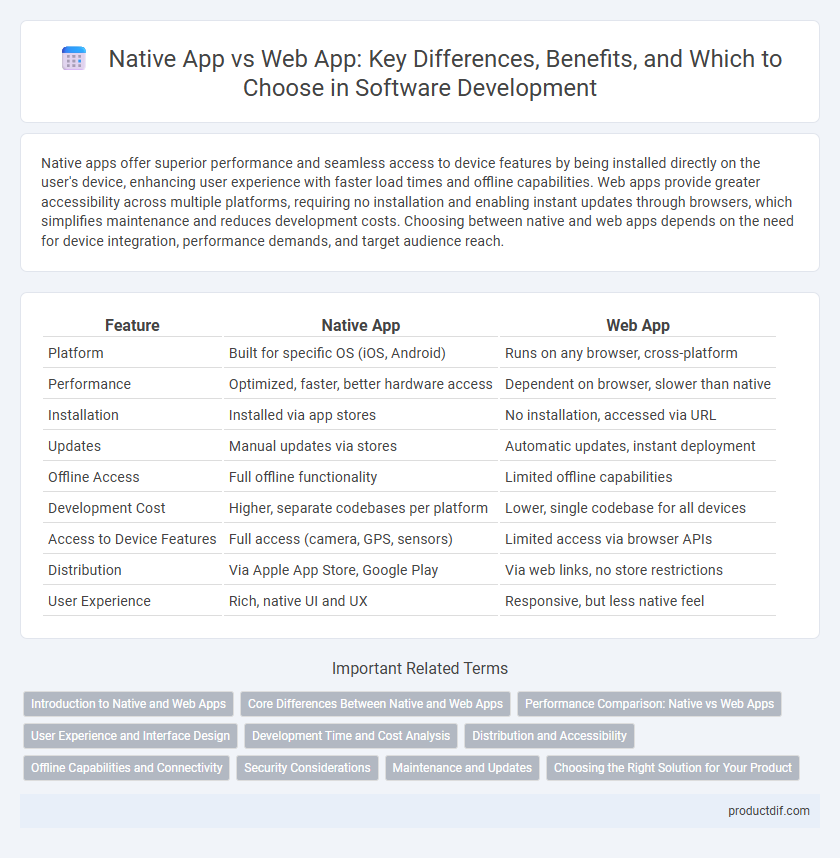
 productdif.com
productdif.com