Blue-Green Deployment minimizes downtime by running two identical production environments where one is live while the other is staged for updates, enabling instant rollback if issues arise. Canary Deployment releases updates to a small subset of users gradually, allowing for performance monitoring and risk mitigation before full-scale deployment. Both strategies aim to enhance software reliability and user experience, but Blue-Green offers rapid environment switching, whereas Canary emphasizes controlled exposure.
Table of Comparison
| Feature | Blue-Green Deployment | Canary Deployment |
|---|---|---|
| Definition | Two identical environments (blue and green) with traffic switched instantly | Gradual rollout of new release to a small subset of users |
| Risk Level | Low risk due to complete environment switch | Very low risk with phased exposure |
| Rollback Speed | Instant rollback by switching traffic back | Slow rollback, requires stopping further rollout |
| Resource Usage | Higher, duplicates full environment | Lower, incrementally updates instances |
| User Impact | Minimal downtime, possible brief switch latency | Minimal, gradual impact |
| Use Case | Stable environments, fast switch needed | Testing new features with real user feedback |
| Monitoring Requirement | Basic monitoring of environment status | Detailed metrics and user behavior analysis |
Introduction to Deployment Strategies
Blue-Green Deployment involves maintaining two identical production environments, with one live and the other idle, allowing seamless switching during updates to minimize downtime and risk. Canary Deployment progressively releases the new version to a small subset of users while monitoring performance and errors before full rollout, enabling early detection of issues. Both strategies enhance release reliability by reducing the impact of faulty deployments and facilitating quick rollbacks.
What is Blue-Green Deployment?
Blue-Green Deployment is a software release strategy that reduces downtime and risk by running two identical production environments, Blue and Green. One environment serves live traffic while the other is updated with the new version, allowing seamless switching once the update is verified. This method enables quick rollback and continuous delivery by ensuring zero-downtime deployments and minimal disruption to users.
What is Canary Deployment?
Canary Deployment is a software release strategy that gradually rolls out changes to a small subset of users before a full-scale deployment, minimizing risk by monitoring performance and issues in real-time. It enables teams to validate new features and bug fixes in a live environment while limiting impact on the overall user base. This approach contrasts with Blue-Green Deployment, which switches traffic instantly between two identical environments.
Key Differences Between Blue-Green and Canary Deployment
Blue-Green Deployment uses two identical production environments, switching traffic entirely from the old to the new version to minimize downtime and limit risk. Canary Deployment releases new features gradually to a small subset of users, allowing real-time monitoring and incremental rollout based on performance and user feedback. While Blue-Green emphasizes a full cutover with fast rollback, Canary supports continuous validation and progressive exposure for smoother feature testing.
Pros and Cons of Blue-Green Deployment
Blue-Green Deployment offers a seamless switch between two identical production environments, significantly reducing downtime and risk during software releases. It allows instant rollback to the previous stable version if issues arise, but requires maintaining duplicate infrastructure, increasing operational costs. This approach is highly effective for minimizing disruption but may not be cost-efficient for small-scale or resource-constrained projects.
Pros and Cons of Canary Deployment
Canary deployment offers gradual release, minimizing the risk of widespread failures by exposing new features to a small subset of users first, which enables real-time monitoring and quick rollback if issues arise. However, this approach requires sophisticated traffic routing and monitoring tools, increasing complexity and operational overhead compared to other deployment strategies. The slower rollout process can delay full feature availability, potentially impacting time-sensitive updates or urgent patches.
Use Cases for Blue-Green Deployment
Blue-Green Deployment is ideal for mission-critical applications requiring zero downtime and immediate rollback capabilities, such as financial services and e-commerce platforms. This approach enables seamless switching between two identical production environments, minimizing user impact during updates. It is particularly effective for scenarios where thorough testing in a production-like environment before full release is crucial.
Use Cases for Canary Deployment
Canary deployment excels in use cases requiring incremental release and real-time performance monitoring, such as large-scale web applications and microservices architectures. It enables targeted testing on a subset of users to identify issues before full rollout, reducing downtime and risk during updates. Enterprises with continuous integration/continuous delivery (CI/CD) pipelines benefit from canary deployments to validate new features under actual user conditions.
Choosing the Right Deployment Strategy
Selecting between Blue-Green Deployment and Canary Deployment depends on application complexity, risk tolerance, and traffic management needs. Blue-Green Deployment offers rapid rollback and zero-downtime releases by switching entire environments, ideal for stable, consistent applications. Canary Deployment allows incremental user exposure to new features, enabling real-time monitoring and phased rollouts suited for dynamic or high-risk changes.
Best Practices for Modern Software Deployment
Blue-Green Deployment minimizes downtime and reduces risk by maintaining two identical production environments, enabling seamless switching between them during releases. Canary Deployment gradually rolls out changes to a small subset of users, allowing real-time monitoring and quick rollback in case of issues. Combining automated testing, robust monitoring tools, and clear rollback strategies are essential best practices for both methods in modern software deployment.
Blue-Green Deployment vs Canary Deployment Infographic
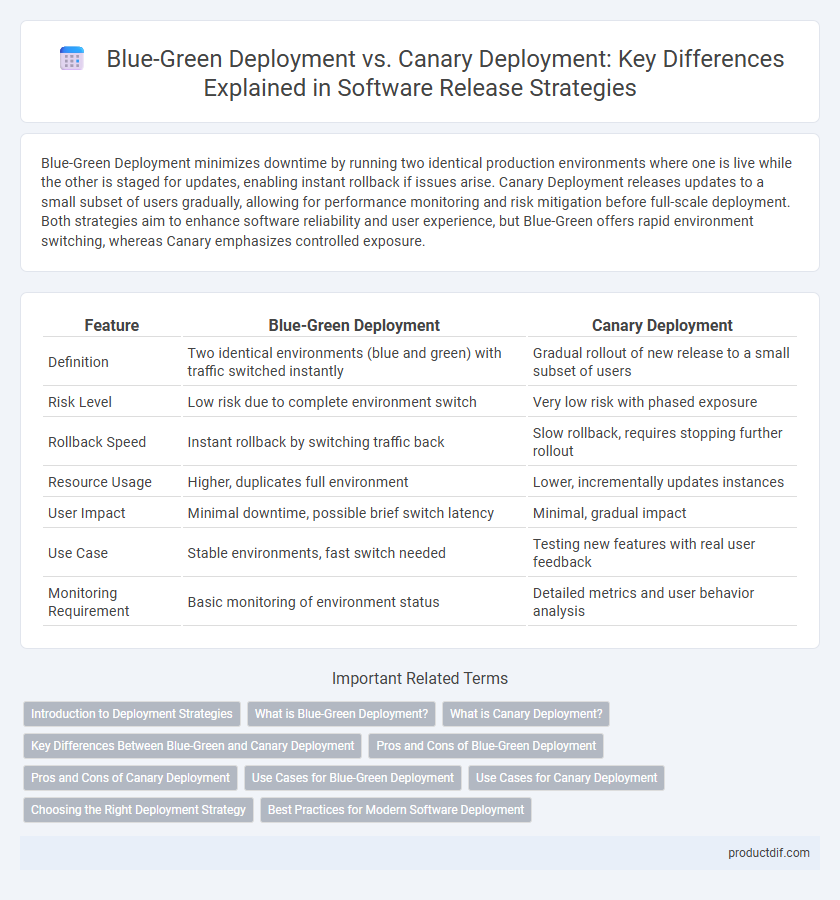
 productdif.com
productdif.com