Silhouette machines offer more advanced design freedom with adjustable blade depth and a versatile touchscreen, making them ideal for detailed craft projects. Cricut machines excel in user-friendly software and a vast library of ready-to-use designs, perfect for beginners and quick DIY gifts. Both machines support a wide range of materials, but Silhouette is preferred for custom, intricate cuts while Cricut shines in ease of use and project speed.
Table of Comparison
| Feature | Silhouette Machine | Cricut Machine |
|---|---|---|
| Cutting Precision | High precision with adjustable blade depth | Accurate cuts with fine-point blade technology |
| Material Compatibility | Wide range: vinyl, fabric, paper, cardstock | Supports over 100 materials including iron-on and leather |
| Design Software | Silhouette Studio (free + paid upgrades) | Cricut Design Space (cloud-based, free) |
| Machine Models | Silhouette Cameo, Portrait, Curio series | Cricut Maker, Explore Air, Joy |
| Cutting Size | Up to 12"x10' | Up to 12"x24" |
| Pricing | Moderate, starting around $250 | Varies; entry models start near $180 |
| Connectivity | USB and Bluetooth options | Bluetooth and USB |
| User Skill Level | Intermediate to advanced users | Beginner-friendly with easy tutorials |
| Unique Selling Point | Advanced customization and offline design | Extensive material support and user community |
Silhouette vs Cricut: Key Differences
Silhouette machines offer superior precision with an optical sensor for cutting detailed designs, while Cricut machines excel in user-friendly Bluetooth connectivity and a vast array of pre-designed projects. Silhouette provides extensive customization through its Studio software, whereas Cricut Design Space caters to beginners with intuitive templates. Pricing and material compatibility also differ, with Cricut supporting a wider range of materials and Silhouette typically favored for intricate, professional-level craft projects.
Ease of Use: Silhouette or Cricut?
Cricut machines are widely praised for their user-friendly interface, featuring a touchscreen and seamless integration with the Cricut Design Space app, making it ideal for beginners in craft supply projects. Silhouette machines, while offering advanced customization options, require a steeper learning curve due to more complex software and manual setup. For those prioritizing ease of use, Cricut tends to offer a more straightforward, plug-and-play experience suitable for quick crafting tasks.
Software Comparison: Silhouette Studio vs Cricut Design Space
Silhouette Studio offers advanced design features with powerful vector editing tools and extensive customization options, making it ideal for users who require detailed project control and offline access. Cricut Design Space provides a more user-friendly interface with cloud-based functionality and seamless integration with Cricut machines, suited for beginners and casual crafters. Both platforms support a wide range of file formats, but Silhouette Studio's software allows deeper design manipulation compared to Cricut Design Space's simplified workflow.
Material Compatibility: What Can Each Machine Cut?
Silhouette machines support a wide range of materials including cardstock, vinyl, fabric, leather, and heat transfer material, allowing for precise cuts on thicker and more delicate surfaces. Cricut machines excel at cutting similar materials but also offer specialized blades and tools for materials like bonded fabric, faux leather, and wood veneer. Both machines provide versatility for craft projects, but Cricut's extensive material compatibility and dedicated pressure settings enhance their functionality for diverse crafting needs.
Cutting Precision: Which Machine Performs Better?
Silhouette machines offer higher cutting precision due to their ability to calibrate blade depth and pressure with greater customization, making them ideal for intricate designs on various materials. Cricut machines provide consistent accuracy powered by adaptive tool systems and smart material detection, ensuring smooth cuts across cardstock, vinyl, and fabric. Both brands excel, but Silhouette often edges ahead for users needing detailed, fine-tuned cutting control in complex craft projects.
Design Library Access: Silhouette Store vs Cricut Access
Silhouette machines provide access to the Silhouette Store, offering over 1 million design options, including exclusive patterns and fonts tailored for DIY projects. Cricut machines connect to Cricut Access, a subscription-based library with 100,000+ ready-to-make designs and premium fonts that streamline crafting workflows. Both platforms support extended design capabilities, but Cricut Access emphasizes ease of use and seamless integration across devices for diverse crafting needs.
Price Comparison: Silhouette Machine vs Cricut Machine
Silhouette machines typically range from $200 to $300, offering a budget-friendly option for crafters seeking versatility. Cricut machines generally start around $250 and can exceed $400 for advanced models, reflecting a higher price point for enhanced features and software integration. When comparing price, Silhouette provides cost-effective entry models, while Cricut's premium pricing aligns with its user-friendly design and broader accessory compatibility.
Popular Models: Silhouette Cameo vs Cricut Maker
The Silhouette Cameo and Cricut Maker stand out as popular models in the craft supply market, favored for their precision and versatility. The Silhouette Cameo offers a wide range of material compatibility with a robust design studio software, making it ideal for intricate vinyl cutting and custom projects. Meanwhile, the Cricut Maker excels with adaptive tool technology and an extensive library of ready-to-make projects, providing crafters with efficient and high-quality results across multiple materials.
Project Versatility: Which Machine Offers More?
Silhouette machines offer extensive project versatility with their ability to cut, sketch, and create intricate designs on various materials such as vinyl, fabric, and cardstock. Cricut machines also support a wide range of materials and boast user-friendly features like EasyPress compatibility and extensive design libraries. For complex, highly detailed projects, Silhouette's advanced design customization provides greater flexibility, while Cricut excels in quick, diverse craft applications.
Which Machine Is Best for Your Crafting Needs?
Silhouette machines excel in precision cutting and detailed vinyl projects, ideal for crafters needing intricate designs and versatility with materials. Cricut machines offer a user-friendly interface and extensive design library, making them perfect for beginners and those prioritizing ease of use. Choosing between Silhouette and Cricut depends on your crafting goals, project complexity, and material preferences.
Silhouette machine vs Cricut machine Infographic
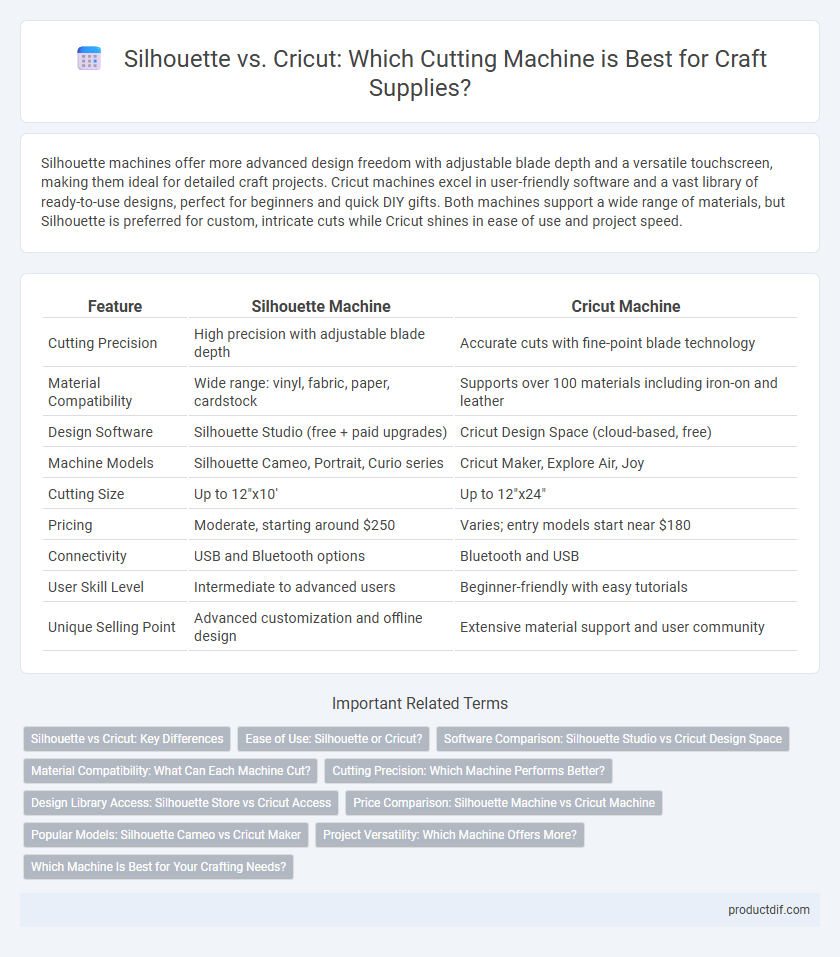
 productdif.com
productdif.com