Wireless mice offer greater mobility and reduce cable clutter, making them ideal for flexible workspaces and presentations. Wired mice provide consistent power without the need for batteries and often feature lower latency, which benefits tasks requiring precision. Choosing between wireless and wired depends on the balance of convenience, reliability, and usage needs in an office environment.
Table of Comparison
| Feature | Wireless Mouse | Wired Mouse |
|---|---|---|
| Connectivity | Bluetooth or RF wireless | USB cable |
| Portability | High, no cables | Low, cable limits movement |
| Power Source | Batteries or rechargeable | No power needed |
| Latency | Possible slight delay | Minimal latency |
| Setup | Pairing required | Plug and play |
| Price | Usually higher | Usually lower |
| Interference | Can be affected by signal interference | Not affected |
| Usage Environment | Ideal for flexible, mobile use | Better for fixed desktop setups |
Performance Comparison: Wireless vs Wired Mouse
Wired mice generally offer lower latency and more consistent tracking performance due to direct USB connections, making them ideal for tasks requiring precision such as graphic design or gaming. Wireless mice have improved significantly with technologies like Bluetooth 5.0 and advanced optical sensors, providing comparable accuracy for everyday office tasks and mobility convenience. Battery life and potential signal interference remain key considerations when evaluating wireless mouse performance against the stable, continuous power and connection reliability of wired models.
Connectivity and Compatibility
Wireless mice use Bluetooth or radio frequency technology, offering flexible connectivity without cable restrictions, ideal for laptops and modern desktops with USB or Bluetooth ports. Wired mice rely on USB connections, providing consistent, lag-free performance compatible with virtually all computers and operating systems. Compatibility varies as wireless mice require built-in Bluetooth or USB receivers, while wired mice work universally without additional drivers.
Design and Ergonomics
Wireless mice feature sleek, cordless designs that reduce desk clutter and enhance portability, promoting a cleaner workspace. Ergonomically, many wireless models offer contoured shapes with customizable buttons and adjustable DPI settings to improve comfort and efficiency during extended use. Wired mice often prioritize durability and consistent power supply, but may lack the ergonomic versatility and freedom of movement seen in wireless designs.
Battery Life and Power Management
Wireless mice typically rely on rechargeable or replaceable batteries, with battery life ranging from several weeks to months depending on usage and power-saving technologies like automatic sleep mode. Wired mice draw power directly from the computer's USB port, eliminating battery concerns and providing consistent performance without interruptions. Effective power management in wireless mice extends operational time, but wired models remain preferable for users prioritizing uninterrupted connectivity and zero battery maintenance.
Response Time and Accuracy
Wireless mice offer comparable response times to wired mice, making them suitable for most office tasks requiring quick cursor movement. Wired mice typically provide slightly better accuracy due to their stable connection and zero input lag, which is critical for precision work in design and data entry. Both options have advanced to minimize latency, but wired mice remain preferred for professionals prioritizing maximum response speed and pinpoint accuracy.
Portability and Convenience
Wireless mice offer superior portability with no cables restricting movement, making them ideal for mobile office environments and frequent travelers. Their convenience is enhanced by easy setup through Bluetooth or USB receivers, eliminating desk clutter and allowing flexible workspace arrangements. Wired mice, while reliable with consistent power and connectivity, limit mobility and are less suited for on-the-go use due to tethered cables.
Price Range and Value for Money
Wireless mice typically range from $15 to $70, offering greater convenience and portability without cable clutter, making them ideal for dynamic workspaces. Wired mice are generally priced between $10 and $40, providing reliable performance with no battery concerns, often favored for budget-conscious users requiring consistent responsiveness. Evaluating value for money depends on prioritizing mobility and flexibility against cost-effectiveness and uninterrupted power supply in office environments.
Ideal Uses in the Office Environment
Wireless mice provide greater flexibility and clutter-free workspace benefits, making them ideal for conference rooms and employees who frequently switch workstations or use laptops. Wired mice offer reliable, uninterrupted connectivity with zero latency, which suits tasks requiring precision, such as graphic design or data entry. Choosing between wireless and wired mice depends on balancing mobility needs against responsiveness and consistent performance in the office environment.
Setup and Maintenance Requirements
Wireless mice require initial Bluetooth or USB receiver pairing, offering clutter-free setup without cable management, while wired mice involve straightforward plug-and-play connectivity with no need for batteries or charging. Maintenance for wireless models includes regular battery replacements or recharging and occasional driver updates to ensure connectivity, whereas wired mice demand minimal upkeep, primarily cable care to prevent wear and tear. Choosing between the two depends on the user's preference for mobility and simplified cable management versus consistent power supply and minimal maintenance.
Pros and Cons Summary
Wireless mice offer increased mobility and less desk clutter, making them ideal for flexible office setups, but they require batteries and may experience occasional connectivity issues. Wired mice provide consistent, lag-free performance with no need for power sources, suitable for high-precision tasks, yet limit movement and can create cable management challenges. Choosing between the two depends on prioritizing portability versus reliability and uninterrupted use in an office environment.
Wireless Mouse vs Wired Mouse Infographic
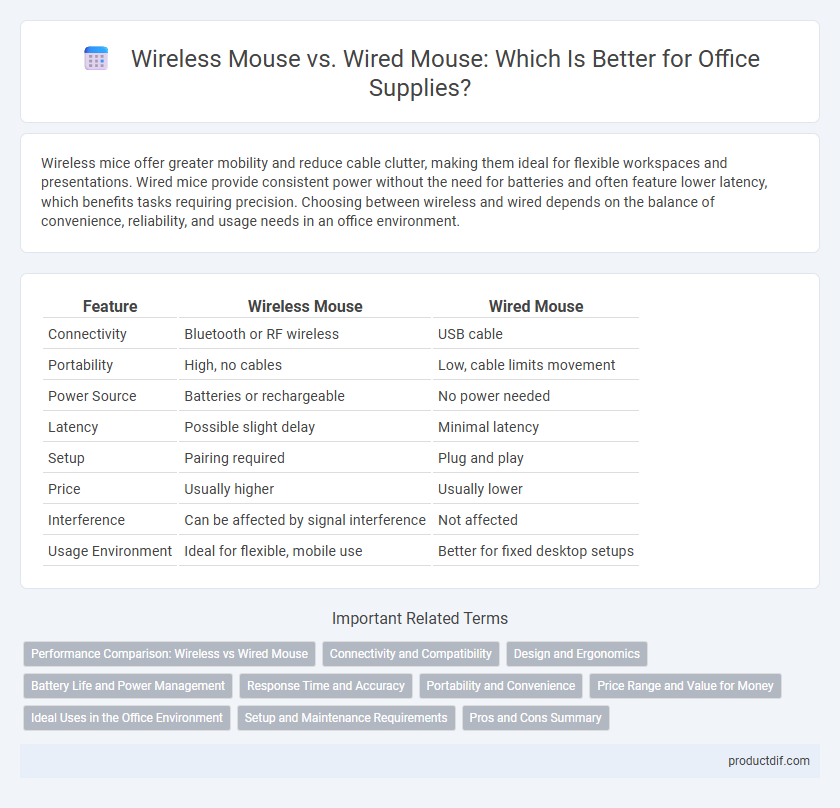
 productdif.com
productdif.com