Index tabs provide easy labeling and quick access to specific sections within documents, enhancing organization and efficiency. Dividers serve as physical separators in binders or folders, visually segmenting content to maintain order and prevent pages from mixing. Choosing between index tabs and dividers depends on the level of accessibility and clarity required for managing your office materials.
Table of Comparison
| Feature | Index Tab | Divider |
|---|---|---|
| Purpose | Label and organize sections in binders or files | Separate content into distinct sections |
| Material | Durable paper or plastic with writable tabs | Sturdy cardboard or plastic sheets |
| Labeling | Writable tabs visible from edge | No specific labeling area; may have tabs |
| Usage | Works with dividers for easy navigation | Used as section separators in binders |
| Common Formats | Numbered or alphabetical tabs | Plain or pre-printed sections |
| Compatibility | Fits standard binder rings | Fits standard binder rings |
| Color Options | Multiple colors for coding | Various colors to distinguish sections |
Understanding Index Tabs and Dividers
Index tabs are smaller, labeled markers used to quickly locate specific sections within binders or notebooks, enhancing document navigation and efficiency. Dividers are larger sheet-like separators that provide distinct physical partitions between different sections, often featuring index tabs for quick reference. Both tools improve organization in office settings, but index tabs primarily serve for easy identification while dividers create clearly separated content areas.
Key Differences Between Index Tabs and Dividers
Index tabs are smaller labels attached to the edge of pages, designed for quick identification and easy flipping through specific sections in a binder or notebook. Dividers are larger, often made of thicker material, and serve as full sheet separators that organize entire sections by providing a sturdy barrier between content groups. While index tabs prioritize visibility and quick access, dividers emphasize structural organization and durability within office filing systems.
Use Cases: When to Choose Index Tabs
Index tabs are ideal for organizing documents that require frequent referencing and easy navigation, such as project files, reports, and manuals. They allow users to quickly locate specific sections without flipping through entire binders, enhancing efficiency in office workflows. Choosing index tabs over dividers is beneficial when flexibility and clear labeling are essential for end-users managing large volumes of paperwork.
Use Cases: When to Choose Dividers
Dividers are ideal for organizing large documents or binders that require clear separation between sections, making them perfect for reports, presentations, or project files. Unlike index tabs, dividers provide a full-page barrier, enhancing visibility and protecting important sections from damage. Choose dividers when you need a durable, easily navigable structure to maintain order across multiple categories or substantial content.
Material and Design Variations
Index tabs are typically made from durable plastic or laminated paper, designed with extended tabs for easy labeling and quick access, whereas dividers often use thicker cardstock or reinforced materials providing sturdy page separation. Index tabs feature customizable tab placements and various color-coding options, while dividers may include pre-punched holes and decorative or thematic designs to enhance organization. Both materials prioritize durability, but index tabs emphasize functionality in labeling, and dividers focus on structural support and visual categorization within binders or folders.
Organization and Efficiency Benefits
Index tabs enhance organization by providing clear, labeled markers that allow quick identification of sections within documents. Dividers create distinct, physical separations in binders or folders, improving efficiency by reducing time spent searching for information. Together, these tools streamline workflow and promote efficient document management in office environments.
Durability and Longevity Comparison
Index tabs are typically made from reinforced paper or plastic, providing moderate durability suitable for frequent reference. Dividers, often constructed from heavier cardstock or laminated materials, offer superior longevity due to their resistance to tearing and wear. Choosing dividers ensures extended use in high-traffic filing systems, while index tabs deliver flexibility for quick updates and reorganization.
Customization Options for Index Tabs and Dividers
Index tabs offer a variety of customization options including printable labels, assorted colors, and durable materials tailored for easy identification and enhanced organization. Dividers provide customizable features such as pre-printed categories, adjustable tab sizes, and specialized formats like reinforced edges for long-term use. Both index tabs and dividers can be personalized to fit specific filing systems, improving workflow efficiency in office environments.
Cost Analysis: Index Tabs vs Dividers
Index tabs generally offer a more cost-effective solution compared to full dividers, as they use less material and take up less storage space. While dividers provide comprehensive section separation, their higher manufacturing complexity and larger size contribute to increased prices. For businesses prioritizing budget efficiency without sacrificing functionality, index tabs present a lower-cost alternative for organizing documents.
Tips for Selecting the Right Organizing Tool
When choosing between index tabs and dividers for office organization, consider the specific purpose and frequency of use; index tabs offer easy access and quick reference for frequently used documents, while dividers provide sturdy separation for larger sections or categories. Evaluate the durability and material, opting for reinforced or laminated options to enhance longevity in high-traffic files. Prioritize compatibility with your existing filing system and label clarity to ensure efficient document retrieval and streamlined workflow.
Index Tab vs Divider Infographic
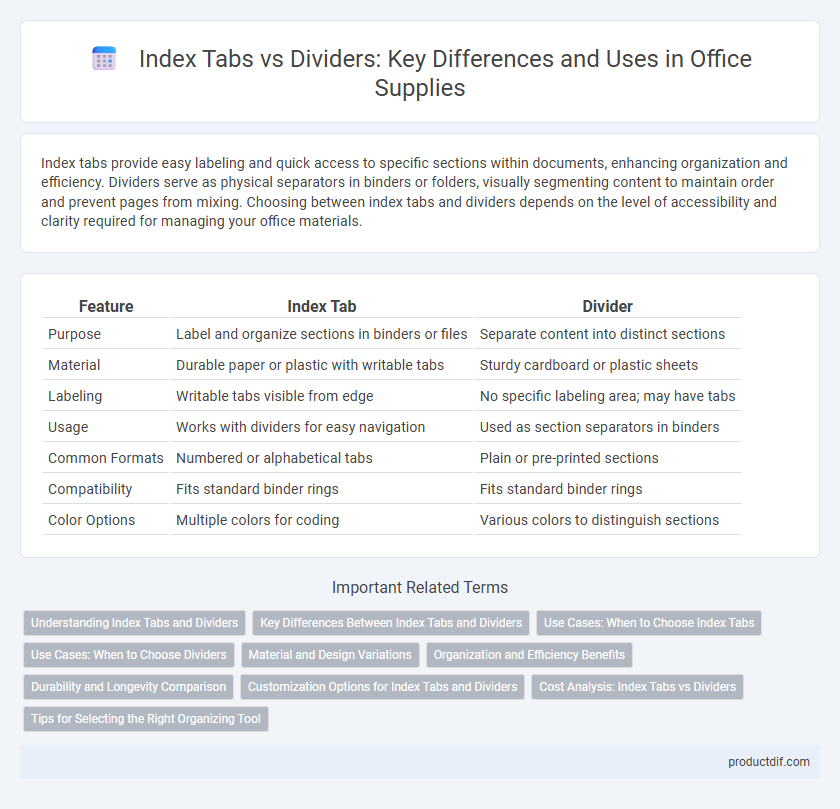
 productdif.com
productdif.com