A single-board computer (SBC) integrates essential components such as the microprocessor, memory, and input/output interfaces on a single circuit board, providing a compact and ready-to-use computing solution. In contrast, a microprocessor board typically includes only the microprocessor and requires additional external components like memory and peripherals for full functionality, allowing greater customization and flexibility. SBCs are ideal for straightforward applications and rapid development, while microprocessor boards suit complex projects that demand tailored hardware configurations.
Table of Comparison
| Feature | Single-Board Computer (SBC) | Microprocessor Board |
|---|---|---|
| Definition | Complete computer built on one circuit board with CPU, memory, storage, and I/O. | Board containing only a microprocessor; requires external components to function. |
| Components Included | CPU, RAM, storage, networking, USB, graphics, and power management onboard. | CPU only; needs separate RAM, storage, and peripherals. |
| Use Case | Embedded systems, prototyping, development, education. | Custom hardware design requiring flexible component selection. |
| Ease of Use | Plug-and-play ready with pre-installed OS options. | Requires hardware design and software development expertise. |
| Cost | Generally higher due to integrated components. | Lower board cost but additional expenses for external parts. |
| Examples | Raspberry Pi, BeagleBone, NVIDIA Jetson. | Arduino with external CPU, FPGA boards. |
Overview: Single-Board Computer vs Microprocessor Board
Single-board computers (SBCs) integrate a microprocessor, memory, and input/output ports on a single circuit board, enabling compact and ready-to-use computing solutions ideal for embedded systems and prototyping. Microprocessor boards, in contrast, primarily feature a standalone microprocessor requiring external components such as memory and peripherals to create a functional system, offering greater flexibility and customization for hardware design. Understanding these distinctions is crucial for selecting the appropriate platform based on project complexity, size constraints, and development timeline.
Key Differences Between SBCs and Microprocessor Boards
Single-board computers (SBCs) integrate a microprocessor, memory, storage, and I/O peripherals on a single circuit board, providing a complete computing system optimized for embedded applications. Microprocessor boards, by contrast, typically consist of a microprocessor and minimal supporting components, requiring external modules for memory, input/output interfaces, and power management, allowing greater customization and scalability. SBCs offer plug-and-play convenience with standardized hardware, while microprocessor boards emphasize design flexibility and are suited for specialized or high-performance electronics projects.
Architecture Comparison: SBCs and Microprocessor Boards
Single-board computers (SBCs) integrate a microprocessor, memory, input/output interfaces, and storage on a single circuit board, offering a compact, all-in-one architecture ideal for embedded applications. Microprocessor boards typically feature a standalone central processing unit (CPU) that requires external components such as RAM, storage, and peripherals, providing greater flexibility and customization for complex system designs. The architecture of SBCs favors ease of deployment and power efficiency, while microprocessor boards excel in scalability and performance optimization for specialized tasks.
Performance and Processing Capabilities
Single-board computers (SBCs) integrate a microprocessor, memory, and input/output peripherals on a single circuit board, offering higher performance and seamless processing capabilities compared to standalone microprocessor boards that require additional components for functionality. SBCs typically feature advanced multicore processors and dedicated GPUs, enhancing multitasking and complex computation efficiency. Microprocessor boards offer flexibility for custom hardware configurations but generally lack the optimized integration and processing power found in most commercially available SBCs.
Connectivity and Expansion Options
Single-board computers (SBCs) offer integrated connectivity options such as Ethernet, Wi-Fi, Bluetooth, USB ports, and HDMI, enabling immediate deployment without additional modules. Microprocessor boards require external components and expansion shields to achieve similar connectivity features, providing greater customization but increased complexity. SBCs prioritize user-friendly, all-in-one solutions, while microprocessor boards excel in modular expansion tailored to specific project needs.
Power Consumption and Efficiency
Single-board computers (SBCs) typically integrate power-efficient components optimized for low energy consumption, making them ideal for embedded applications with strict power budgets. In contrast, microprocessor boards often consume more power due to their modular design, requiring external peripherals and additional power management components. Efficiency in SBCs is achieved through integrated hardware and software optimization, whereas microprocessor boards offer flexibility at the cost of higher power draw.
Use Cases: When to Choose SBCs or Microprocessor Boards
Single-Board Computers (SBCs) are ideal for rapid prototyping, embedded systems, and applications requiring integrated components like memory, storage, and interfaces on a compact board. Microprocessor boards suit custom hardware designs, industrial automation, and scenarios needing high flexibility in integrating external modules or specialized peripherals. Choosing SBCs benefits projects demanding quick deployment with minimal setup, while microprocessor boards excel in tailored solutions requiring extensive hardware customization.
Cost Analysis: Budget Considerations
Single-board computers (SBCs) typically offer a cost-effective solution by integrating processor, memory, and peripherals on a single circuit board, reducing overall expenses for compact, low-power applications. Microprocessor boards may incur higher costs due to additional components such as external memory, support chips, and custom expansion modules required for operation. Budget considerations favor SBCs for straightforward projects and prototyping, while microprocessor boards suit complex, scalable designs demanding higher customization despite increased expenditures.
Community Support and Software Ecosystem
Single-board computers (SBCs) benefit from extensive community support and a rich software ecosystem, often featuring pre-installed operating systems like Linux distributions and easy access to development tools. Microprocessor boards typically require more manual configuration and are supported by smaller, specialized communities focused on embedded systems and real-time applications. The availability of tutorials, forums, and open-source libraries makes SBCs more accessible for rapid prototyping and educational projects.
Future Trends in SBCs and Microprocessor Boards
Future trends in single-board computers (SBCs) and microprocessor boards emphasize enhanced processing power, AI integration, and edge computing capabilities. Advances in semiconductor technology enable SBCs to support more complex applications such as machine learning, IoT, and real-time data processing in compact and energy-efficient formats. Increasing demand for customizable and scalable solutions drives innovation in modular designs and heterogeneous computing architectures across both platforms.
Single-Board Computer vs Microprocessor Board Infographic
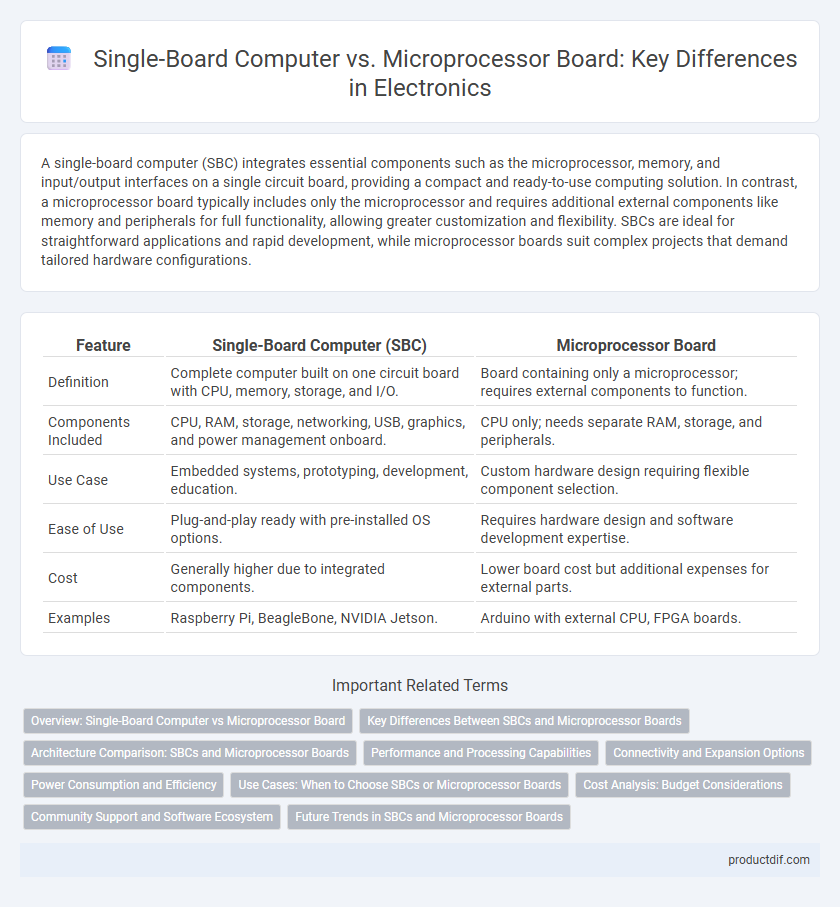
 productdif.com
productdif.com