Trim size defines the final dimensions of a book after trimming, ensuring a precise and professional appearance. Bleed size extends beyond the trim size, allowing images and background colors to reach the edge without leaving unwanted white borders. Properly setting both trim and bleed sizes is essential for high-quality printing and avoiding content loss during the trimming process.
Table of Comparison
| Attribute | Trim Size | Bleed Size |
|---|---|---|
| Definition | Final book dimensions after cutting | Extended page dimensions beyond trim for printing |
| Purpose | Defines finished book size | Prevents white margins in printing |
| Measurement Example | 6" x 9" | 6.125" x 9.25" (with 0.125" bleed) |
| Visible Area | Content visible to reader | Trimmed off after printing |
| Design Requirement | Must fit within trim boundaries | Images or backgrounds should extend to bleed edges |
| Printing Role | Final cut size aligns pages | Ensures edge-to-edge printing |
Understanding Book Trim Size: Definition and Importance
Book trim size refers to the final dimensions of a printed book after it has been cut, determining its physical shape and portability. Understanding trim size is crucial for design and layout decisions, ensuring content fits properly without risk of being cut off during binding. Distinguishing trim size from bleed size, which includes extra margin for printing, helps maintain print accuracy and professional presentation.
What is Bleed Size in Book Printing?
Bleed size in book printing refers to the area that extends beyond the trim size, ensuring that images or background colors reach the edge of the page without white borders after trimming. This extra margin, typically 1/8 inch (0.125") beyond the trim size on all sides, compensates for slight variations in cutting. Properly setting the bleed size is crucial for maintaining design integrity and avoiding unwanted white edges in the final printed book.
Key Differences Between Trim Size and Bleed Size
Trim size refers to the final dimensions of a printed book after all excess paper is cut away, ensuring a clean, uniform edge. Bleed size includes an extra margin beyond the trim size to allow images or backgrounds to extend past the trim edge, preventing white borders after trimming. The key difference lies in trim size defining the book's finished measurements, while bleed size ensures artwork extends seamlessly to the edge, maintaining visual consistency.
How Trim Size Affects Book Layout and Design
Trim size directly influences the book's layout by determining the final physical dimensions, which impacts font size, margins, and image placement to ensure readability and aesthetic balance. Designers must carefully consider trim size to optimize space, avoid overcrowded pages, and maintain visual harmony, especially in relation to bleed size that extends beyond trim for printing. Proper alignment of trim and bleed sizes prevents unintended cropping and preserves design integrity throughout the production process.
Why Bleed Size Matters for Print Quality
Bleed size matters for print quality because it ensures that images and backgrounds extend beyond the trim size, preventing unwanted white borders after trimming. Without a proper bleed, slight shifts in the cutting process can result in uneven edges or missing design elements. Maintaining a bleed size of typically 0.125 inches beyond the trim size is essential for achieving professional, clean, and visually appealing book prints.
Choosing the Right Trim Size for Your Book Genre
Selecting the appropriate trim size for your book genre significantly impacts readability, market appeal, and production cost. Fiction novels typically use sizes like 5" x 8" or 6" x 9" to balance portability and page count, while art books and photography volumes benefit from larger trims such as 8.5" x 11" to showcase visuals effectively. Children's books often adopt square or oversized dimensions around 8" x 8" to enhance engagement and accommodate illustrations, contrasting with the standard bleed size which is generally 0.125" larger on each side to ensure image overflow for printing accuracy.
Common Mistakes with Bleed and Trim in Book Production
Common mistakes in book production involving trim size and bleed size include incorrect bleed extension, resulting in unwanted white margins or image cropping errors. Neglecting to account for trim size discrepancies can lead to vital content being cut off or uneven page borders. Properly setting bleed at 0.125 inches beyond the trim size ensures accurate image alignment and professional print quality.
Professional Tips for Setting Up Bleed and Trim Margins
Professional book designers recommend setting trim size precisely to the intended final book dimensions, commonly 6"x9" or 5.5"x8.5", ensuring accurate page layout and readability. Bleed size should extend at least 0.125 inches beyond the trim margins on all sides, allowing for printing shifts and guaranteeing that images or background colors reach the page edges without unwanted white borders. Maintaining consistent bleed and trim margins throughout the document prevents cropping errors and enhances overall print quality.
Trim Size vs. Bleed Size: Impact on Printing Costs
Trim size defines the final dimensions of a printed book after cutting, while bleed size includes an extra margin that extends beyond the trim line to ensure edge-to-edge color or images after trimming. Printing with bleed increases ink and paper usage, directly affecting production costs due to the need for larger sheets and more precise cutting. Optimizing trim and bleed sizes balances high-quality visual presentation with cost-effective material usage in book production.
Final Checklist: Preparing Print-Ready Files with Correct Trim and Bleed
Ensuring correct trim size and bleed size is essential for print-ready book files to avoid unwanted white borders or content cutoffs. The trim size defines the final dimensions of the book after trimming, while the bleed size extends beyond the trim edge to accommodate any printing inconsistencies. Double-checking bleed margins, crop marks, and file resolution helps maintain print quality and accuracy in the final product.
Trim Size vs Bleed Size Infographic
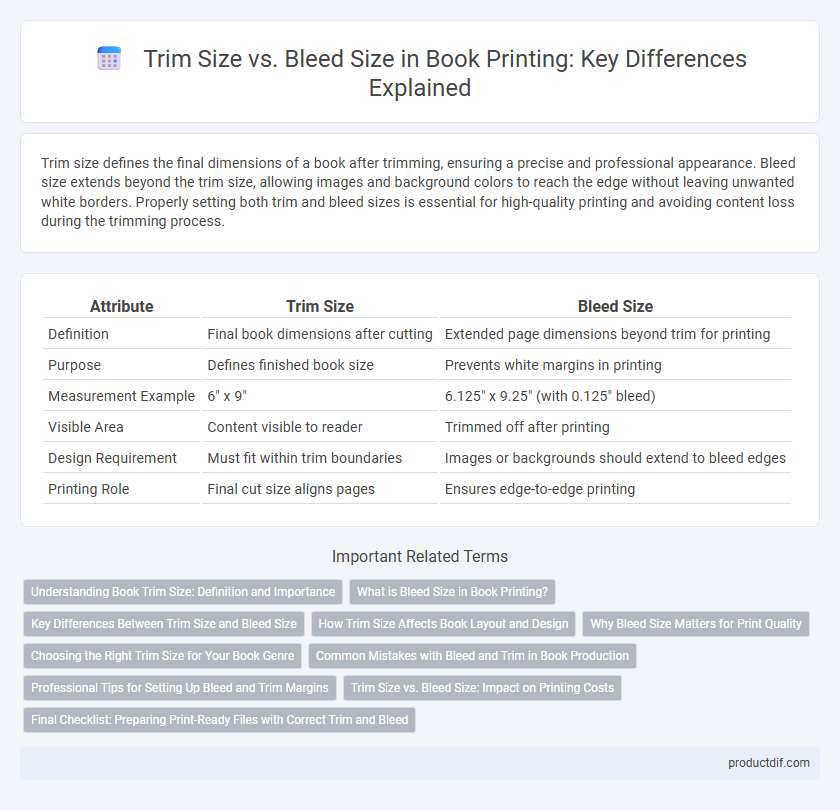
 productdif.com
productdif.com