Bleed refers to a printing technique where images or colors extend beyond the page edges, ensuring no unprinted margins appear after trimming. No bleed means the artwork or text stops within the page boundaries, leaving a clean white margin around the content. Choosing bleed is essential for designs with background colors or images that need to reach the edge for a professional, polished look in print.
Table of Comparison
| Feature | Bleed | No Bleed |
|---|---|---|
| Definition | Extends the print beyond the trim edge | Print stops exactly at the trim edge |
| Purpose | Avoids white edges after trimming | Simplifies design, no extra print margin |
| Printing Process | Requires oversized design and precise trimming | Standard design at final size, no overshoot |
| Design Complexity | Higher due to extra margin consideration | Lower, straightforward layout |
| Cost Implications | Potentially higher due to trimming | Typically lower, less handling |
| Best For | Books with images or background colors extending to edges | Books with white margins or no edge-to-edge design |
Understanding Bleed in Book Printing
Bleed in book printing ensures that images or colors extend beyond the trim edge, preventing unprinted borders after cutting. It typically requires an extra 1/8 inch (3mm) beyond the page size to accommodate slight misalignments during trimming. Understanding bleed is essential for achieving professional, edge-to-edge printing and maintaining visual continuity in book layouts.
What Does No Bleed Mean in Book Design?
No bleed in book design means that all images and elements are contained within the page margins without extending to the edge of the paper, leaving a white border around the content. This approach simplifies the printing process and reduces costs since no extra trimming is required. Designers must carefully position text and graphics to avoid unintended cropping and maintain clean, consistent page layouts.
Key Differences: Bleed vs No Bleed
Bleed refers to printing that extends beyond the edge of the page, allowing for color or images to run to the very border without white margins, ensuring a professional and polished look. No bleed means the design stops within the trim area, leaving a white border around the edges of the page, which can affect the visual impact and alignment of the content. Key differences include the requirement of bleed accounts for printer tolerance and trimming inconsistencies, while no bleed designs avoid additional trimming but limit edge-to-edge printing possibilities.
Benefits of Using Bleed in Book Layouts
Using bleed in book layouts ensures that images and background colors extend seamlessly to the edge of the page, eliminating unwanted white margins after trimming. This technique enhances visual appeal and creates a professional, polished look by accommodating slight variations in the cutting process. Bleed also allows designers to maximize the use of page space, improving the overall reading experience through edge-to-edge design elements.
When to Choose No Bleed for Your Book
Choose no bleed for your book when printing standard-sized text layouts where all important content stays within the safe margins, preventing any edge-to-edge color or images from being cut off. No bleed is ideal for books with white backgrounds, such as novels or textbooks, where images and text don't extend to the page edges. This option reduces printing costs and simplifies production by eliminating the need for trimming beyond the page edge.
Common Mistakes with Bleed in Printing
Common mistakes with bleed in printing include failing to extend images or background colors beyond the trim line, which results in unwanted white edges after trimming. Incorrectly setting the bleed area, such as using insufficient bleed margin less than the industry standard of 0.125 inches, can cause important content to be cut off. Not accounting for printer's tolerance or ignoring safe zones for text placement often leads to critical information being trimmed or appearing too close to the edge.
Preparing Bleed Files for Book Printers
Preparing bleed files for book printers requires extending images and backgrounds 3 to 5 mm beyond the trim edge to prevent white borders after trimming. Bleed ensures that any slight misalignment during cutting does not affect the final printed page, which is critical for designs or images reaching the edge of the page. Exporting files in PDF format with bleed settings enabled and including crop marks guarantees precise trimming and professional-quality book production.
No Bleed: Design Tips and Best Practices
No bleed printing keeps all important design elements within the safe margin, ensuring texts and graphics are never cut off during trimming. Maintain a minimum of 0.125 inches of white space around the edges to preserve the layout integrity, especially for documents like reports and novels where precise alignment matters. Use clean, centered compositions and avoid extending backgrounds or images to the page edges to optimize no bleed designs for both digital and offset printing.
Impact of Bleed Choices on Final Book Quality
Bleed in book printing ensures images or backgrounds extend to the edge of the page, preventing unwanted white margins and enhancing visual appeal. Choosing no bleed can result in a cleaner layout but risks slight white borders due to trimming inconsistencies, affecting professional presentation. The bleed option significantly influences the final book quality by optimizing image placement, print accuracy, and overall aesthetic impact.
Bleed vs No Bleed: Which Is Right for Your Book?
Choosing between bleed and no bleed printing depends on the book's design and purpose, with bleed allowing images or backgrounds to extend to the edge of the page, creating a polished, professional look. Books with vibrant graphics, photo-heavy layouts, or cover designs benefit from bleed as it prevents white margins from appearing after trimming. In contrast, no bleed is suitable for simpler designs with consistent margins, often reducing printing costs and ensuring text-focused content remains clean and readable.
Bleed vs No Bleed Infographic
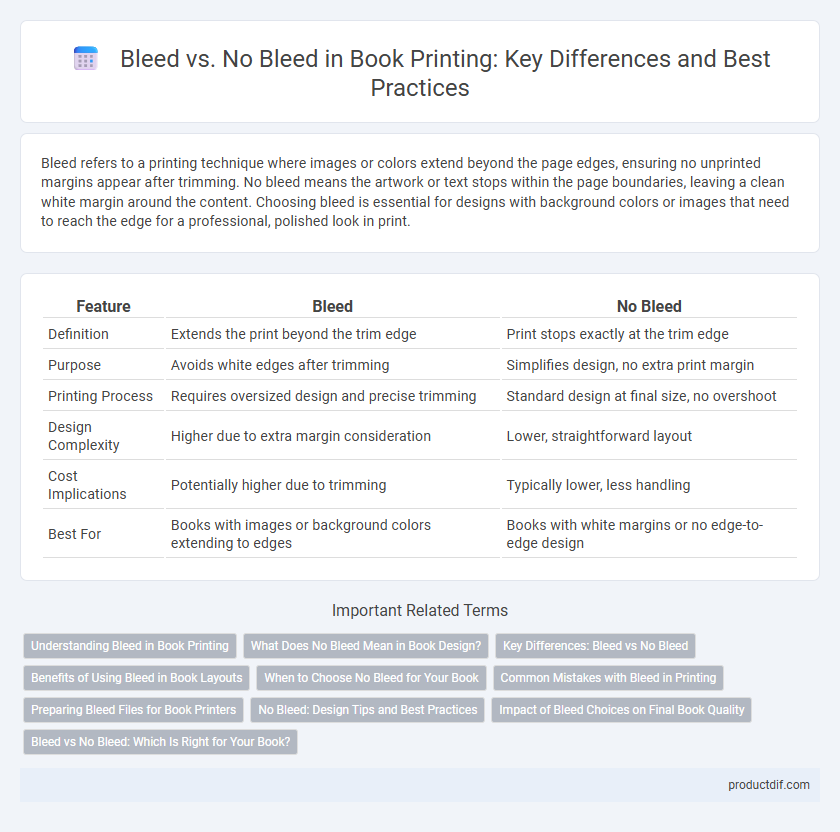
 productdif.com
productdif.com