An active stylus offers enhanced precision and pressure sensitivity, making it ideal for detailed digital art and note-taking. In contrast, a passive stylus functions like a simple touchscreen pointer without electronic components or pressure detection. Choosing between them depends on the need for advanced features versus basic touchscreen interaction.
Table of Comparison
| Feature | Active Stylus | Passive Stylus |
|---|---|---|
| Technology | Electronics inside, requires power (battery) | No electronics, simple conductive tip |
| Pressure Sensitivity | High, supports pressure levels for detailed input | None, fixed tip pressure detection |
| Palm Rejection | Yes, supports palm rejection feature | No, can register unintended touches |
| Precision | High, fine tip for accurate writing/drawing | Lower, broader tip affects accuracy |
| Compatibility | Device-specific, often limited to certain models | Universal, works with all capacitive touchscreens |
| Cost | Higher due to advanced technology | Lower, affordable and simple design |
| Charging | Required, via USB or replaceable batteries | Not required |
| Use Cases | Professional drawing, note-taking, graphic design | Basic navigation, casual use, general touch input |
Understanding Active Stylus vs Passive Stylus
Active styluses contain internal electronics that enable pressure sensitivity, palm rejection, and precise input recognition, making them ideal for digital artists and professional note-taking. Passive styluses, lacking electronic components, mimic finger input and work on any capacitive touchscreen but offer limited precision and no pressure sensitivity. Choosing between active and passive stylus depends on the required functionality, device compatibility, and user interaction needs.
How Active and Passive Styluses Work
Active styluses use built-in electronics and batteries to communicate precise pressure, tilt, and palm rejection data to touchscreens, enhancing accuracy and functionality. Passive styluses rely on conductive materials to mimic a finger touch without any electronic components, providing a basic input method suitable for simple tasks. The active stylus's internal sensors enable nuanced interactions, while the passive stylus offers simplicity and compatibility across multiple devices.
Key Features of Active Styluses
Active styluses feature built-in electronics that enable pressure sensitivity, palm rejection, and customizable buttons, enhancing precision and usability for digital artists and note-takers. They often connect via Bluetooth, allowing seamless integration with compatible devices and providing features like tilt detection and shortcut commands. Unlike passive styluses, active styluses deliver a more precise and responsive input experience, ideal for creative and professional applications.
Key Features of Passive Styluses
Passive styluses operate without internal power, relying on capacitive touch technology to interact seamlessly with touchscreen devices. They feature a simple design with a conductive rubber or foam tip that mimics finger touch, offering durability and low maintenance. Compatible with most capacitive screens, passive styluses provide precise input for basic navigation, note-taking, and drawing without the need for charging or pairing.
Accuracy and Precision Comparison
Active styluses offer superior accuracy and precision through built-in sensors and pressure sensitivity, enabling detailed line variation and smoother input on compatible touchscreens. Passive styluses rely solely on conductive tips mimicking finger touch, resulting in less precise control and limited pressure detection. For applications demanding fine detail such as digital drawing or handwriting, active styluses provide a more reliable and responsive experience.
Compatibility with Devices
Active styluses offer enhanced compatibility with specific devices due to built-in electronics that communicate directly with tablets or smartphones, supporting features like pressure sensitivity and palm rejection. Passive styluses, on the other hand, work broadly across capacitive touchscreens without device-specific pairing but lack advanced functionality. Devices like the Apple iPad Pro and Microsoft Surface are optimized for active styluses, while most basic touchscreen devices function well with passive styluses.
Battery Life and Charging Needs
Active styluses rely on internal batteries, offering extended battery life that typically lasts weeks to months depending on usage and model, requiring periodic charging via USB or wireless methods. Passive styluses do not contain batteries, eliminating the need for charging and providing unlimited usage time but lack advanced features such as pressure sensitivity or palm rejection. Choosing between the two depends on balancing the convenience of battery-free operation against the enhanced functionality and battery maintenance required by active styluses.
Design and Ergonomics
Active styluses feature battery-powered tips that enable pressure sensitivity and customizable buttons, enhancing precision and user control, while their slightly heavier build demands ergonomic design tailored for extended use. Passive styluses are lightweight and simple, relying on conductive materials without electronic components, offering a comfortable grip but lacking advanced tactile feedback. Ergonomic considerations prioritize balanced weight distribution and grip texture in active styluses, whereas passive styluses emphasize minimalism and ease of handling for casual or brief interactions.
Price Differences Explained
Active styluses typically cost between $50 and $150 due to built-in electronics like pressure sensitivity and palm rejection technology, while passive styluses are much cheaper, often priced under $20, as they lack these advanced features. The higher price of active styluses reflects their enhanced functionality for digital artists and note-takers, whereas passive styluses serve basic touchscreen navigation needs. Consumers prioritize active stylus investments for precision and performance, justifying the significant price gap.
Choosing the Right Stylus for Your Needs
Active styluses offer pressure sensitivity, palm rejection, and programmable buttons, making them ideal for artists and professionals requiring precision. Passive styluses, while more affordable and compatible with most touchscreen devices, lack these advanced features and are better suited for basic navigation or casual note-taking. Choosing the right stylus depends on your usage, device compatibility, and the need for features like pressure detection and palm rejection.
Active stylus vs passive stylus Infographic
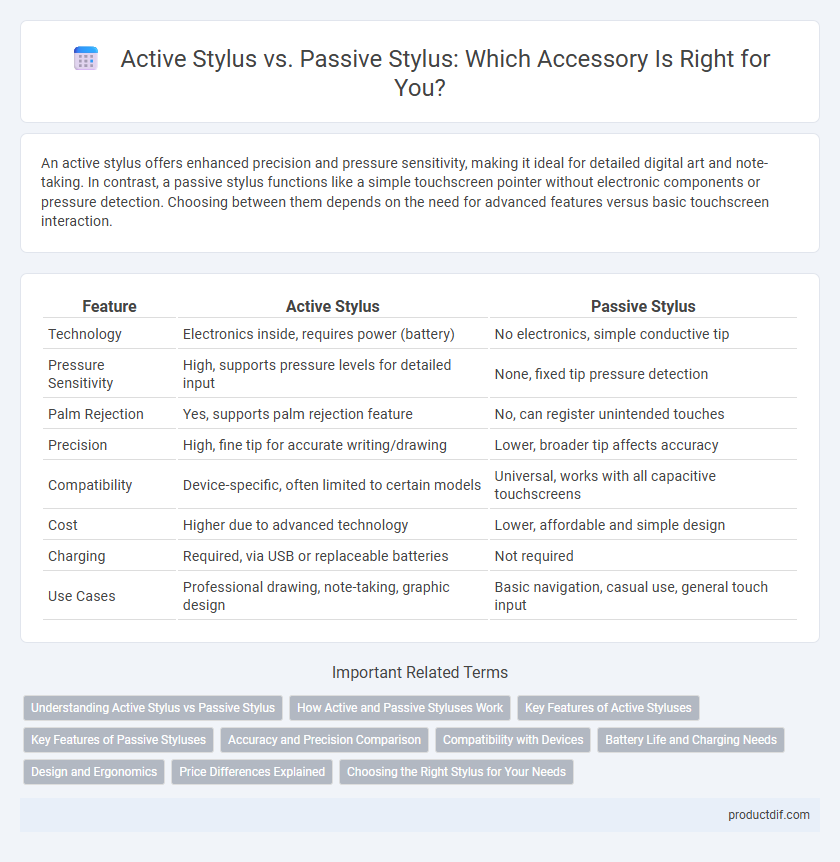
 productdif.com
productdif.com